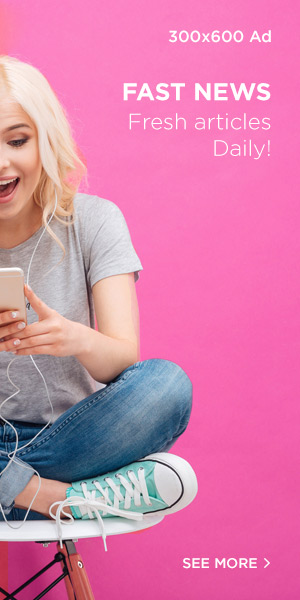Are you looking for a WordPress alternative? Here are the best CMSs you can use instead of WordPress.
WordPress has many advantages as a content management system. It is versatile, customizable, and compatible with thousands of themes and plugins. It has a searchable database and a vast community that supports it. WordPress is constantly updated and is the most popular Content Management System, with 44% of all websites using it. It shows no signs of slowing down, making it a popular choice for those purchasing a reliable CMS.
However, WordPress may be excessive for certain websites. A basic blog may require limited functions, making WordPress unnecessary. Despite being user-friendly and having a quick installation process, WordPress may eventually require technical knowledge for further customization. Other CMS options are also emerging in the market, some of which have been around for a few years, offering new opportunities for purchasing an alternative.
An online website builder is an alternative to traditional CMSs and can work well for smaller projects. Being accessible online, it allows for simultaneous team collaboration from anywhere. One advantage of an online website builder is that there is no need to purchase or install software locally. The provider hosts the CMS, and it can be accessed through any web browser. Additionally, many comprehensive and free packages are available, reducing the need for purchasing extra services.
In contrast, offline builders are required to download and install software on a computer. This allows for greater independence from the provider and ensures that you are not disconnected from your website, providing more control over your purchasing decisions.
Website builders can cleanly separate website design from content, enabling easy design modification without affecting the content. This separation also improves search engine discoverability, an essential consideration when purchasing a CMS.
While WordPress has numerous alternatives, it is important to remember that it may not suit every situation. Each alternative has its own pros and cons, with some better suited for specific types of websites. While not as versatile or customizable as WordPress, some alternatives offer a user-friendly drag-and-drop approach that requires no professional assistance. Additionally, they provide excellent customer support, which can be a key factor when purchasing a CMS.
Who should look for WordPress alternatives?
If you…
- Do not want to be bogged down with technicalities such as creating a database,
- Want free hosting (many providers throw in at least a custom subdomain free hosting),
- Are looking for a web presence rather than a comprehensive blogging platform,
Then look at alternatives to WordPress. If you want to be hands-on, but at the same time do not want to use code, read further to find out which should be your choice of CMS for purchasing.
Developers willing to wade through code or utilize the particular features offered by certain CMS can also pick their choice of CMS for purchasing the right tool.
Best WordPress Alternatives
- 1. Wix
- 2. Drupal (Open Source)
- 3. Joomla (Open Source)
- 4. Squarespace
- 5. TYPO3
- 6. Weebly
- 7. Ghost (Blog CMS)
- 8. Jekyll
- 9. Jimdo
- 10. Blogger (Blogging platform)
- 11. Expression Engine
- 12. Shopify (eCommerce)
- 13. Statamic
- Comparing WordPress Alternatives Side by Side
- WordPress Alternatives FAQ
- Which is the best alternative to WordPress CMS?
1. Wix

Wix offers a free CMS combined with a hosting platform. It is not open source. With Wix, you can select a template from among the 500 available and customize your website. Your website is built visually as you drag and drop elements with Wix. Over 10 million websites use Wix, making it a popular choice for those purchasing a website builder that is user-friendly and efficient.
Wix receives frequent and regular updates to keep up with the latest trends. There are over 200 apps that will let you add to your functions. Wix is shop-friendly, and you can have a custom domain name with the premium packages. Packages start at $16 per month and go up to $159 per month, providing flexible options for different purchasing needs.
While Wix is good for starting a website, you will not have control over it, as Wix also does the hosting. If you want to customize as you scale up, you may find that customization options are limited and third-party plugins cannot be added. Wix is continuously adding to its extensions, and as they come from the same developer, you will find that they are entirely compatible. Updates are done automatically with Wix, so there will be no maintenance work to be carried out, making it a hassle-free option for purchasing a CMS.
Why choose Wix over WordPress:
- User-Friendly Interface: Wix has a highly intuitive drag-and-drop interface that makes it easy for users with little to no technical expertise to create and customize their websites. This contrasts with WordPress, which can have a steeper learning curve, especially for those who want to customize their site beyond the basics, making Wix an appealing option for those purchasing a simple, easy-to-use platform.
- All-in-One Solution: Wix provides a fully hosted platform, meaning users don’t need to purchase separate hosting, install software, or manage updates and backups. On the other hand, WordPress is a self-hosted platform where users need to manage these aspects themselves unless they opt for a managed WordPress hosting service.
- Design Flexibility: Wix offers various customizable templates through its visual editor. Users can adjust the design of their site in real-time, seeing exactly how it will appear to visitors. WordPress also offers many themes, but customization often requires knowledge of CSS or theme-specific options, which may not be ideal for those purchasing a platform for quick and straightforward website design.
- Built-In Features and Apps: Wix has a range of built-in features and an app market that allows users to easily add functionality to their sites. While WordPress has similar capabilities, choosing and maintaining plugins can be more complex and require more regular attention to updates and compatibility issues, which might be a consideration when purchasing a platform with minimal maintenance.
- Customer Support: Wix provides dedicated customer support via phone, email, and help articles. WordPress is an open-source platform with community-based support, which can be extensive but might not be as direct or immediate as a dedicated support team, a key factor when purchasing a CMS.
- Predictable Pricing: Wix operates on a subscription model that includes hosting, customer support, and access to all features within the chosen plan. WordPress costs can vary widely depending on hosting, themes, plugins, and development costs, making Wix a more predictable option for purchasing a website builder.
- Maintenance-Free: Wix handles all the maintenance of its platform, including security and updates. WordPress site owners are responsible for updates, security, and performance, which can require more time and technical knowledge. This makes Wix a convenient choice for those purchasing a CMS without ongoing maintenance concerns.
- Security: Wix takes care of security at the server level and keeps the platform secure without user intervention. WordPress users must actively maintain and secure their websites, including regular updates and sometimes additional security plugins, which may influence purchasing decisions for users prioritizing security.
TL;DR: Wix’s simplicity, all-inclusive nature, and ease of use make it an appealing WordPress alternative for users who prefer a more guided and less technical approach to building and managing a website. This makes it an excellent choice for those purchasing their first website builder.
Here are some excellent websites built using Wix.
2. Drupal (Open Source)
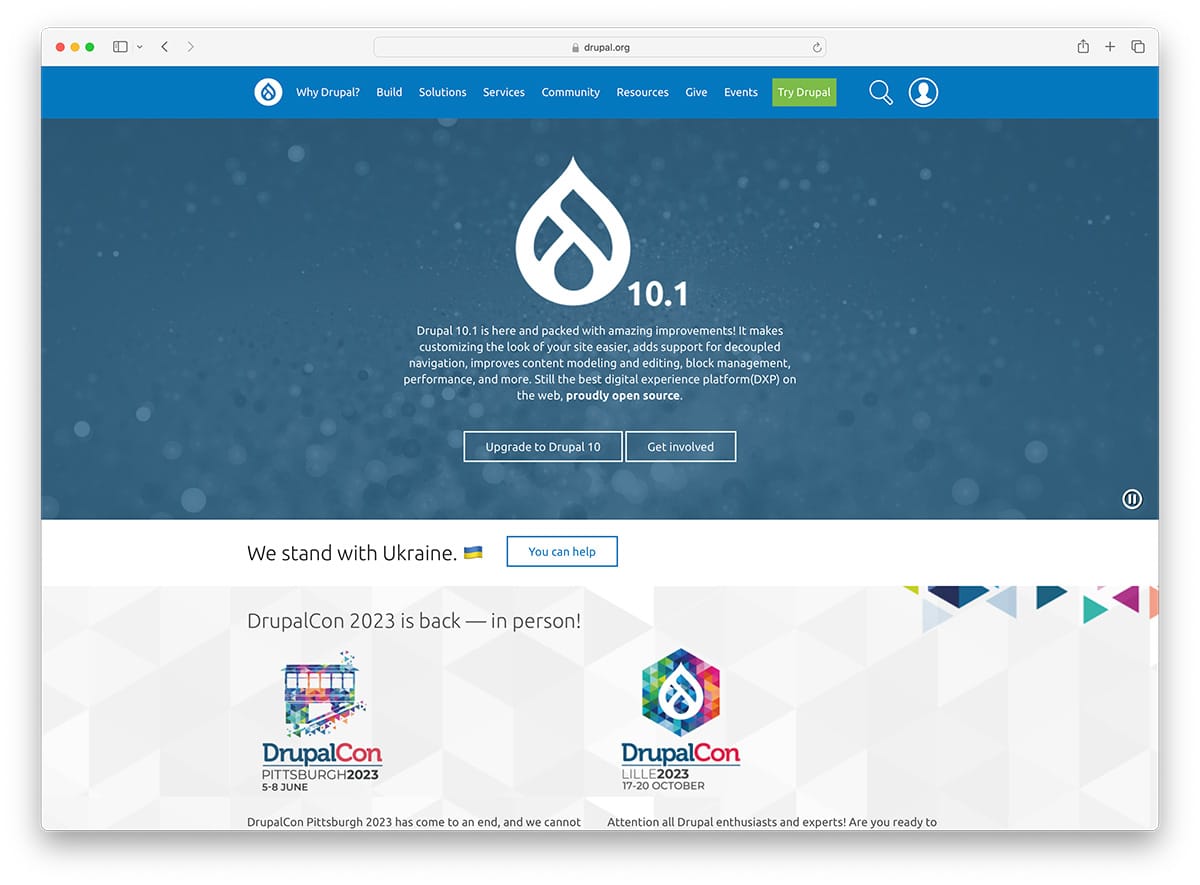
With almost 100,000 users, Drupal is the second most popular CMS after WordPress. Larger organizations, especially those focused on purchasing, with access to professional technical resources, primarily use Drupal.
Drupal is fast, open source, and highly scalable. It is reliable, secure, and allows for easy content management, making it a great option for organizations looking to manage purchasing processes effectively. The presentation can be customized with themes, and additional functionality can be added through add-ons.
Drupal is free, but you must find your own web host. With a single installation, you can manage multiple sites, and it supports multiple languages, making it ideal for global purchasing needs.
While Drupal is a powerful CMS, it is more technically complex than WordPress, and beginners should avoid attempting to build a site with Drupal. However, for those with advanced purchasing requirements, it is ideal for creating visually appealing websites with advanced features, but it requires technical proficiency for installation and operation.
Why Choose Drupal over WordPress?
- Advanced Customization and Flexibility: Drupal is known for its high level of customizability and flexibility, especially for complex content structures and data manipulation. It’s well-suited for building custom content types and views, making it ideal for websites with intricate purchasing data requirements.
- Robust Access Control and Permissions: Drupal provides a sophisticated user role and permissions system out of the box, allowing for fine-grained access control. This is particularly useful for websites that require complex purchasing hierarchies and content access restrictions.
- Scalability: Drupal is highly scalable and can handle large amounts of traffic and content, making it a top choice for enterprise-level purchasing websites.
- Strong Community and Module Ecosystem: While WordPress has a larger selection of themes and plugins, Drupal’s module ecosystem is geared towards extendability and customization. Drupal modules are more developer-focused, offering tools for creating highly tailored purchasing functionality.
- Multilingual Capabilities: Drupal has extensive built-in multilingual features that make creating multilingual sites easier than with WordPress, which typically requires third-party plugins for full multilingual purchasing functionality.
- Security: Drupal has a strong reputation for security and is known for its robust core, which has proven secure in enterprise environments, particularly for secure purchasing transactions. While WordPress is also secure, its vast plugins can sometimes introduce vulnerabilities if not carefully managed.
- Content Workflow: Drupal includes tools for content workflow management, making it easier to handle content creation, review, and publication processes, especially for teams needing editorial workflows in purchasing departments.
- Taxonomy System: Drupal’s taxonomy system is more powerful and flexible than WordPress’s categories and tags, allowing for multiple vocabularies and levels of terms that can be used to classify and organize purchasing content more effectively.
- Community and Enterprise Support: Drupal has a strong community of developers and professional services specializing in enterprise-level support, providing expertise for complex projects requiring high technical knowledge in purchasing systems.
- Compliance and Standards: Drupal often leads in compliance with web standards, accessibility, and best practices, which is crucial for organizations that must meet specific regulatory requirements in purchasing processes.
TL;DR: While Drupal has a steeper learning curve and typically requires more technical expertise than WordPress, it’s a powerful content management system that is well-suited for complex, high-traffic websites where scalability, security, and custom purchasing content structures are priorities. Organizations with the resources to invest in technical development and require a highly customized purchasing site might choose Drupal over WordPress.
3. Joomla (Open Source)
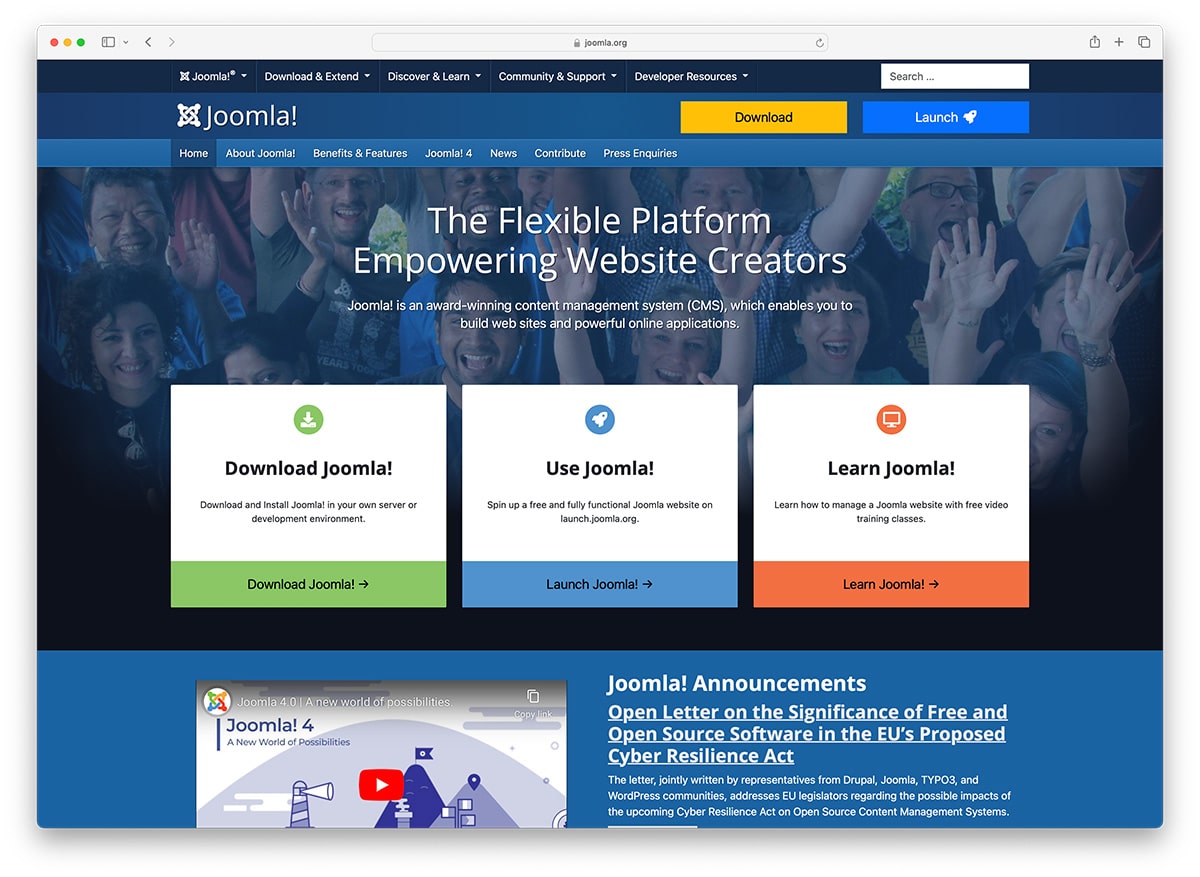
In comparison with WordPress and Drupal, Joomla offers a unique balance of features, particularly beneficial for managing purchasing processes without being overly technical. It combines many of Drupal’s advantages with more user-friendly features.
Joomla is multilingual, extensible, and allows front-end editing, making it ideal for content-heavy sites that require efficient purchasing and content management. With over 50 million downloads, Joomla has proven to be a popular choice for diverse applications.
Joomla is free and open source, capable of running any website, whether a small store or a large government site involved in purchasing. It supports advanced categorization of content and provides powerful search capabilities. Joomla’s user management, user groups, and contact management features can even surpass those of WordPress, making it particularly effective for websites that need structured purchasing systems. While some features are built into Joomla, others, such as certain themes and plugins, are available at an additional cost, similar to purchasing advanced WordPress plugins.
Why Choose Joomla over WordPress?
- Advanced User Management: Joomla offers a more flexible system for user access controls and user management out of the box compared to WordPress, making it suitable for websites with complex purchasing hierarchies.
- Built-in Multilingual Support: Joomla has strong multilingual support natively, allowing you to create multi-language purchasing sites without additional plugins, streamlining international transactions.
- Balance Between Power and Usability: Joomla strikes a balance between the user-friendliness of WordPress and the advanced capabilities of Drupal, catering to users who need more power in purchasing management than WordPress offers but less complexity than Drupal.
- eCommerce Readiness: Joomla has built-in eCommerce features and extensions that simplify managing and setting up online stores, making it an excellent platform for purchasing departments looking to sell products or services online, a process often more complex in WordPress without relying on third-party plugins like WooCommerce.
- Frontend Editing: Joomla allows easy content editing directly from the frontend, providing a convenient way for users to manage purchasing content without accessing the backend admin panel, which enhances usability for non-technical users.
- Template Overrides: Joomla’s template override feature is robust, allowing for more fine-grained control over the layout and design without altering the core code, which makes updates and maintenance smoother, especially for complex purchasing websites.
For those exploring options, there are many other open-source website builders, and we have compared and reviewed all of them to help you make an informed purchasing decision.
4. Squarespace
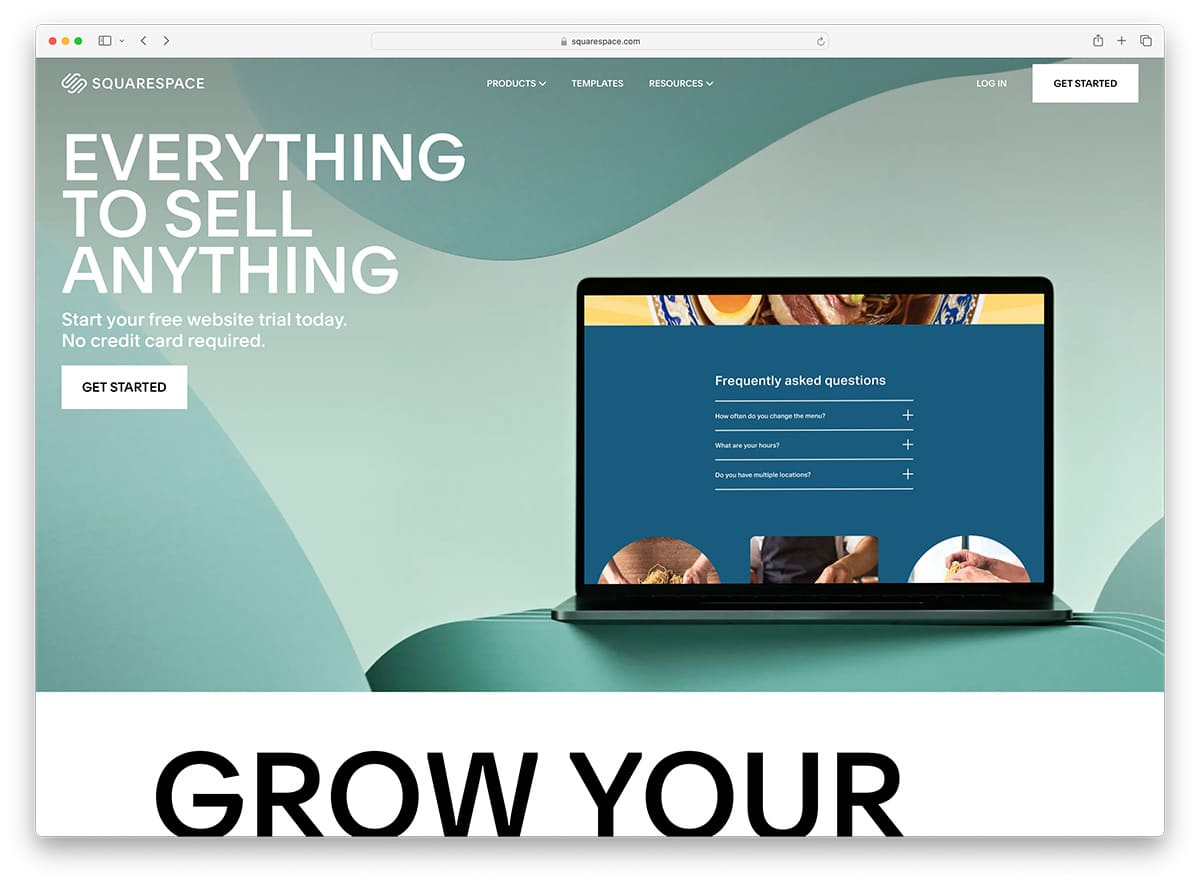
With Squarespace, a user will get a website builder, a blogging platform, and a hosting service, making it an attractive option for those interested in purchasing a comprehensive web solution. You need to pick a template, which can be customized to a certain extent. The templates are modern, and you can use multiple templates on a single website, streamlining the purchasing experience for design flexibility.
The design templates from Squarespace are gorgeous and fit beautifully on mobile devices. Load times are fast as Squarespace uses a Content Delivery Network across geographies to host content, ensuring a smooth purchasing process for users around the world. Squarespace is fully integrated with eCommerce, so you can quickly set up an online store, making it ideal for those purchasing an all-in-one eCommerce solution. You get a free custom subdomain with some packages and a custom domain with higher-priced packages, adding value to your purchasing decision.
Squarespace is a paid service that starts at $5 per month, with a 14-day free trial available for those interested in purchasing a test run before committing. Squarespace is particularly good for portfolios, restaurants, and wedding sites, where purchasing decisions are heavily influenced by impressive visuals.
Squarespace is for you if you want to set up a good-looking website on your own without spending too many hours developing or troubleshooting its technology. All updates are fully tested and added to your site automatically, so you don’t have to worry about maintenance, making it an excellent purchasing choice for those who want a hassle-free experience. We recently created a detailed list of great websites using Squarespace that can inspire your next purchasing decision.
Why Choose Squarespace over WordPress?
- All-in-One Platform: Squarespace provides an all-in-one solution with hosting, domain registration, website builder, and eCommerce functionalities included, simplifying the process for users purchasing a single, cohesive package.
- Design and Templates: Squarespace offers a range of professionally designed, modern templates that are automatically responsive and visually appealing, making it a top choice for those purchasing with an eye for design aesthetics.
- Ease of Use: With its drag-and-drop interface, Squarespace is very user-friendly, making it easier for those without technical expertise to create and manage a website, which can be a crucial factor in their purchasing decision.
- Customer Support: Squarespace provides 24/7 customer support with access to a dedicated team, which can be a significant advantage for users purchasing a platform with ongoing assistance.
- Built-In Features: Unlike WordPress, which often requires plugins for additional functionality, Squarespace comes with a suite of built-in features, including eCommerce, SEO tools, and analytics, ensuring a cohesive user experience for those purchasing a ready-to-use solution.
- Maintenance-Free: Squarespace handles all the maintenance, including security updates and platform upgrades, freeing users from the technical upkeep required when managing a WordPress site, which can be a compelling reason for purchasing Squarespace.
TL;DR: Choose Squarespace over WordPress for an all-in-one solution with sleek designs, ease of use, dedicated support, built-in features, and no maintenance hassles, making it an ideal purchasing decision for those seeking simplicity and style.
5. TYPO3

TYPO3 is another CMS popular with large organizations and corporations. It is free and open source, allowing you to run any website with TYPO3 without the need for coding. The 6,000 freely available extensions let you extend its functionality extensively, which is a key consideration for those purchasing a flexible content management system.
Editors will appreciate TYPO3’s front-end editing capability, which includes integrated image processing, copy-paste functions, thumbnail generation, and various text and media elements. TYPO3 is highly scalable, multilingual, and assists with workflow management, making it an excellent choice for those purchasing a robust CMS solution for large-scale operations.
You can manage and distribute content across multiple websites from a single backend installation, making TYPO3 suitable for distribution websites, multiple microsites, and product sites. This centralized management is a significant advantage for those purchasing a CMS for complex web environments.
Why Choose TYPO3 over WordPress?
- Enterprise-Grade Scalability: TYPO3 excels in scalability and better accommodates large-scale enterprise websites compared to WordPress, which might require additional customization for similar levels of scalability. This makes TYPO3 a preferred choice for those purchasing a CMS with extensive scalability.
- Native Multisite Capabilities: TYPO3 natively supports multisite management, allowing you to run and manage multiple websites from one backend more seamlessly than WordPress. This feature is particularly valuable for those purchasing a CMS that can handle complex site structures.
- Complex Content Architecture: TYPO3 enables more intricate content structures and management than WordPress, making it ideal for websites with complex data and content requirements. For those purchasing a CMS for advanced content management, TYPO3 offers superior capabilities.
- Superior Localization Support: TYPO3 provides extensive built-in localization and multilingual features, offering more out-of-the-box language support than WordPress, which typically requires additional plugins. This makes TYPO3 a strong candidate for those purchasing a CMS with advanced localization needs.
- Enhanced Security Features: TYPO3 has a strong focus on security with enterprise-level features and rigorous update protocols, generally providing more robust security measures than WordPress. For those purchasing a CMS with high security standards, TYPO3 is a compelling option.
- Long-Term Support (LTS) Releases: TYPO3 offers LTS versions with up to 6 years of support, beneficial for long-term stability. This long-term support can be more reassuring for those purchasing a CMS, compared to WordPress’s release cycle and support period.
TL;DR: Choose TYPO3 over WordPress if you are looking for better scalability, native multisite support, complex content management, built-in multilingual capabilities, stronger security features, and long-term support releases, making it a top choice for those purchasing a high-performance CMS.
6. Weebly

If you’re considering purchasing a CMS for blogging or a portfolio site, Weebly is a solid option. It’s particularly suitable for users who need a straightforward solution with minimal customization requirements. If customization or expanding your subscription options are critical, you might want to explore other choices.
Weebly allows you to choose from a theme gallery and build your website by dragging and dropping images and text. You also have access to design codes if you wish to tweak your site further. Weebly supports eCommerce functionality, including managing shipping, taxes, discounts, and coupons. You can manage your website from any mobile device, ensuring you stay connected with your customers. Hosting is included, and Weebly has a user base of over 30 million. For those purchasing a CMS with integrated hosting, Weebly provides a convenient all-in-one solution.
Weebly offers a free plan suitable for students or hobbyists, but for other uses, you will need to subscribe to one of their paid packages: Basic at $8 per month, Pro at $12 per month, and Business at $25 per month. All packages include a one-year free domain, while the free plan provides a custom subdomain. This tiered pricing allows you to select a plan based on your needs when purchasing a CMS for different use cases.
Check out some fantastic websites using Weebly as their CMS for inspiration.
Why Choose Weebly over WordPress?
- Simplicity and Ease of Use: Weebly’s drag-and-drop interface is highly intuitive for beginners, making it easier to use compared to WordPress, which has a steeper learning curve. If you’re purchasing a CMS for straightforward site management, Weebly’s simplicity is a significant advantage.
- Integrated Hosting: Weebly includes hosting as part of its package, removing the need for separate hosting services, unlike the self-hosted version of WordPress. For those purchasing a CMS with integrated hosting, Weebly offers a streamlined solution.
- No Maintenance Required: With Weebly, you don’t need to worry about software updates, plugins, or themes, which are necessary with WordPress. This makes Weebly a hassle-free option for those purchasing a CMS without maintenance concerns.
- Built-In Security: Weebly provides SSL across all plans and manages security patches, whereas WordPress users must handle their site’s security and SSL certificates. For those purchasing a CMS with built-in security, Weebly provides a robust solution.
- eCommerce Capabilities: Weebly offers straightforward eCommerce features that are easy to set up, making it ideal for small online stores. In contrast, WordPress typically requires additional eCommerce plugins like WooCommerce. If you’re purchasing a CMS for eCommerce, Weebly’s built-in features simplify the setup process.
- Customer Support: Weebly provides direct customer support, including live chat and email, which can be more accessible than the community-based support of WordPress. For those purchasing a CMS with reliable customer support, Weebly offers dedicated assistance.
TL;DR: Weebly is a user-friendly option with a simple drag-and-drop interface, integrated hosting, no maintenance needs, built-in security, straightforward eCommerce features, and direct customer support. It is a more convenient and low-effort choice compared to WordPress for those purchasing a CMS.
7. Ghost (Blog CMS)
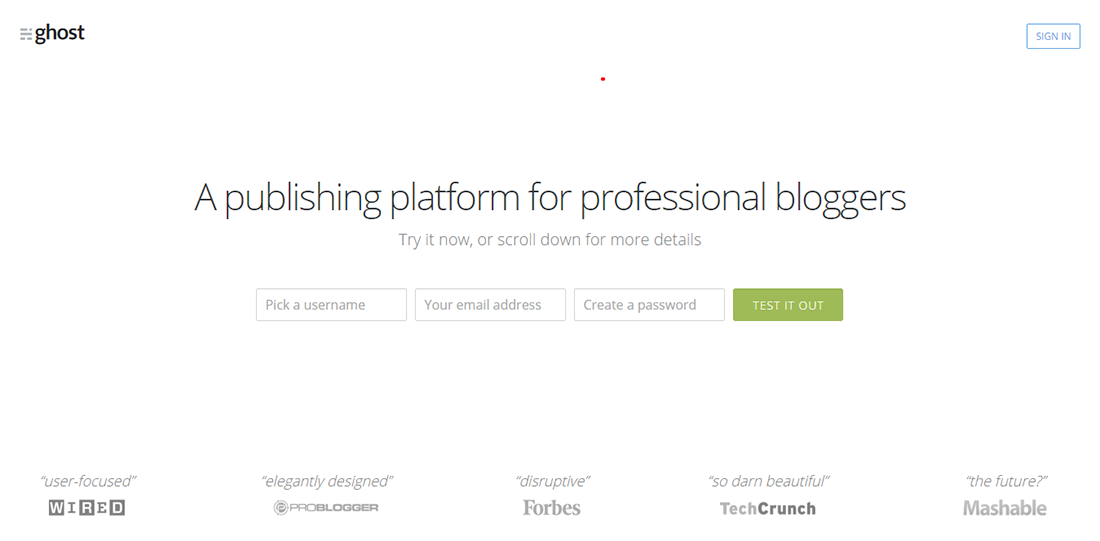
If you’re considering purchasing a CMS specifically for blogging, Ghost is a compelling option. It is designed to be a blogging platform rather than a full-fledged CMS, making it an excellent choice for both full-scale newspapers and individual blogs. Ghost is used by approximately 52,845 live websites, showcasing its popularity in the blogging community.
When purchasing a CMS, Ghost stands out for its performance advantages. It uses Node.js, which generally offers faster speeds compared to WordPress’s PHP architecture. However, the use of Node.js might limit your hosting options, as not all web hosts support it. Ghost’s user interface is streamlined to facilitate distraction-free writing, featuring a split editor with text on one side and a visual preview on the other. This design enables easy formatting and editing without dealing with HTML directly. Ghost also supports multi-user functionality and workflow management, enhancing its usability for collaborative blogging.
Initially, Ghost was developed as a strong alternative to WordPress but has since carved out a niche for itself in the blogging sector. Despite its smaller market share compared to WordPress, Ghost remains a solid choice for those purchasing a CMS with a focus on blogging. For inspiration, check out these best Ghost website examples created by users.
Why Choose Ghost over WordPress?
- Focused on Writing and Publishing: Ghost is tailored for writers and publishers, providing a clean and distraction-free interface ideal for blogging. In contrast, WordPress is a more generalized CMS that might be overwhelming for users seeking a pure blogging experience.
- Performance: With its Node.js foundation, Ghost offers better performance and faster speeds compared to WordPress’s PHP-based architecture. This makes it a strong choice for high-traffic, content-heavy sites when purchasing a CMS with performance in mind.
- SEO Out-of-the-Box: Ghost comes with built-in SEO settings and social sharing features, eliminating the need for additional plugins. This streamlined approach contrasts with WordPress, where extra plugins are often required for similar functionality.
- Simplified Content Management: Ghost’s markdown editor and straightforward content management system provide an intuitive experience for writers, which can be less complex than WordPress’s extensive options and settings.
- Membership and Subscription Features: Ghost supports native membership and subscription functionalities, allowing creators to monetize content directly on the platform. WordPress users typically need third-party plugins to achieve similar features.
- Modern Technology Stack: Ghost utilizes contemporary technologies like Node.js and a JSON API, offering a more modern and developer-friendly platform compared to WordPress’s older PHP codebase and traditional architecture.
TL;DR: Ghost is a focused blogging platform that provides superior performance due to its Node.js foundation, includes built-in SEO and social sharing features, offers a simplified content management experience, supports native membership and subscription services, and utilizes a modern technology stack. It can be a more suitable choice than WordPress for those purchasing a CMS with a strong emphasis on blogging.
Ghost Pricing
When purchasing Ghost, you have the option to start with a free version that you can download and install, giving you access to the source code and community support. For enhanced features, paid packages range from $9 to $199 per month. Additionally, you can try the premium packages free for 14 days. Alternatively, self-hosting is also an option. Explore the best Ghost hosting options to find a suitable solution for your needs.
8. Jekyll
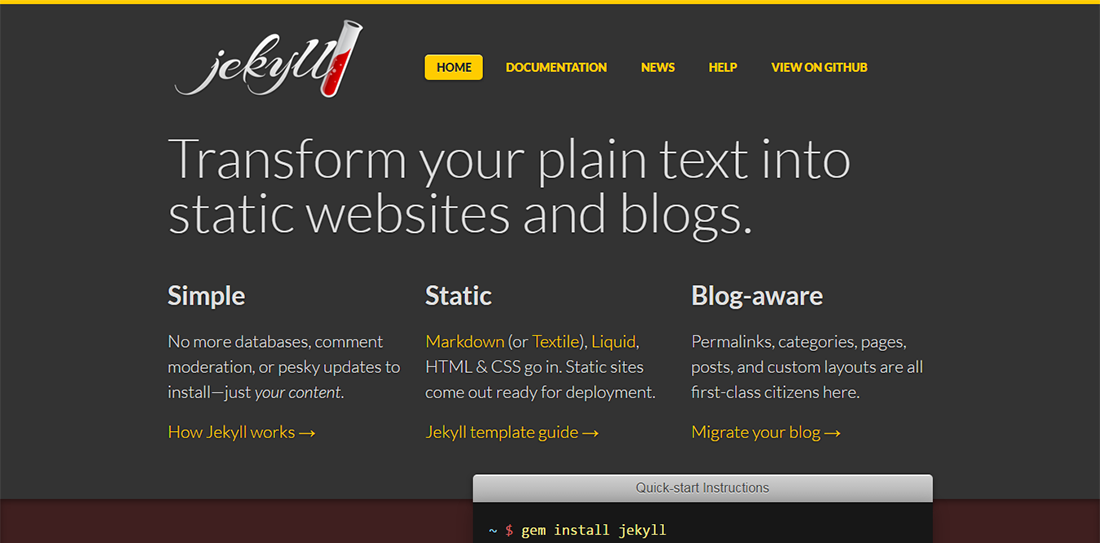
If you’re considering purchasing a CMS for a high-performance, static site generator, Jekyll might be the perfect solution. Jekyll is an ideal choice for those who prefer to work with code rather than a graphical user interface. It converts Markdown and Liquid templates into plain HTML static documents, offering a highly efficient publishing platform.
One of the significant advantages of purchasing Jekyll is its ability to generate static websites. This means that the content is served as simple HTML pages, leading to faster loading times and better performance compared to WordPress, which dynamically generates pages using PHP and database queries. Jekyll’s static site generation is particularly advantageous for handling high traffic volumes with minimal server resources. Free hosting is available through GitHub Pages, making Jekyll a cost-effective option for developers.
Why Choose Jekyll over WordPress?
- Performance: Jekyll generates static websites, meaning your content is served as simple HTML pages. This results in faster loading times and better performance compared to WordPress, which uses PHP and database queries for dynamic page generation.
- Security: As a static site generator, Jekyll has a smaller attack surface since there is no database or dynamic content to exploit. WordPress sites can be more vulnerable due to their complexity and reliance on plugins and themes, which may have security weaknesses.
- Version Control and Workflow: Purchasing Jekyll allows for easy management using version control systems like Git. This supports sophisticated workflows with branching, merging, and rollbacks, which is beneficial for collaborative environments. WordPress does not natively integrate with version control systems in the same way.
- Simplicity and Lower Overhead: Jekyll is simpler to maintain as it does not require a server-side language or a database. This can reduce the complexity and cost of hosting. In contrast, WordPress requires a server with PHP and MySQL, which can increase hosting costs and complexity.
For additional options, explore our review of static CMS options.
TL;DR: Purchasing Jekyll offers faster performance with static pages, enhanced security due to the absence of a database, seamless integration with version control systems like Git, and a simpler, lower-cost hosting setup compared to the more complex and potentially costly hosting requirements of WordPress.
9. Jimdo
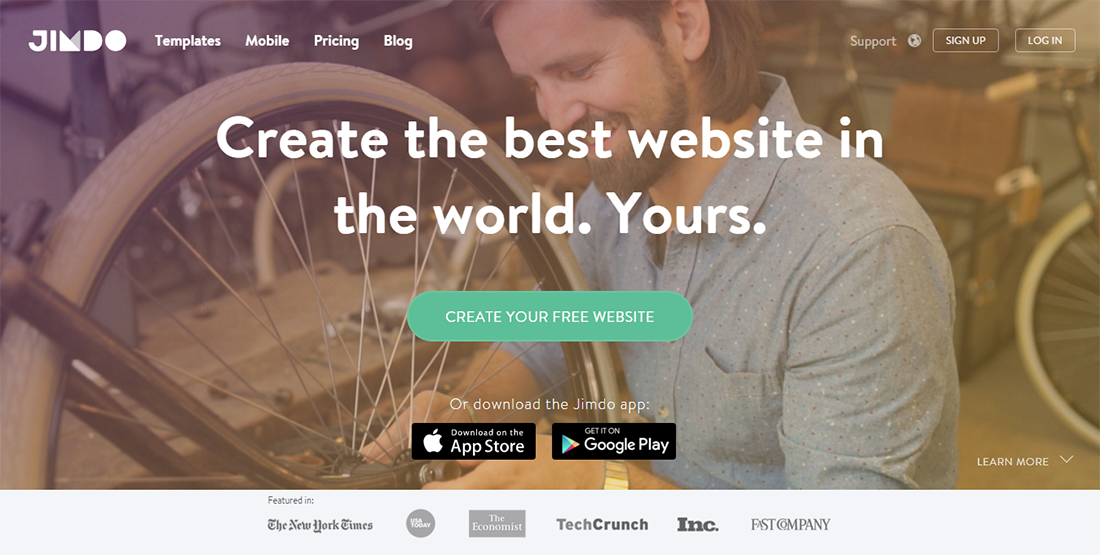
With more than 15 million websites using Jimdo, it’s a notable option to consider when purchasing a CMS. Jimdo offers a free basic version that includes a custom subdomain. For more advanced features, the Starter version is available at $15 per month, providing a custom domain and a basic online store. The Jimdo VIP plan, at $39 per month, includes priority support, unlimited storage, and a comprehensive online store. You can try the paid versions for free for 30 days before purchasing.
Setting up Jimdo is straightforward—you can choose a template and customize it extensively without losing your content. Jimdo’s mobile compatibility ensures that you can manage your site on the go. Its easy setup for online stores and personalized support has helped it build a dedicated user base.
Why Choose Jimdo over WordPress?
- Ease of Use: Purchasing Jimdo offers a user-friendly interface that allows you to create and manage a website without coding knowledge. This is especially advantageous compared to WordPress, which has a steeper learning curve, making Jimdo ideal for beginners.
- Integrated Solutions: Jimdo includes hosting, domain registration, and design templates in one package. This all-in-one solution simplifies the process of setting up a website, unlike WordPress, which often requires separate arrangements for hosting and domain registration.
- Maintenance and Security: With Jimdo, the platform handles maintenance and security, reducing the need for manual updates or security management. In contrast, WordPress requires regular updates for the core software, themes, and plugins, along with proactive security measures.
- Customer Support: Purchasing Jimdo gives you access to direct customer support, assisting with any issues that arise. WordPress relies on community-based support, which can be less consistent in terms of responsiveness and expertise.
TL;DR: Jimdo is more user-friendly for beginners, offers integrated hosting and domain services, handles maintenance and security, and provides direct customer support. These factors make Jimdo a simpler and more managed alternative to WordPress.
10. Blogger (Blogging Platform)
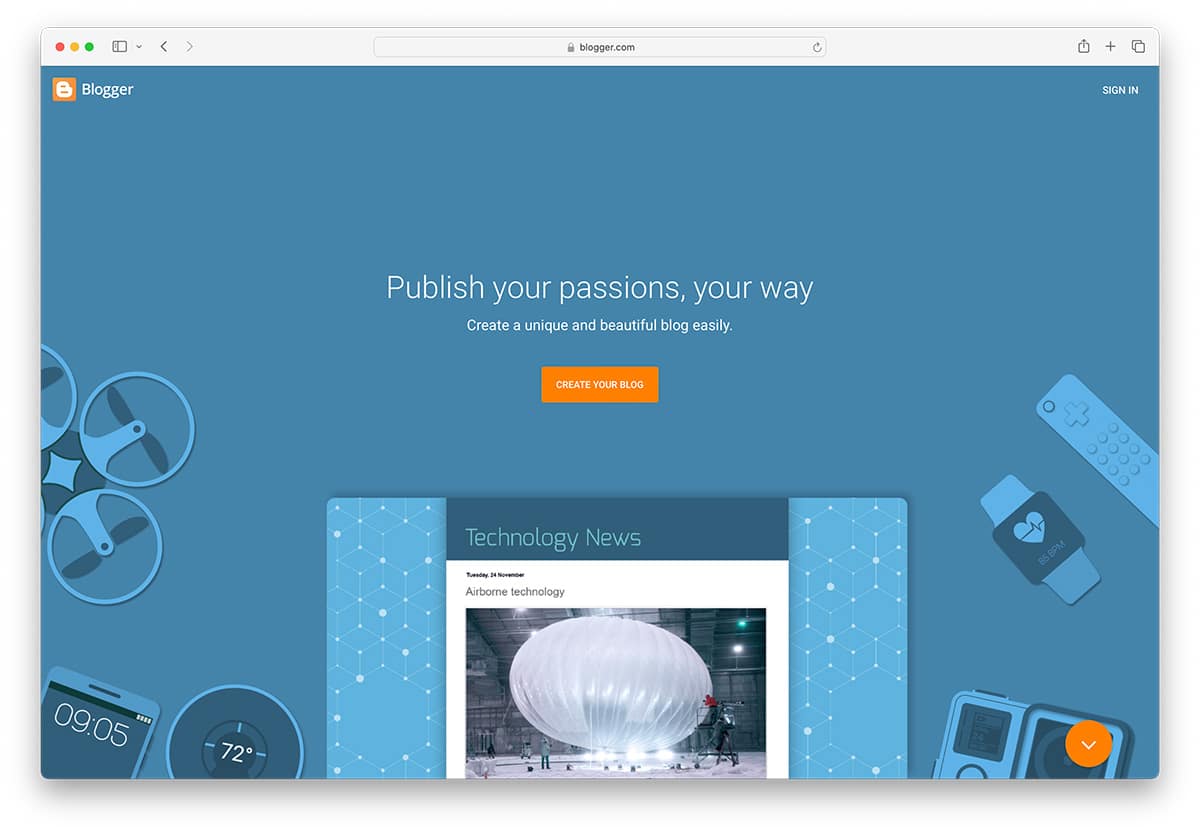
Blogger, a blogging platform from Google, offers a straightforward solution for those looking to purchase a blogging platform with the added benefit of Google’s support. It is multilingual and accessible from mobile devices, making it a versatile choice for bloggers.
With Blogger, you have access to numerous beautiful templates, which can be customized with CSS and HTML. There are many ready-made Blogger templates available, and for business use, you can create a custom domain. Blogger integrates Google AdSense, enabling you to turn your blog into an income-generating venture.
Previously a top alternative to WordPress, Blogger’s development has slowed since its acquisition by Alphabet (Google). However, it remains a viable option for those seeking a cost-effective blogging platform.
Explore a wide range of Blogger themes, most of which are free for both private and commercial use.
Why Choose Blogger over WordPress?
- Ease of Use: Blogger offers a user-friendly interface that simplifies the blogging and website design process, making it ideal for beginners. In contrast, WordPress has a steeper learning curve, particularly for users who want to customize beyond the basics.
- Cost-Effectiveness: Blogger is a free platform that includes free hosting and a Blogspot domain, with the option to purchase a custom domain if desired. This contrasts with WordPress.org, which requires users to secure their own hosting and domain, often leading to additional costs.
- Google Integration: As a Google product, Blogger seamlessly integrates with Google services like Google Analytics, AdSense, and Google Drive. This integration is particularly convenient for users already embedded in the Google ecosystem, while WordPress requires additional plugins for similar functionality.
- Maintenance and Security: Blogger handles all server maintenance, including security updates and backups, reducing the burden on users. WordPress requires users to manage updates, security, and backups themselves, which can be time-consuming.
- Reliability: Blogger benefits from Google’s robust infrastructure, ensuring high uptime and reliable performance. WordPress site reliability can vary depending on the quality of the chosen hosting service.
TL;DR: Blogger is user-friendly, cost-effective, integrates seamlessly with Google services, requires no user maintenance, and benefits from Google’s reliable infrastructure, making it a hassle-free and economical choice compared to WordPress.
11. Expression Engine
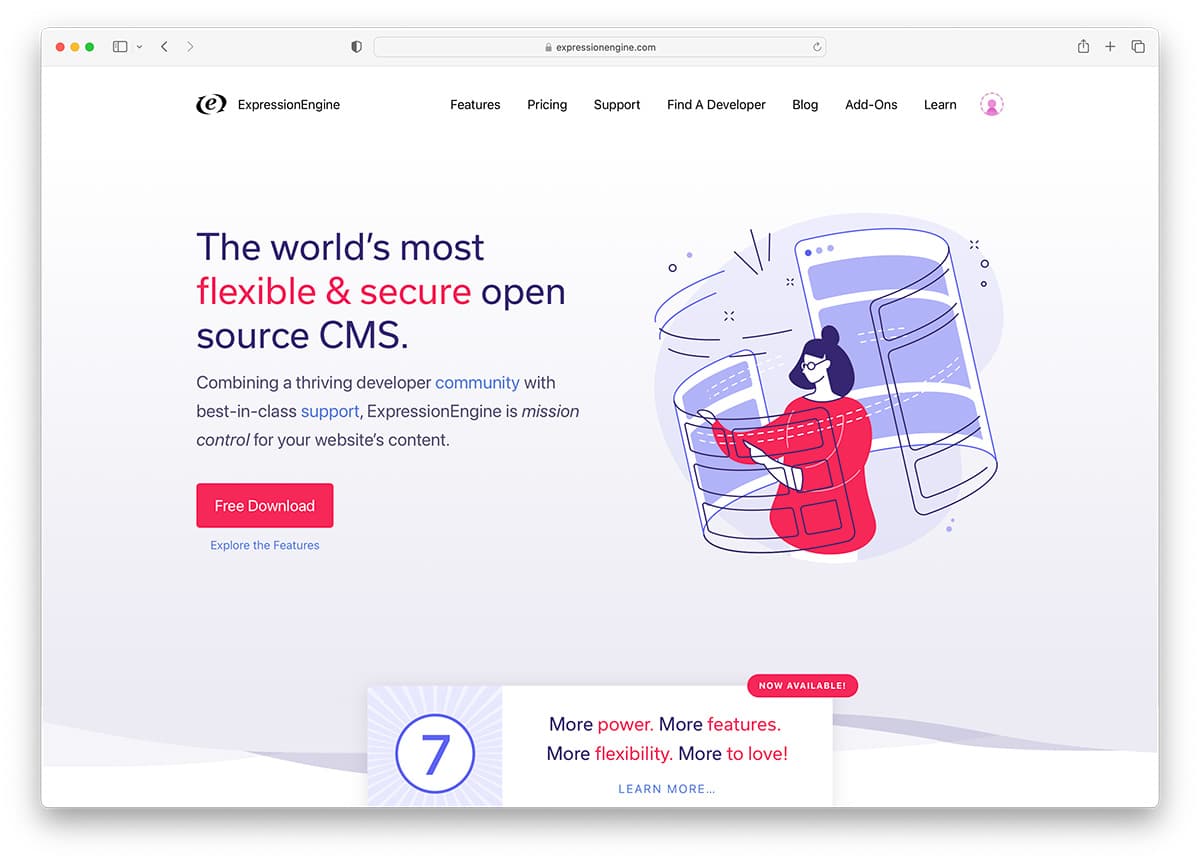
Expression Engine is an advanced CMS designed for developers who prefer to handle code. When purchasing Expression Engine, you’ll find it to be a powerful PHP and MySQL-based platform with extensive customization options. While it offers third-party add-ons and the ability to use themes from other platforms, its complexity makes it best suited for those with coding expertise.
Expression Engine provides a free version, Expression Engine Core, which is limited to non-commercial use and requires displaying credit to the CMS on the website. For commercial purposes, the paid version costs $299 and allows you to license a single live site. Support is available on a monthly subscription basis, which adds to the purchasing considerations for this CMS.
Why Choose Expression Engine over WordPress?
- Built-in Security: When purchasing Expression Engine, you gain access to robust built-in security features that protect against common web threats. This focus on security is particularly valuable for businesses handling sensitive information, providing a more secure environment compared to WordPress, which often requires additional security plugins and vigilance.
- Custom Content Types and Channels: Expression Engine allows for detailed control over custom content types and channels without needing extra plugins. This flexibility is beneficial for complex websites that require specific content structures, making it a strong alternative to WordPress, which may need additional plugins or custom coding for similar functionality.
- Fine-grained User Permissions: Purchasing Expression Engine offers detailed control over user permissions, enabling site administrators to specify access rights at a granular level. This contrasts with WordPress, where extensive customization of user roles often demands additional plugins or custom development.
- No Core Updates: With Expression Engine, you have the flexibility to manage core updates on your own schedule. This can be advantageous compared to WordPress, which enforces regular core updates that are essential for maintaining security and functionality.
- Less Common, Less Targeted: Expression Engine’s smaller market share makes it a less frequent target for mass attacks, providing an added layer of security through obscurity. However, it’s crucial to maintain good security practices, as no platform is entirely immune to threats.
TL;DR: Purchasing Expression Engine provides superior built-in security, more control over custom content types, detailed user permission settings, flexibility in core updates, and a smaller user base that’s less targeted by hackers. These features make it a compelling choice for complex, security-sensitive websites compared to WordPress.
12. Shopify (eCommerce)
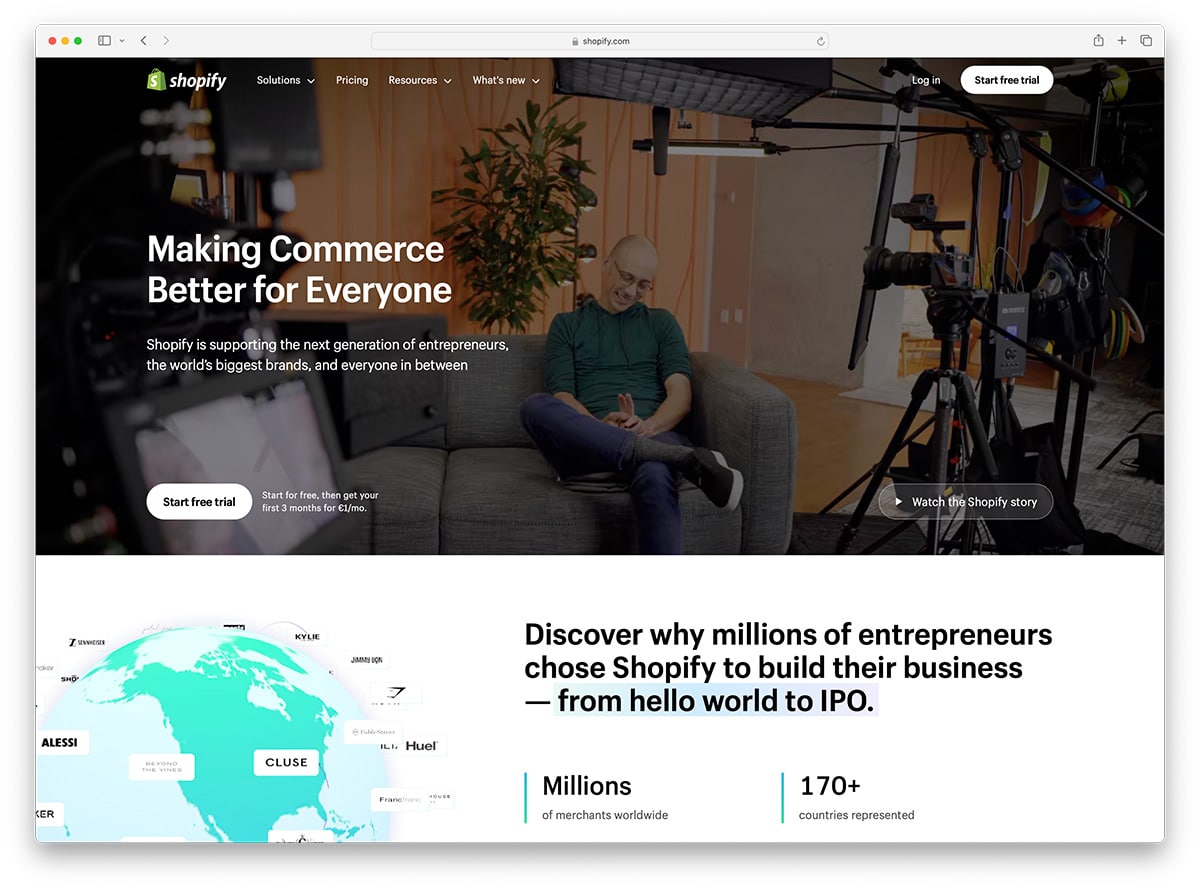
If you are considering purchasing a platform to create an online store, Shopify is a great alternative to WordPress. It offers a comprehensive set of tools to set up a shop quickly, including ready-made templates and apps. Shopify allows significant customization of your store’s design using HTML and CSS, making it a flexible choice for eCommerce.
When purchasing Shopify, be aware that it is not a free platform. It offers various packages based on the size of your store. The Lite version, at $9 per month, allows you to sell through your Facebook page, while larger enterprises may find the Shopify Plus package more suitable for their needs.
Why Choose Shopify over WordPress?
- eCommerce Focus: Purchasing Shopify gives you access to a platform specifically designed for online stores. It includes essential eCommerce features such as inventory management, payment processing, and shipping options. WordPress, on the other hand, requires additional plugins like WooCommerce to achieve similar functionality.
- Ease of Setup: Shopify’s streamlined setup process and user-friendly interfaces make it easy for non-technical users to build and launch an online store without coding knowledge. WordPress can be more complex to set up, particularly when integrating eCommerce functionality, which often involves a steeper learning curve and technical expertise.
- Security and Compliance: Shopify manages security compliance, including PCI compliance for handling credit card information, SSL certificates for secure connections, and regular security updates. When purchasing WordPress, you need to handle security measures yourself, including SSL configuration, PCI compliance, and keeping the site updated to protect against vulnerabilities.
- Hosting and Support: Shopify provides reliable hosting with its plans and offers 24/7 customer support. WordPress requires you to select and manage your hosting provider separately, and support is generally dependent on your hosting service or any additional paid services you might use.
- App Ecosystem: Shopify’s curated app store includes a wide range of vetted plugins to enhance eCommerce capabilities. While WordPress has a vast plugin repository, the quality and security can vary, and finding the right eCommerce plugins can be more challenging.
TL;DR: Purchasing Shopify offers a platform tailored for eCommerce with ready-to-use tools, an easier setup for beginners, high-level security and compliance, included hosting and support, and a curated selection of eCommerce-focused apps. This makes Shopify a more streamlined choice for online stores compared to WordPress.
Here are beautiful eCommerce websites made with Shopify to see what is possible with this platform.
13. Statamic
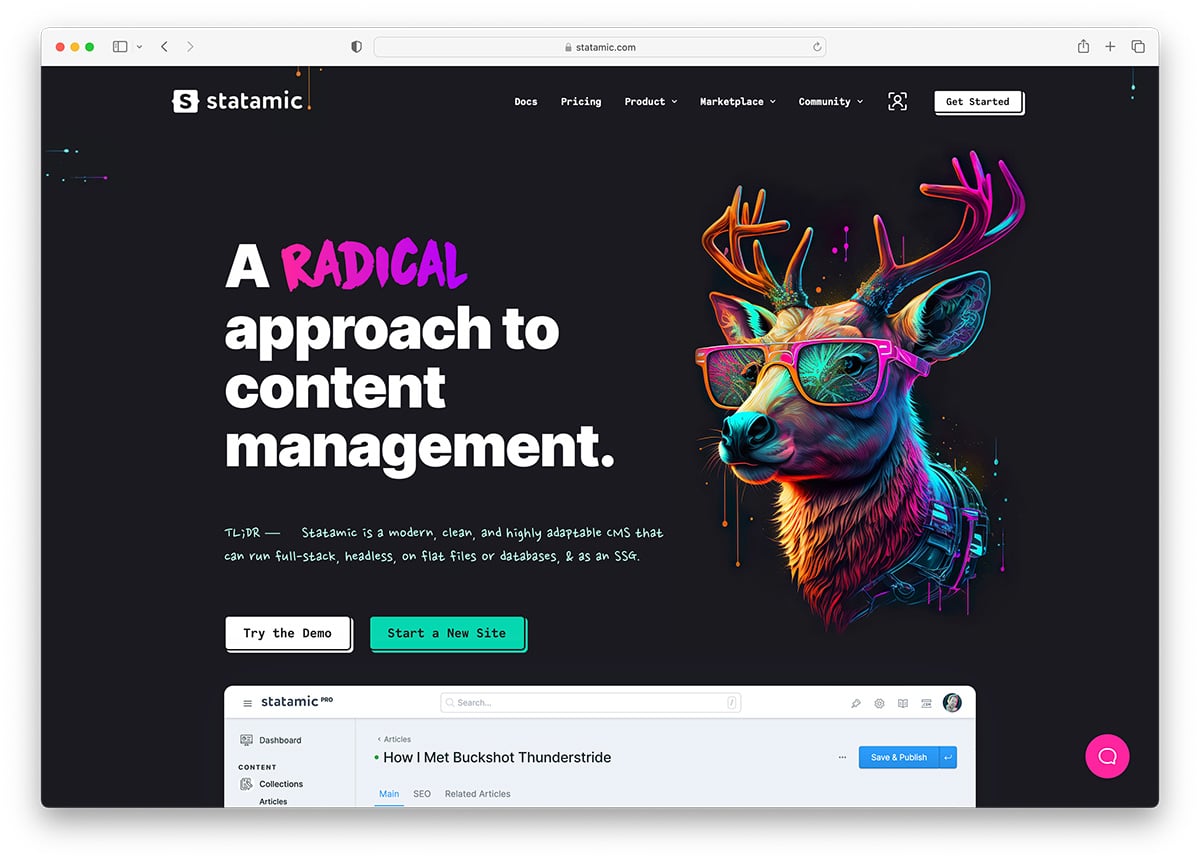
Statamic CMS is built with PHP and simplifies website building to just including a few tags in your HTML. It is a flat-file CMS, meaning it operates without a database. This setup can reduce website slowdowns, similar to how WordPress operates with a database.
When purchasing Statamic, you can extend its functions and incorporate themes. Since PHP is the prerequisite, it runs on any server. A license for personal use costs $29, while a Professional license is available for $99.
Why Choose Statamic over WordPress?
- Flat-File Architecture: Purchasing Statamic provides a flat-file system for content storage, eliminating the need for a database. This can lead to faster performance, easier version control, and simplified backups compared to WordPress’s database-driven approach.
- Built-in Version Control: Statamic includes built-in version control through Git, which enhances team collaboration and content management. WordPress typically requires external tools or plugins to achieve similar version control functionality.
- More Streamlined Backend: Statamic’s control panel is designed to be clean and user-friendly, which can be more intuitive for content managers. This is in contrast to the often complex and overwhelming backend of WordPress.
- Flexibility and Customization: Purchasing Statamic allows for defining custom fields and content types without needing plugins. This high level of control over content structure is often more streamlined than WordPress, which may require additional plugins or custom coding for similar customizations.
- Licensing and Cost: Statamic’s one-time project fee provides full access to features without ongoing costs. WordPress is free, but additional costs for premium themes, plugins, and maintenance can add up over time.
TL;DR: Choosing Statamic over WordPress might be preferable for projects requiring extensive customization, built-in version control, and a preference for flat-file content management. However, WordPress’s extensive ecosystem and community support make it a popular choice for many users.
Comparing WordPress Alternatives Side by Side
Below is a comparison table that outlines some key aspects of WordPress compared to Wix, Squarespace, Drupal, Joomla, Shopify, and Weebly:
| Feature/Aspect | WordPress | Wix | Squarespace | Drupal | Joomla | Shopify | Weebly |
|---|---|---|---|---|---|---|---|
| Type | Open-source CMS | Proprietary Website Builder | Proprietary Website Builder | Open-source CMS | Open-source CMS | Proprietary E-commerce Platform | Proprietary Website Builder |
| Ease of Use | Moderate (requires some technical knowledge) | Very Easy (drag-and-drop) | Easy (user-friendly) | Advanced (steep learning curve) | Moderate (some learning required) | Easy (user-friendly) | Easy (drag-and-drop) |
| Customizability | High (themes/plugins) | Moderate (limited by the platform) | Moderate (limited by the platform) | High (modules/themes) | High (extensions/templates) | Moderate (themes/apps) | Moderate (limited by the platform) |
| eCommerce Support | Yes (via plugins like WooCommerce) | Yes (with Wix eCommerce plans) | Yes (with Squarespace Commerce) | Yes (via modules) | Yes (extensions) | Yes (built-in) | Yes (with Weebly eCommerce plans) |
| Hosting | Self-hosted or managed options available | Hosted (Wix servers only) | Hosted (Squarespace servers only) | Self-hosted or managed options available |