Welcome to our comprehensive review of the best WordPress event calendar plugins for every website.
Event calendars are essential tools for organizing various events, from small gatherings to large conferences. Whether you manage a website focused on events and bookings or wish to enhance an existing site, integrating a calendar plugin can streamline scheduling and management.
WordPress users are in luck, as there are numerous themes for events that can simplify the process of adding features and managing events.
These plugins enable you to incorporate a calendar into your WordPress site, facilitate event reservations and bookings, manage your team, and handle data export/import. Some even offer user-submission capabilities for events.
With these plugins, you can easily embed a calendar in any page, post, or widget area, making event management straightforward and efficient.
Table Of Contents:
- The Events Calendar (Free): The top choice for a free event calendar with an option to upgrade for additional features.
- Timely (Free): A quick solution suitable for events in schools, theatres, charities, and more.
- Events Manager (Free): A straightforward tool for publishing and managing events at no cost.
- Booknetic (Premium): An advanced event calendar with automation and scheduling functionalities.
- Booking Calendar (Free): Ideal for any type of reservation and service scheduling.
- Amelia (Free): A comprehensive event calendar plugin for industries like yoga, healthcare, and salons.
- WP Simple Booking Calendar (Free): A no-fuss solution that keeps your website lightweight.
- EventON (Premium): A versatile plugin for managing various sizes and types of events.
- Calendar Anything (Premium): Works well with other plugins to display a calendar on your site.
- Calendarize.it (Premium): Optimized for Gutenberg and WPBakery, with compatibility for other builders.
Best WordPress Event Calendar Plugins for Purchasing
1. The Events Calendar (Most Popular)
The Events Calendar is a feature-rich, easy-to-use plugin that simplifies the process of adding and managing events, organizers, and venues. It offers customization options for display settings, including Google Maps zoom levels and currency symbols.
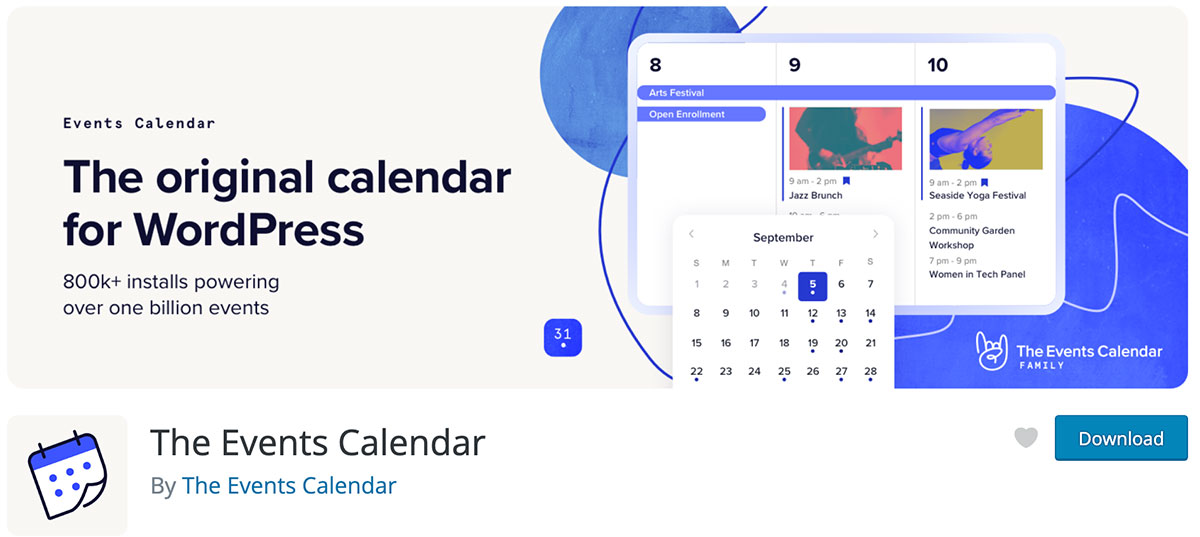
Events can be displayed in a calendar grid format with tooltips and descriptions or in a stylish list or day view. The user interface allows easy adjustments to settings, including event time and date, location, organizer details, website, and cost.
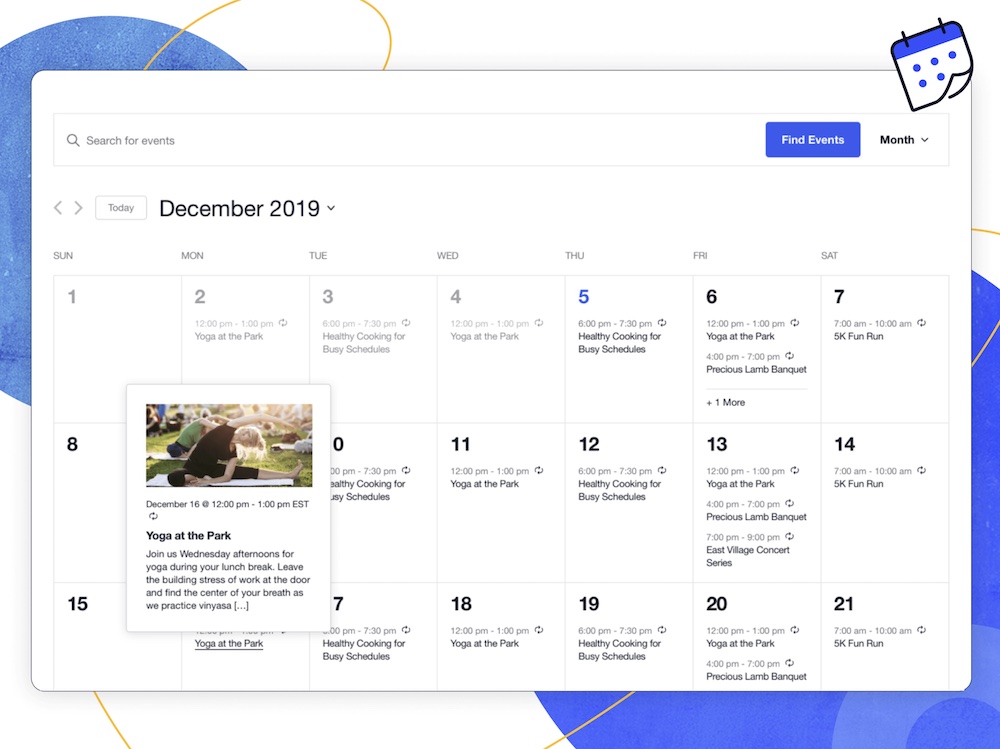
Events can be categorized and tagged for better organization, and data can be imported from CSV files. The plugin includes an Ajax-enabled calendar that allows users to search and filter events.
Developer features include support for caching and debugging mode. The plugin is well-reviewed by WordPress experts for its best practices and compatibility.
With over 800,000+ active installs, The Events Calendar is used by major companies, universities, and government institutions.
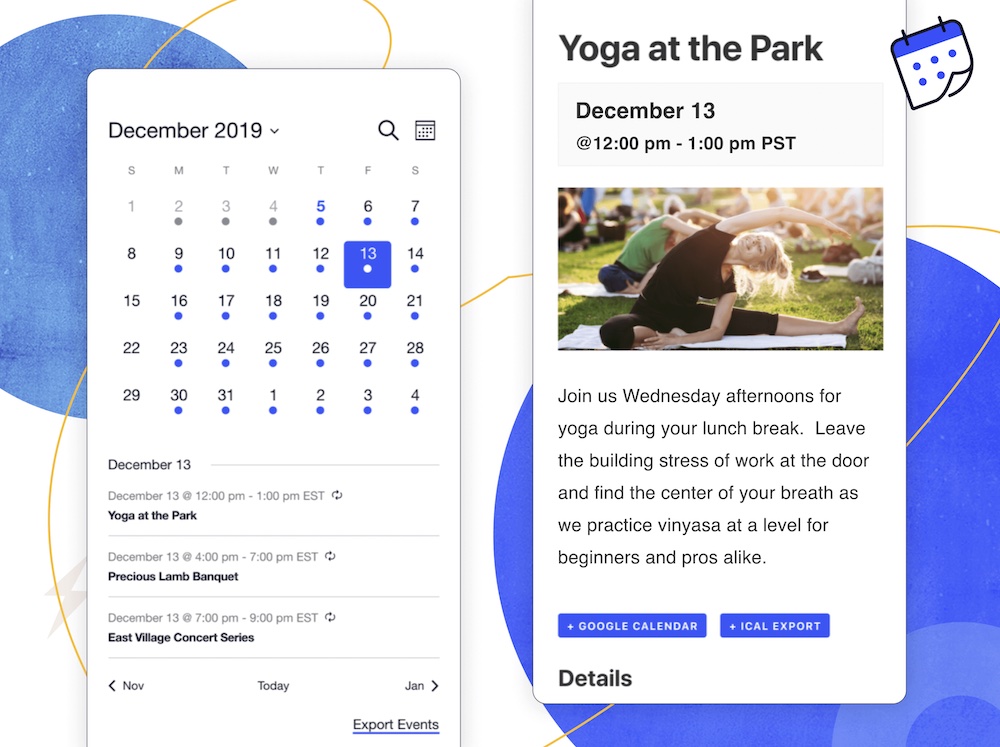
The premium version enhances functionality with options for recurring events, custom legends, default content, and location search. Additional calendar views, such as week, map, photo, venue, and organizer views, are available. Premium features include widgets for featured venues, weeks, and event countdowns, as well as ticket selling integrations with Eventbrite, Easy Digital Downloads, and WooCommerce.
Users can also submit their events via the front-end interface. The free version is a solid start, but purchasing the premium version provides expanded features that can significantly enhance your event management capabilities.
Best For:
Ideal for starting with the free version for immediate event management. The premium version is excellent for recurring events, extensive event management, online events, education, nightlife, non-profits, and community organizations.
Features:
- Event subscription
- Recurring events
- Multiple views (day, month, list)
- Shortcodes, blocks, and widgets
- Event manager
- Ajax loading
- Event status
Pros:
- Great support for various event-related services
- Ability to import events from third-party platforms
- Powerful features available in the free version
- Frequent updates and improvements
Cons:
- Pro version required for Elementor integration
- Limited to one calendar per site
Pricing:
- Free: Includes month, list, and day views, categories and tags, widget, and search function.
- Pro (starts at $99 for one site): Offers additional calendar views, recurring events, location search, and Elementor integration.
2. Timely (Free)
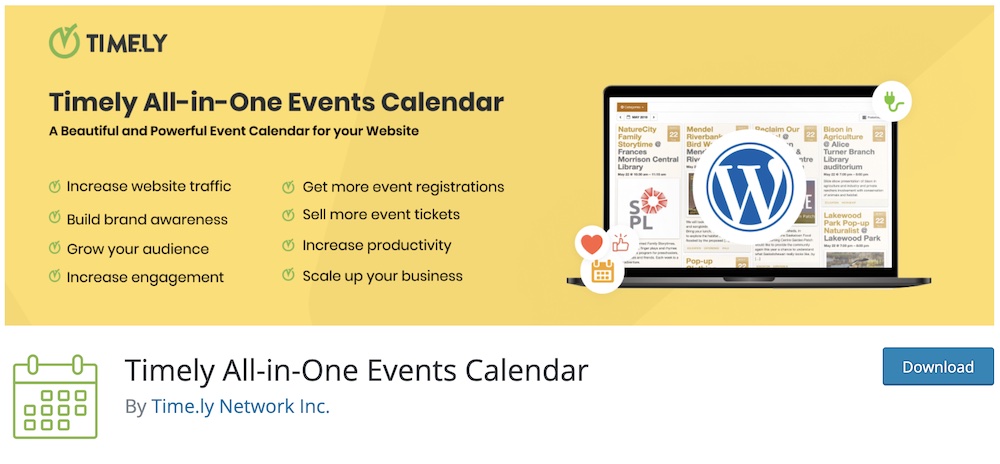
Timely is a versatile and user-friendly free event calendar plugin for WordPress. It allows for quick integration with various customization options.
Timely provides multiple themes for calendar display, which can be easily configured using its inline calendar theme editor, eliminating the need for coding or API use.
Customize the calendar to blend seamlessly with your website’s design. You have control over settings such as event name, location, description, category, tags, date, time, price, and ticket purchasing links.
Pin event locations to Google Maps for added convenience. (You might also find our Google Maps plugins collection useful.)
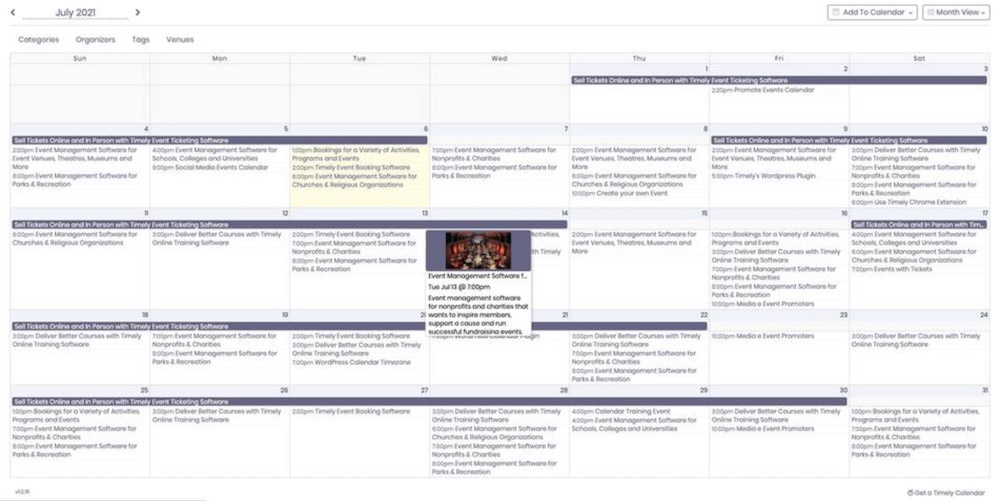
The plugin supports various viewing options including day, week, month, schedule, and posterboard views. You can embed the calendar directly into a WordPress page without altering your theme. Timely also includes features such as recurring events, event filtering by categories and tags, and integration with Facebook events.
Each event is SEO-optimized and links back to the original calendar entry. Additionally, upcoming events can be displayed in your website’s widget area.
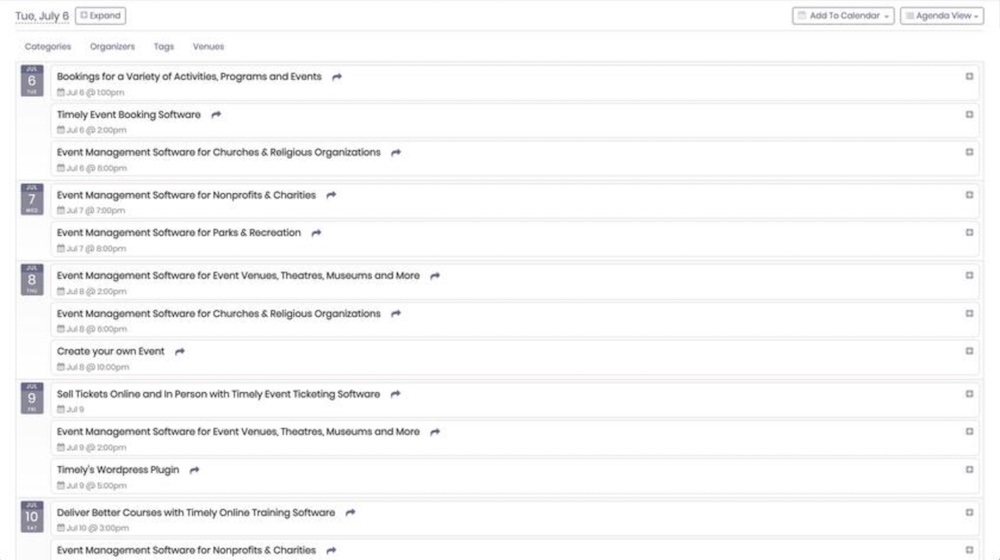
For enhanced functionality, the paid plans offer features such as venue and organizer filtering, Twitter auto-sharing, front-end event submissions (both paid and unpaid), and keyword search.
Timely supports importing events from CSV/ICS files and allows for exporting events by categories and tags. You can also import feeds and post featured events.
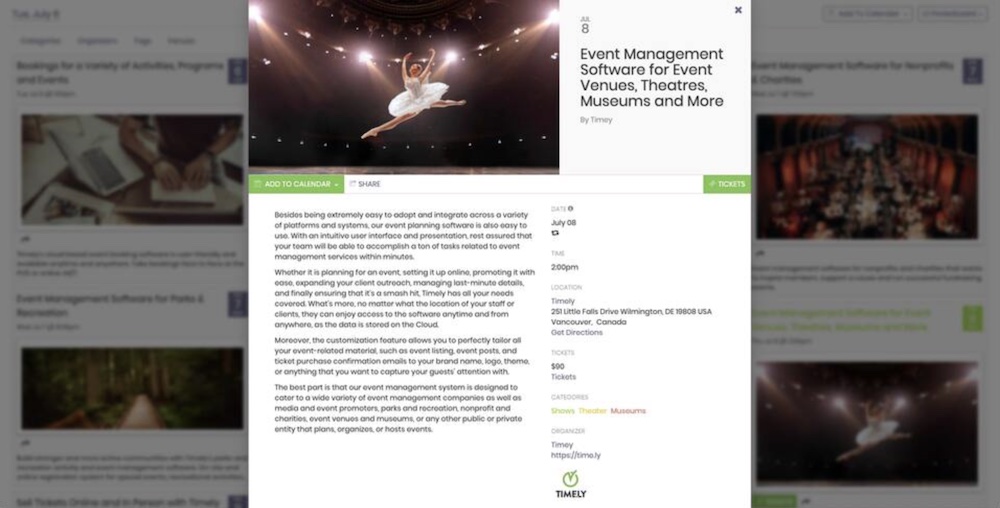
Timely offers a comprehensive solution for managing your WordPress calendar needs, ensuring a seamless experience whether you are using the free version or considering purchasing the premium options for additional features.
Best For:
Ideal for adding an event calendar to various types of websites including event sites, schools, theatres, charities, and destination marketing organizations (DMOs).
Features:
- Translatable dashboard in multiple languages
- Customizable toolbar
- Advanced filtering options
- Convenient media library integration
- Easy sharing with third-party platforms
- Simple embed functionality
Pros:
- Very easy to set up and configure
- Enhances user engagement
- Optimized for higher conversion rates (more registrations)
Cons:
- Custom pricing for premium plans
Pricing:
- Free: One user, one events calendar, Timely branding, up to 100 events
- Premium (custom pricing): Multiple users, white-label option, unlimited event imports, advanced customizations
Active Installations: 80,000+
3. Events Manager (Free)
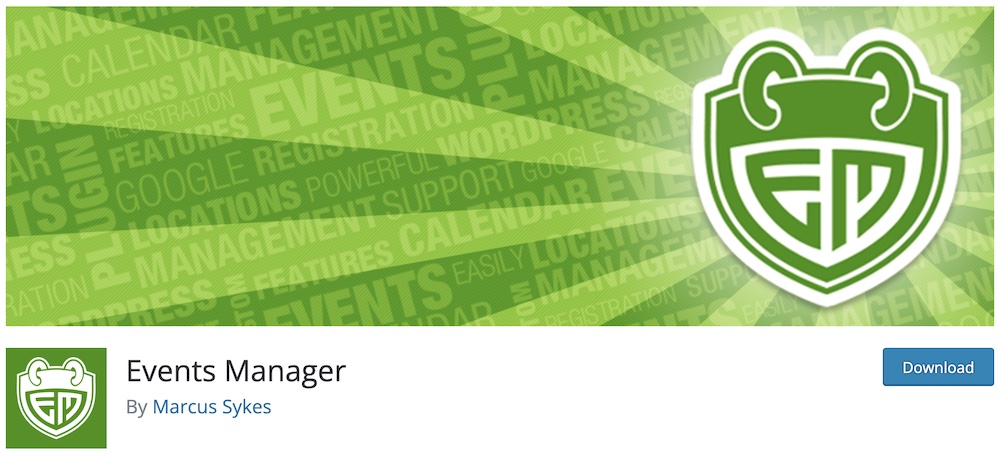
Events Manager is a robust and popular WordPress plugin designed for effective event management. It offers extensive features for configuring and managing events in a calendar-based format.
With Events Manager, you can handle recurring, all-day, and multi-day events with ease. The plugin supports efficient booking management, including approvals, rejections, and CSV exports.
Advanced permission settings are available to control user management for events and locations. Integration with Google Maps, WP multisite installations, and BuddyPress allows for seamless event management across various platforms.
Features include front-end event submission for members and guests, custom event attributes, and an “Add to Google Calendar” button for easy event addition.

Events Manager also supports RSS feeds and iCal for importing calendars from third parties. You can customize template files to control the appearance of your calendars, offering flexibility in design.
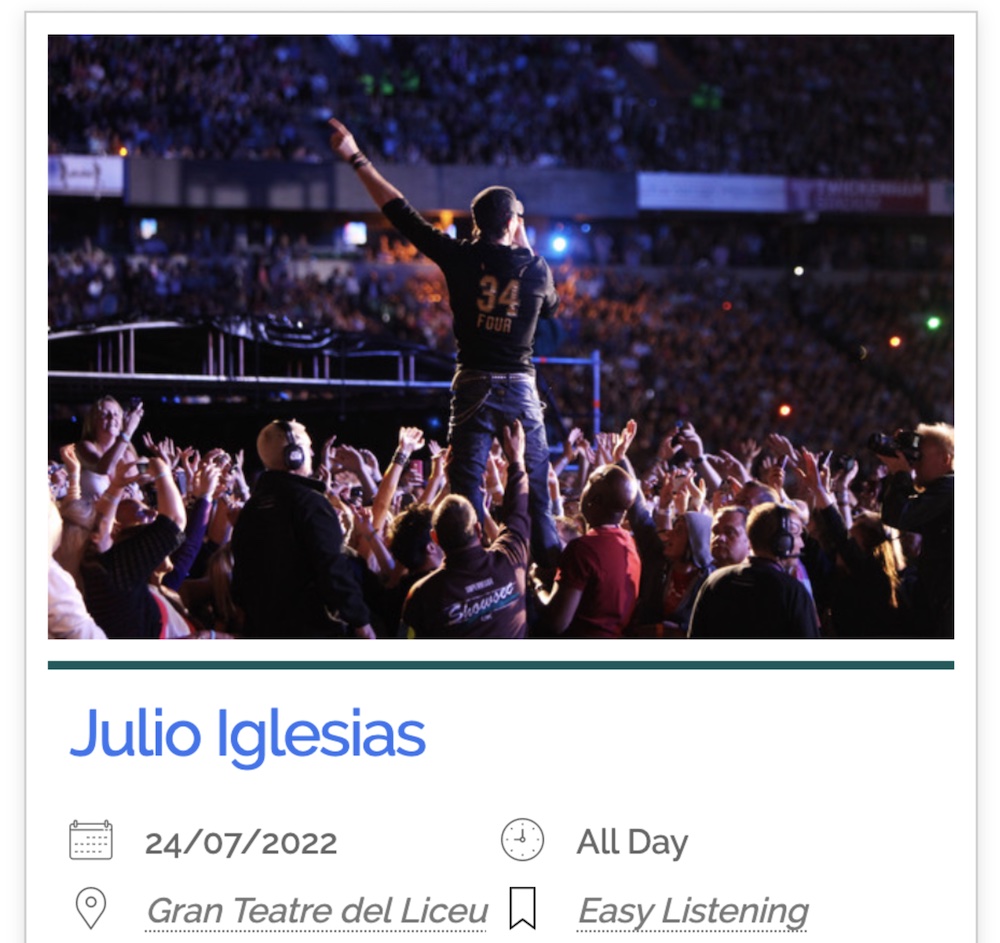
Template tags and shortcodes are available for embedding events, calendars, and locations into posts and pages, with widgets to enhance functionality. The advanced search feature helps users find events quickly.
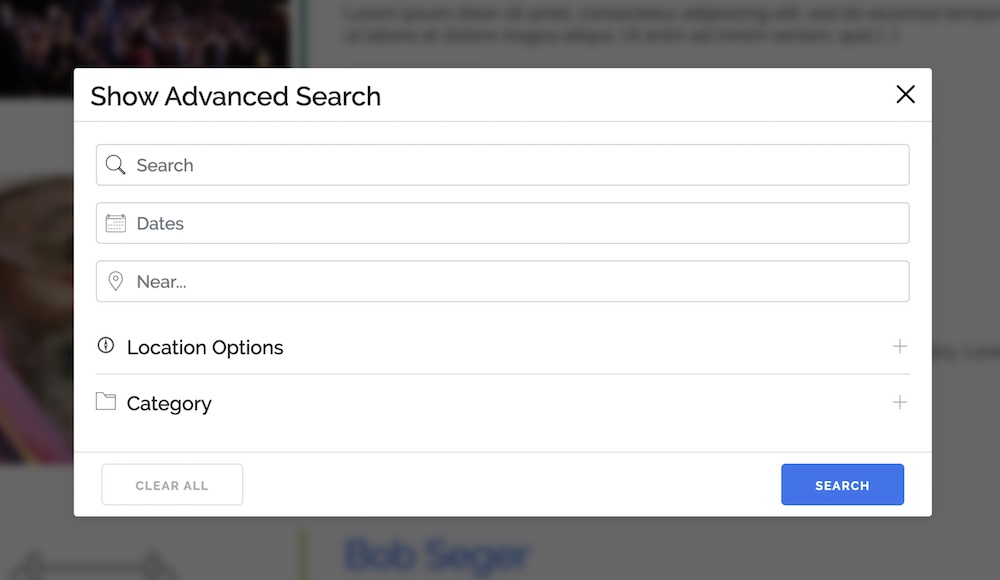
The Pro version of Events Manager provides additional features including PayPal, Authorize.net and offline payments, custom booking forms, coupon codes, and prioritized support through a private forum. Purchasing the Pro version also enables email and reminder automation, which saves significant time.
Best For:
Ideal for adding a comprehensive events function to your website, including the ability to publish events, add locations, and manage bookings efficiently. The Pro version is particularly useful if you need advanced features and enhanced support.
Features:
- Recurring events management
- Custom event fields
- Integration with Zoom meetings
- Guest booking options
- Spam protection
- WooCommerce integration
Pros:
- Feature-rich free version
- Regular updates and improvements
- Easy event and location import to various platforms
Cons:
- Support response times can be slow
Pricing:
- Free: Includes recurring events, multisite support, RSS feeds, Google Maps integration, and CSV export functionality
- Pro – 1 site ($75): Adds custom fields, location images, transaction history, and custom booking forms
- Pro – 5 sites ($150): Includes features for multiple tickets and pricing, payment gateways, widgets, and language-specific events
Active Installations: 100,000+
4. Booknetic (Premium)
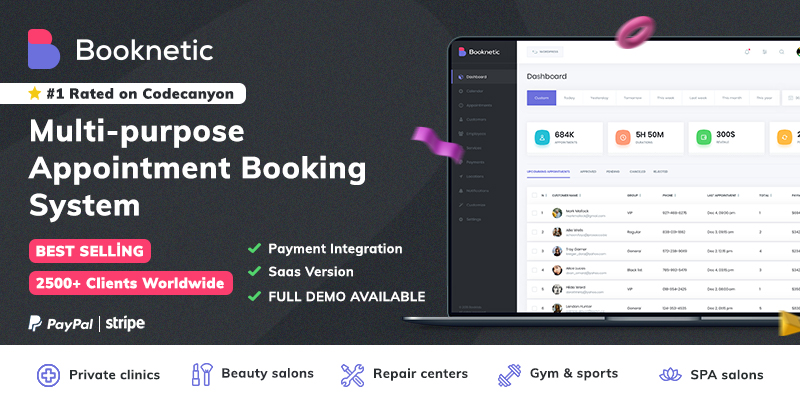
If you’re looking for a comprehensive solution for online calendar and bookings, Booknetic provides everything you need. It is fully customizable to suit your business requirements, ensuring automated online bookings.
With Booknetic, you can streamline your booking process without needing coding or design skills. Save time with online payments, detailed reporting, and integration with third-party services such as Zoom and Google Calendar.
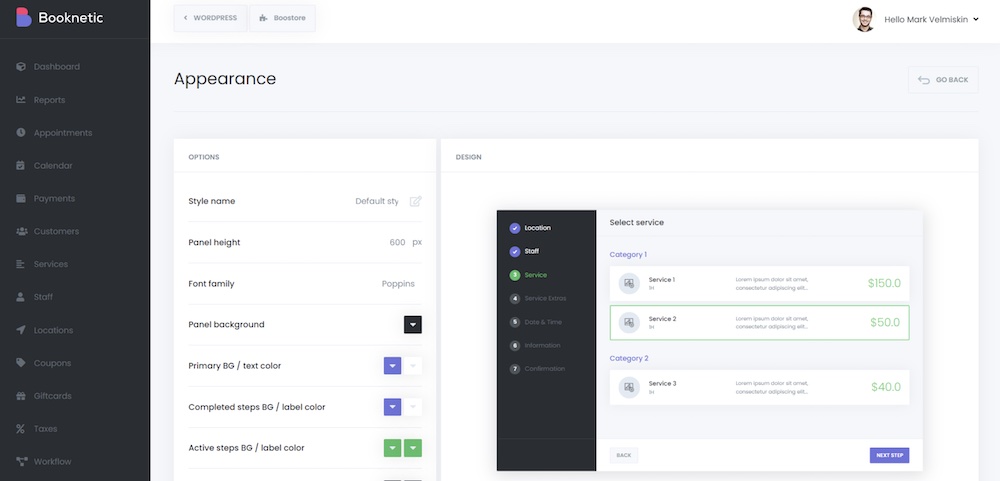
Creating custom forms for clients is straightforward with the drag-and-drop functionality. Additionally, Booknetic includes a waiting list feature to increase user engagement.
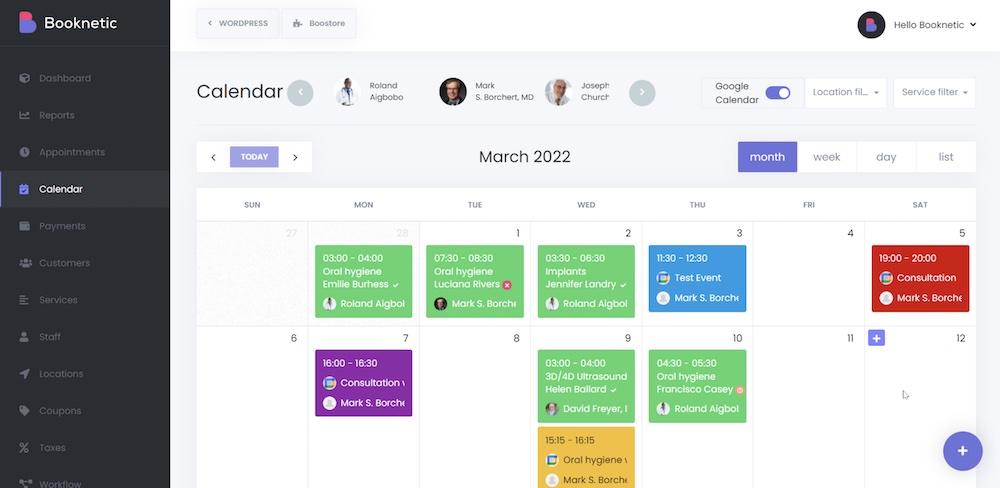
Booknetic is adaptable to various industries including law, spas, gyms, and repair centers. It supports multiple languages, making it suitable for global use. Expanding its functionality with third-party tools like Zapier, Automate, and HubSpot is also easy.

Ratings and reviews can be integrated to build trust and boost your business. The admin dashboard is well-organized and user-friendly, allowing you to keep track of your business effectively.

Best For:
Businesses requiring advanced automation and scheduling capabilities with a wide range of features. Booknetic is ideal for those looking to purchase a premium solution for comprehensive appointment management.
Features:
- Integrated ratings and reviews
- Multi-bookings functionality
- Insightful reporting tools
- Customizable forms
- Email and SMS notifications
- Support for RTL languages
- Manage appointments via Zoom
Pros:
- Excellent design quality
- Exceptional flexibility
- Extensive feature set
- Outstanding customer support
Cons:
- No free version or trial available
Pricing:
- Regular License ($79): Single end project, non-commercial use
- Extended License ($489): Single end project with commercial use
5. Booking Calendar (Free)
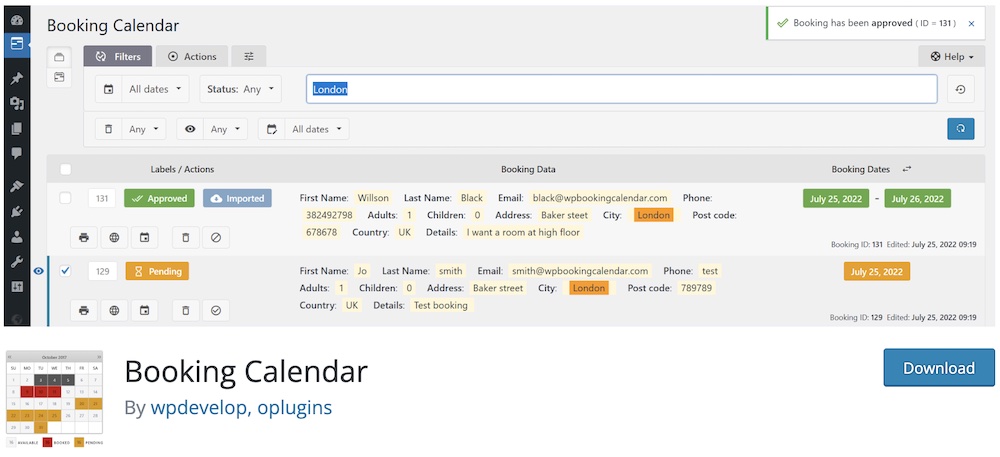
Looking to add an online booking system to your website? The Booking Calendar plugin is a versatile solution suitable for any industry. Whether you manage accommodations, equipment rentals, events, or patient scheduling, this plugin has you covered.
It displays a calendar on the front end, allowing users to check availability and make bookings through a simple form. You’ll receive notifications for new bookings, enabling you to accept or decline them easily.

The plugin helps prevent double bookings and allows you to search and sort through reservations. Although the free version is limited in customization, the Booking Calendar Pro offers expanded features, including custom input fields and payment gateway integration.
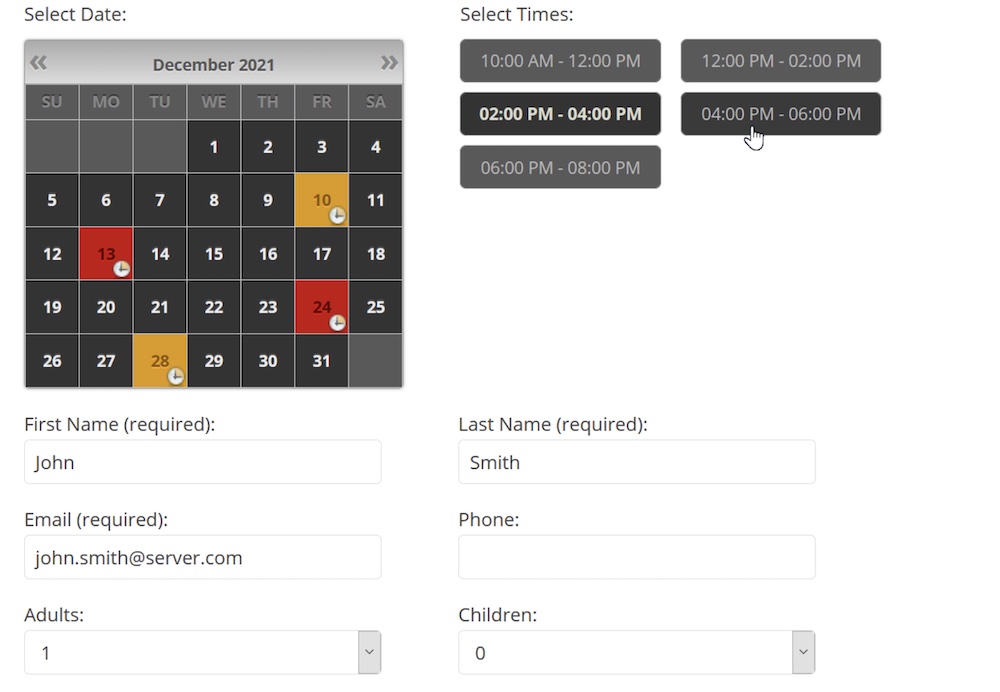
You can insert a booking shortcode into any post or page and utilize widget support for easy integration into your site. The calendar overview includes daily, weekly, or monthly views, and a list view is also available for convenience.
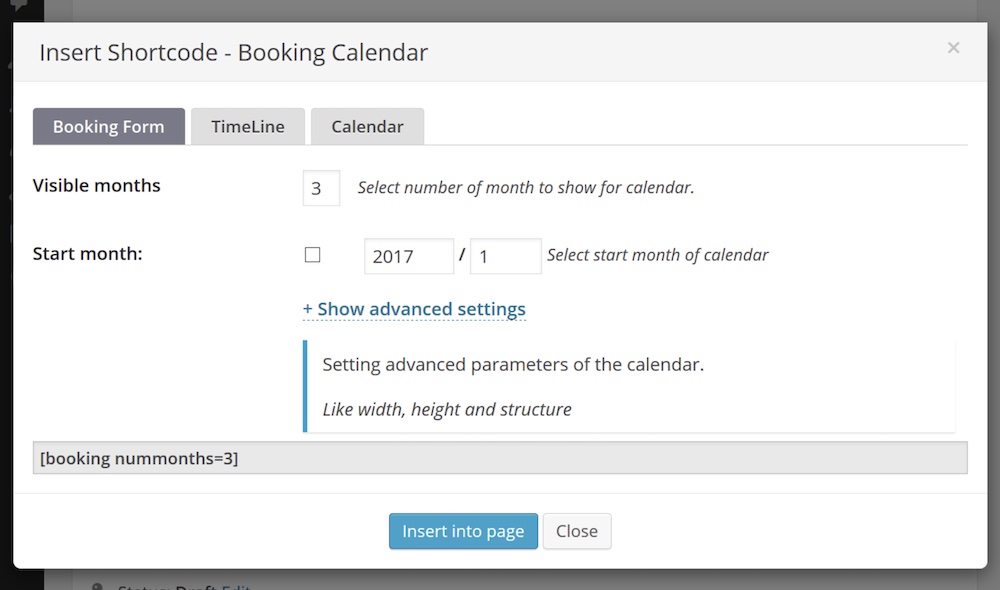
The plugin includes CAPTCHA support to reduce spam and allows synchronization with Google Calendar, Airbnb, Booking, TripAdvisor, and other platforms. Customizing the calendar’s CSS is straightforward, letting you tailor it to your brand’s needs.

Set up necessary parameters to automate the booking process effectively. For those interested in a premium option, the Booking Calendar Pro adds features like booking edits, notes, and payment gateways, enhancing functionality and efficiency.
Best For:
The Booking Calendar plugin is ideal for accommodation providers, equipment rental businesses, service schedulers, and anyone requiring a flexible booking system. It offers both free and premium purchasing options to suit various needs.
Features:
- Add booking notes
- Unlimited calendars
- Multiple view modes
- Online payments
- Email template customization
- Gutenberg block integration
Pros:
- User-friendly for beginners
- Customizable design options
- Mobile-ready for both front-end and back-end
- Easy integration with any WordPress theme
Cons:
- No free trial or money-back guarantee
Pricing:
- Free: Includes booking timeslots, email notifications, double booking prevention, and 3rd-party sync
- Personal ($79): Advanced configurations, booking edits, notes, and Google Calendar integration
- Business Small ($149): Includes all Personal features, start/end times, payment gateways, and email templates
- Business Medium ($249): Includes all Small features, season filters, payments, cost settings, and custom form fields
- Business Large ($349): Includes all Medium features, multiple bookings, booking capacity, and coupons
- MultiUser ($649): Includes all Large features, auto decline, availability search, and independent configurations
Note: Premium plans are also available for two and five sites, with generous discounts for upgrading to Pro versions.
6. Amelia (Free)

Small businesses, agencies, and individuals can benefit from the powerful and practical Amelia plugin. This WordPress calendar plugin simplifies appointment and booking management, saving you time and energy.
Amelia provides an easy-to-use solution for offering clients a straightforward booking process. Configure the calendar to meet your needs efficiently, regardless of your industry.
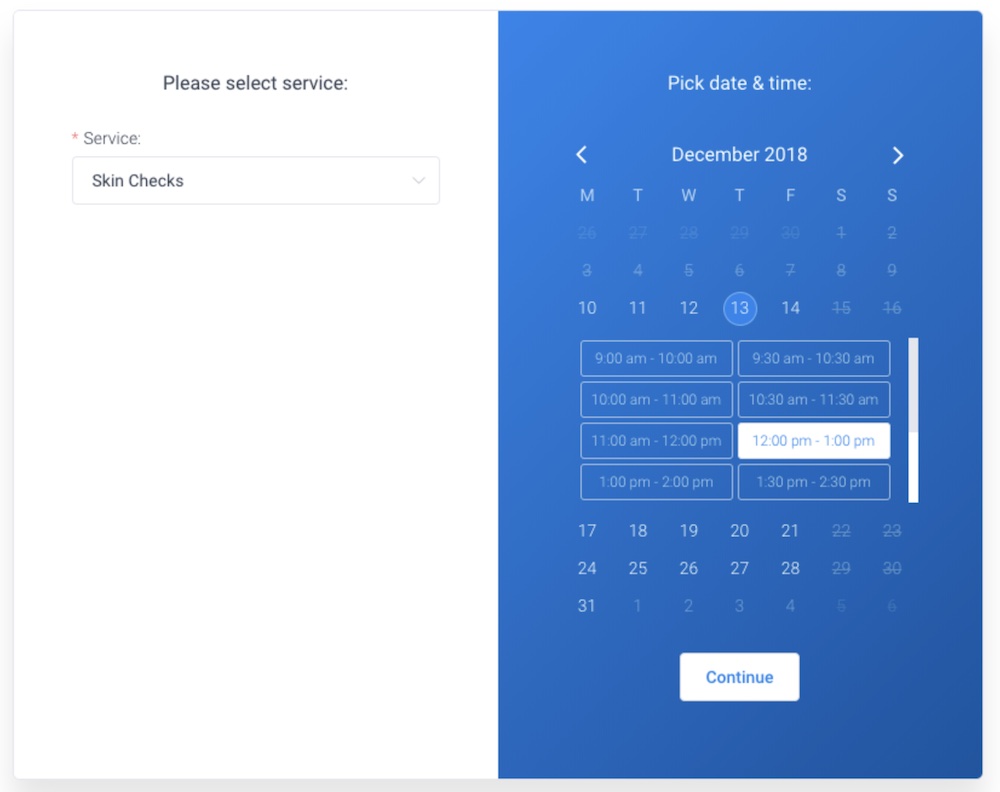
Setting up Amelia is quick and intuitive, enabling you to have it fully operational on your website in just minutes. The plugin includes flexible appointment scheduling, a calendar view, email notifications, and more.
Amelia automates many tasks, allowing you to reduce costs and focus on growing your business. It handles service selection, date and agent/employee scheduling, online payments, SMS reminders, and integration with third-party services.

With Amelia, you benefit from lifetime updates and continuous improvements, ensuring the plugin remains effective and current. Enhance your business’s organization and growth with Amelia’s comprehensive features.
Best For:
Amelia is ideal for service providers such as yoga instructors, gyms, doctors, car repair shops, spa salons, and photographers, among others. Explore the purchasing options to find the best plan for your needs.
Features:
- SMS notifications
- WooCommerce integration
- Custom booking form fields
- Event calendar view
- Practical dashboard and reporting
- Coupons
- Customer and employee panels
Pros:
- No steep learning curve for installation and use
- Excellent customer support
- Modern, mobile-ready design
- Extensive feature set (which can also be overwhelming)
Cons:
- The extensive feature set can be overwhelming
Pricing:
- Free: Embeddable booking form, compatible with page builders, CSV import
- Basic ($64/year): 1 domain/year, unlimited appointments, multiple locations
- Pro ($90/year): 3 domains/year, customizable design, package of services
- Developer ($175/year): Unlimited domains/year, WhatsApp integration
Note: Amelia also offers premium plans for additional sites, often with generous discounts. Explore these options to find the best fit for your business.
7. WP Simple Booking Calendar (Free)
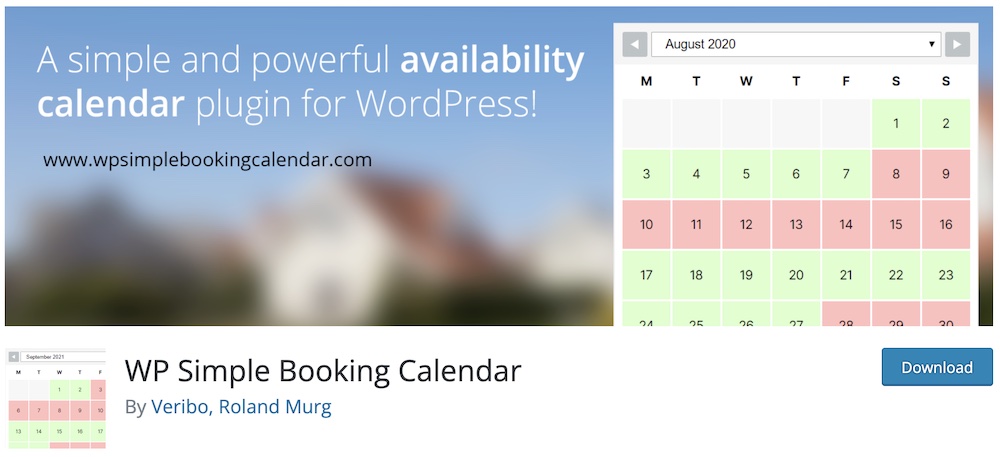
WP Simple Booking Calendar is an excellent choice for managing bookings for hotels, car rentals, and appointments. This plugin allows easy integration into your website through a widget or shortcode.
While the free version offers basic features, you may need to consider upgrading to the premium version to access advanced functionalities. (See pricing options below.)

With the WP Simple Booking Calendar Pro, you gain access to unlimited booking calendars and a customizable legend to suit your needs. You can also display multiple months in a multi-page format, adjust the start day of the week or month, and highlight the week’s number.
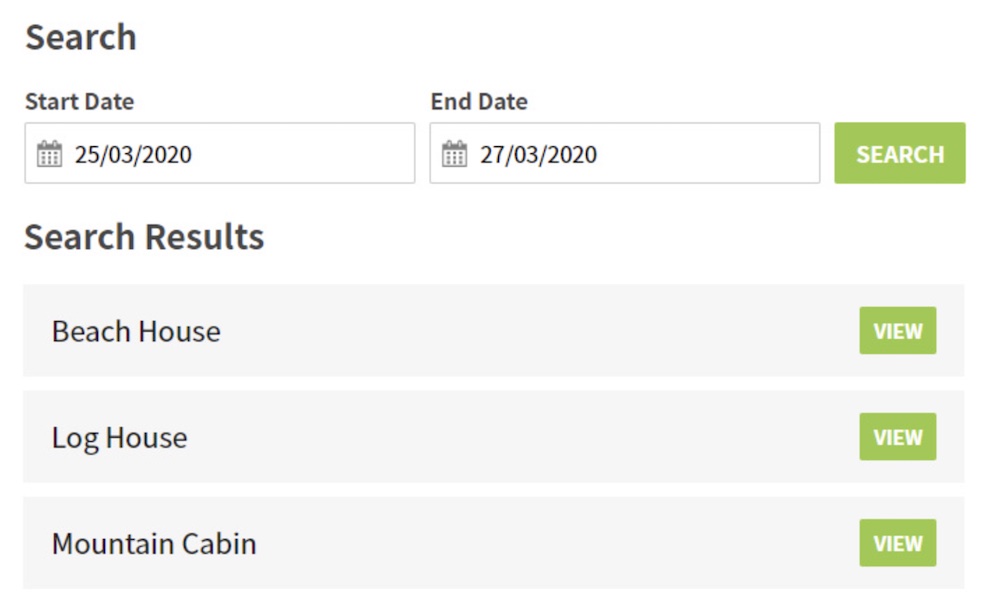
Assign specific users to individual calendars, use tooltips for additional information, and sync with iCal feeds from services like Airbnb, Google Calendar, Booking, and HomeAway. The plugin also supports blocking specific dates and exporting data in CSV or Excel format, with options for multi-slot booking.
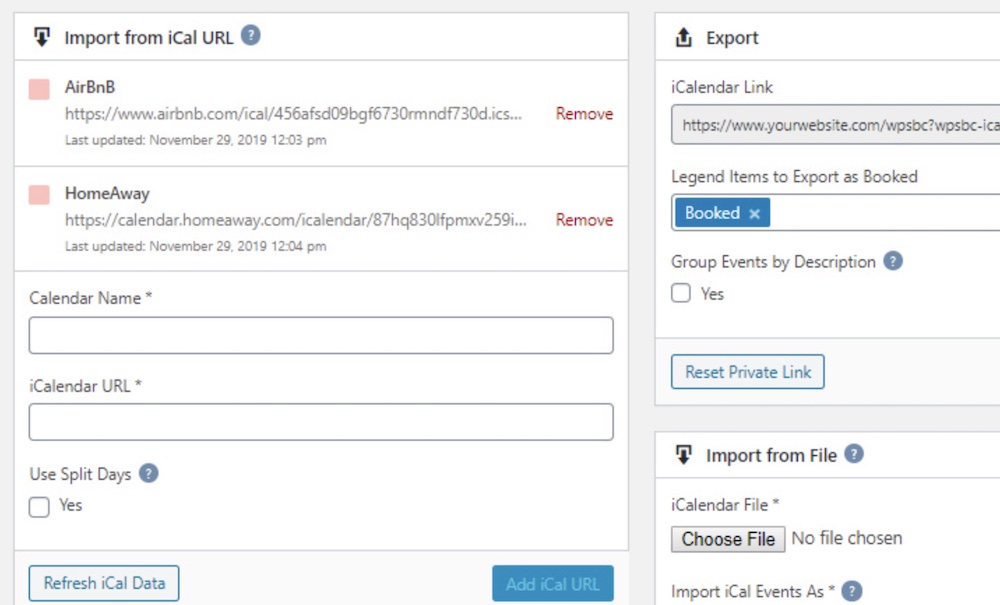
The WP Simple Booking Calendar is lightweight and efficient, ensuring your website remains fast and responsive. For extensive editing needs, the plugin allows bulk date range and status selections with a single click. The search widget is designed to quickly locate available slots.
Although the free version provides essential features, the pro version offers enhanced capabilities for more advanced needs. Explore the purchasing options to find the best fit for your booking requirements.
Best For:
Individuals and businesses looking for a straightforward, lightweight booking calendar without unnecessary bloat. For advanced features, consider the pro versions.
Features:
- Custom start weekday
- CSV calendar events export
- Bulk date editor
- Translatable
- Showcase multiple months
- 14-day money-back guarantee
Pros:
- Lightweight base with an easy-to-use interface
- Supports iCalendar feeds for quick import
Cons:
- Free version is quite limited
Pricing:
- Free: 1 calendar, availability display, responsive layout, backup and restore
- Personal ($/year): 1 website, all premium features
- Business ($/year): 5 websites, all premium features
- Developer ($/year): Unlimited websites, all premium features
8. EventON (Premium)
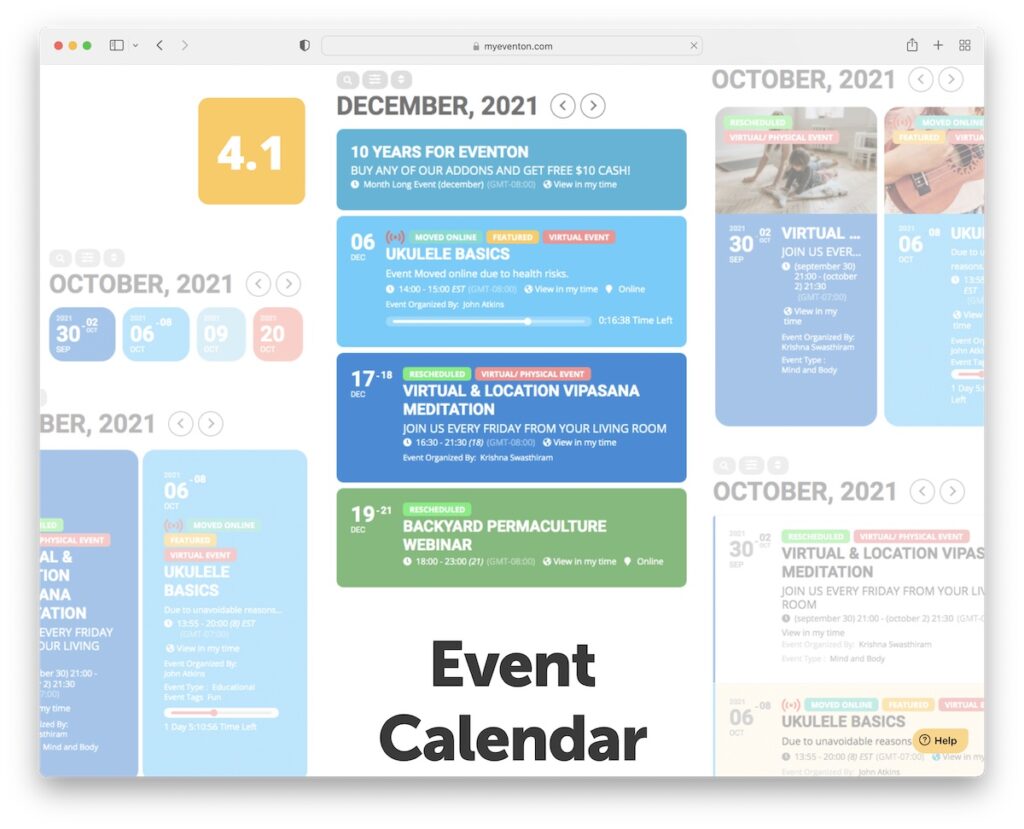
EventON offers a minimalist design for displaying events on your WordPress site. It enables you to create and embed events in posts and pages using shortcodes and widgets.
The plugin supports features like recurring events, custom fields, Google Maps integration, and featured images.
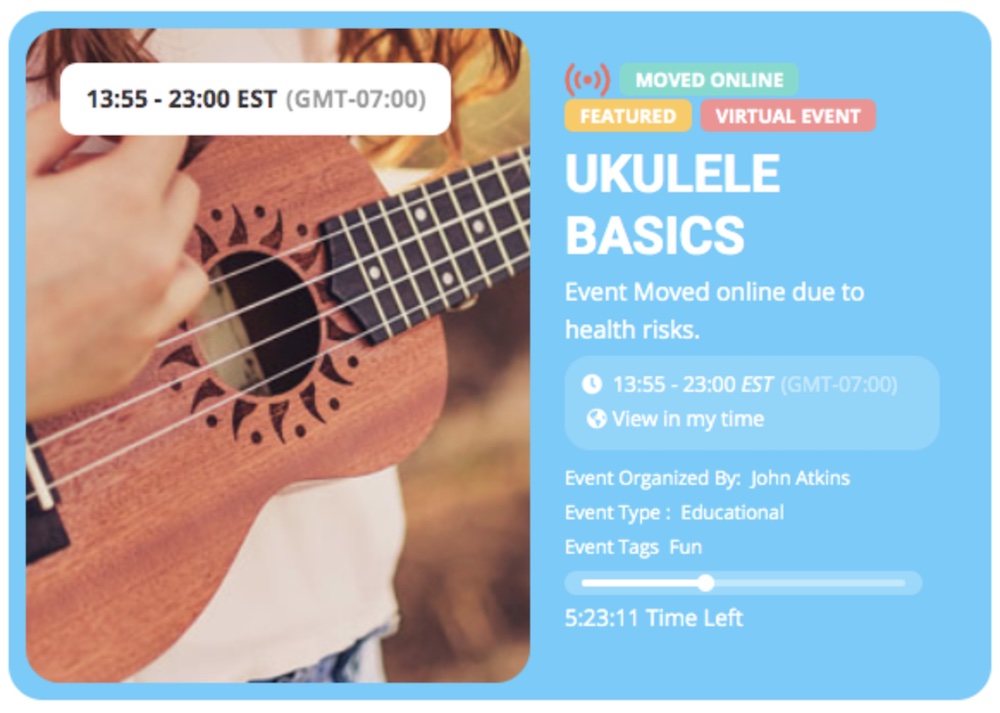
EventON is loaded with over 200 features and offers high customization. You can color-code events, highlight featured events, and hide or delete past events. The interactive shortcode generator allows further customization of your calendar, including displaying event excerpts in a fade mode with detailed views in the background.
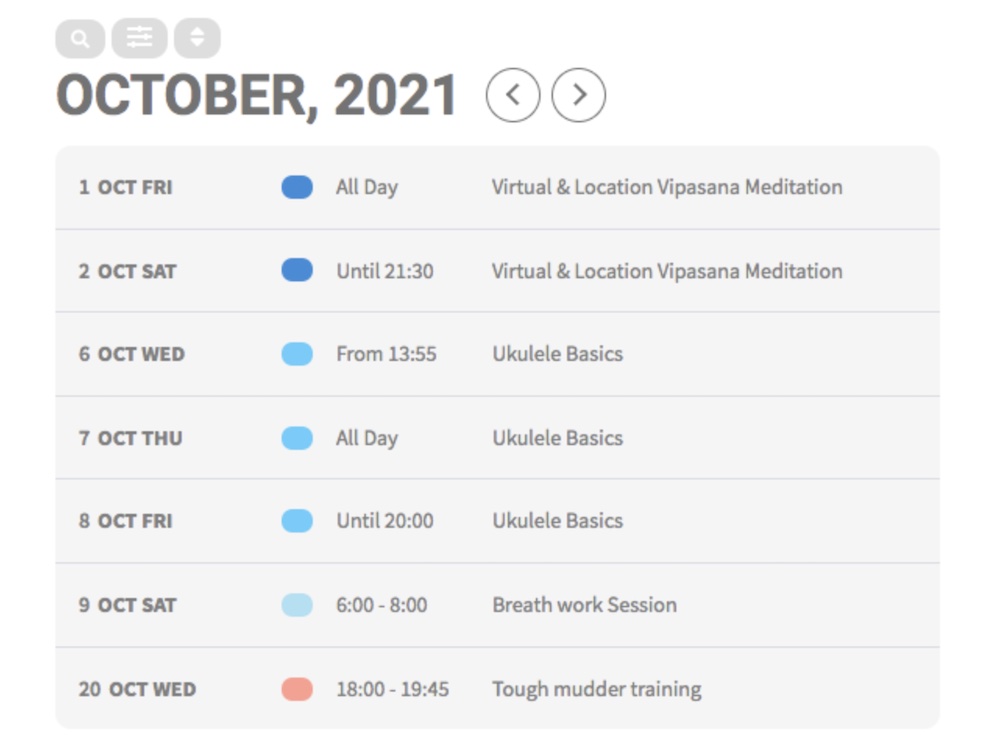
The plugin allows event categorization, with the option to display events from specific categories. The Ajax-enabled calendar ensures smooth month-to-month transitions. Additionally, EventON includes Font Awesome icons and social share buttons for enhanced functionality.

EventON offers various display options, including slide-down, lightbox, single event pages, or standard mode. Customize the appearance of your calendar to match your website’s design using the appearance editor. Visitors can filter, sort events, and perform quick searches.

Users can download events in ICS format and add them to an iCal feed or Google Calendar. EventON also includes advanced features such as live virtual events with Zoom or Jitsi, featuring a live progress bar, local user time, “live now” animation, and post-event content.
EventON is a versatile and feature-rich plugin that provides extensive customization options for managing and displaying events on your website. Explore the EventON purchasing options to find the right plan for your needs.
Best For:
Anyone hosting events, whether small or large, local or global. EventON provides the tools to effectively manage and showcase events on your website.
Features:
- SEO schema support
- Event location image
- “Learn more” button
- RTL language support
- Gutenberg compatibility
- PayPal payments integration
- Custom CSS styles
Pros:
- Universal time and date settings
- Multiple event customization options
- Featured events prominently displayed
Cons:
- No free trial (but a live demo is available)
Pricing:
- Regular License ($25): For a single end project without charging users
- Extended License ($250): For a single end project that can charge users
9. Calendar Anything (Premium)
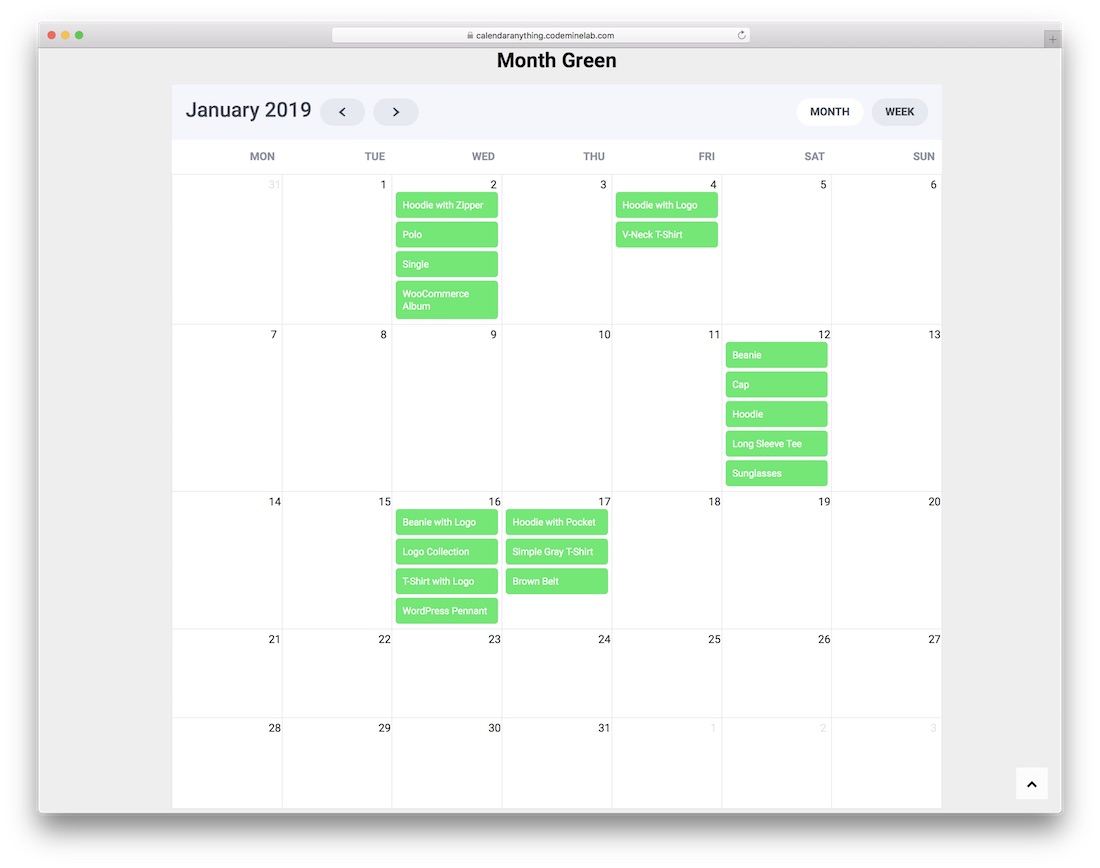
Calendar Anything is an engaging WordPress calendar plugin that allows you to showcase any custom post type within a dynamic calendar. It’s perfect for a variety of websites, including schools, restaurants, concerts, and conferences.
This plugin integrates seamlessly with any event plugin you currently use, offering flexibility and compatibility across platforms.
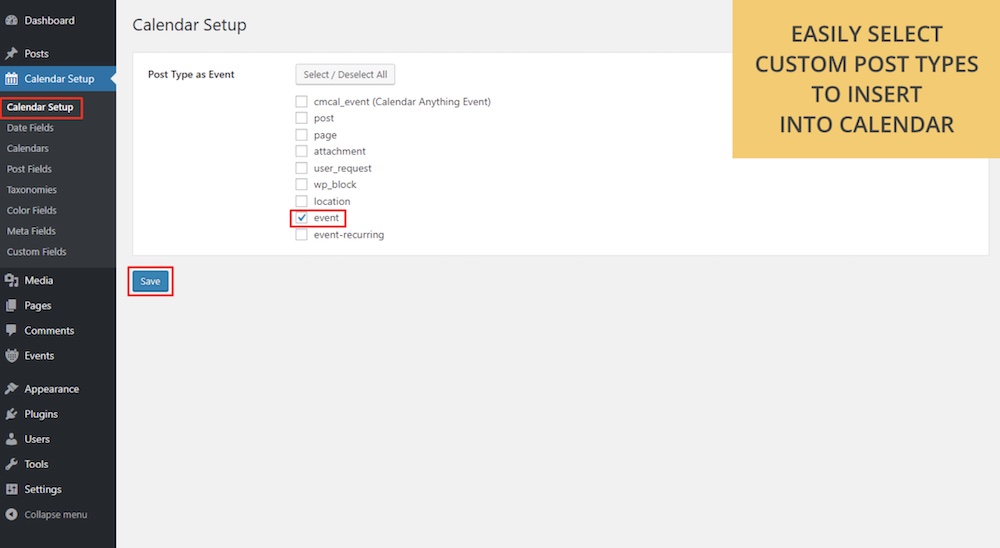
With Calendar Anything, you can choose from eleven fully adaptable themes, ensuring a responsive, mobile-ready, and cross-browser compatible layout for your calendar.
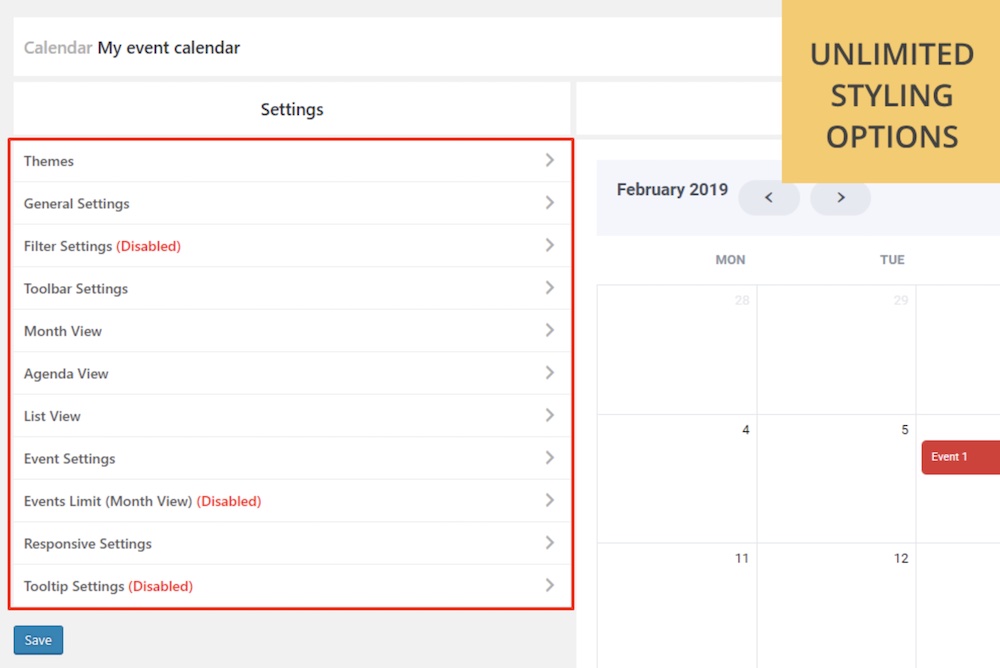
The plugin provides extensive features, including event filtering, tooltips, caching, Google Fonts integration, and customizable date ranges. These features enable quick and easy edits, allowing you to create a calendar that perfectly matches your website’s design.
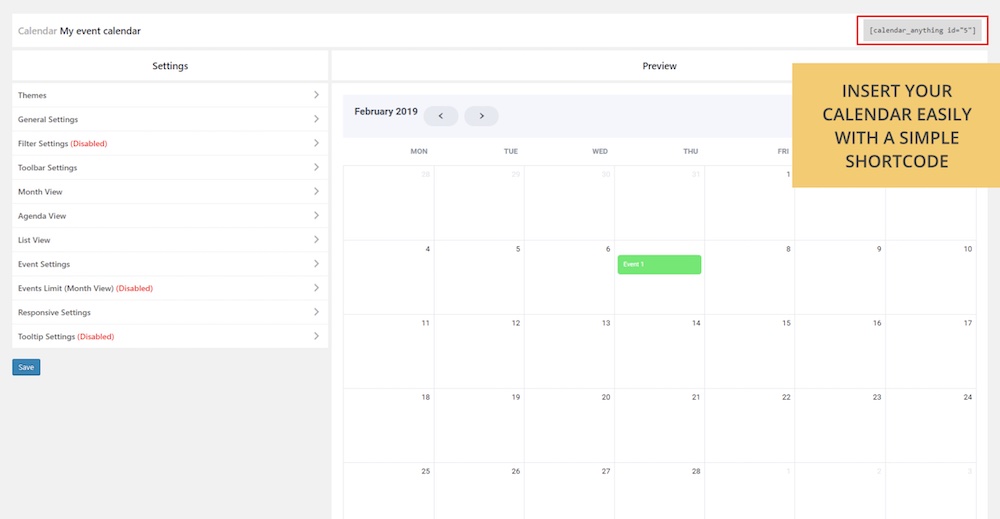
Adding your customized calendar to custom post types or embedding it via shortcode is straightforward, making Calendar Anything a versatile solution for displaying events.
Discover more about Calendar Anything and explore purchasing options to find the best plan for your needs.
Best For:
Users who want to integrate a customizable calendar into their website, especially if they’re already using an event plugin and need a flexible display solution.
Features:
- 11 predefined calendar templates
- Multiple calendar views
- Unlimited calendars
- Styling freedom
- Built-in search function
- Event caching
Pros:
- Smooth compatibility with event plugins
- Excellent and responsive support
- Comprehensive documentation
Cons:
- No free trial (only a live demo available)
Pricing:
Regular License ($26): For a single end project that cannot charge users
Extended License ($125): For a single end project that can charge users
10. Calendarize.it (Premium)

Calendarize.it is a versatile WordPress calendar plugin that is fully compatible with WPBakery page builder, offering drag-and-drop features to effortlessly create your calendar templates.
Note: Calendarize.it is also 100% optimized for WP’s Block Builder (Gutenberg) if you prefer not to use WPBakery.

The plugin offers a range of color schemes and a CSS editor, allowing for extensive customization of your calendar’s appearance. It supports Google Maps integration and recurring events, enhancing its functionality.
Displaying your event calendar or upcoming events in a widget is simple and quick with Calendarize.it.

Calendarize.it provides many free add-ons for additional functionalities such as accordion-format event display, countdowns, social sharing, member profiles, ratings, and reviews. These features are beneficial for businesses, saving time and streamlining event management.
You can add events with a single click and use filters and categories to keep everything organized. Additionally, there are premium add-ons available to further enhance your calendar with options like advertising, ticket sales, custom links with attributes, and RSVP functionalities. More features are expected in upcoming updates.

Ready to take advantage of these features? Explore more about Calendarize.it and its purchasing options to find the perfect plan for your needs.
Best For:
Users of Gutenberg and WPBakery who need a powerful calendar plugin with extensive customization options to suit their specific event management requirements.
Features:
- Upcoming events display
- Various event views
- Timetable functionality
- WooCommerce integration for ticket sales
- Event countdown
- Featured image support
- Ratings and reviews
Pros:
- Compatible with Gutenberg and WPBakery
- Highly customizable and expandable
- Many free add-ons available
Cons:
- Support response times can be slow
Pricing:
Regular License ($29): For a single end project that cannot charge users
Extended License ($150): For a single end project that can charge users
Conclusion: Best WordPress Event Calendar Plugins
After extensive review and testing, we have selected the best free and premium WordPress event calendar plugins. Each plugin on this list is reliable and offers unique functionalities.
Our top recommendation is The Events Calendar, which is our favorite due to its robust features and flexible upgrade options. Start with the free version and upgrade to Pro as needed.
Feel free to explore other free plugins if you need specific features that The Events Calendar does not offer.
Frequently Asked Questions
What is the Best Events Calendar for WordPress?
The Events Calendar is widely considered the best event calendar plugin for WordPress. It offers both free and pro versions, making it suitable for projects of any size. Whether you’re managing a small local event or a large-scale conference, this plugin supports all types of events effectively. Explore your purchasing options to find the right plan for your needs.
Does WordPress Have a Calendar Feature?
No, WordPress does not come with a built-in calendar feature by default. However, you can easily add calendar functionality to your WordPress site by installing a WordPress event calendar plugin. Many plugins are available for free or for purchase, providing various features to meet your needs.
How Do I Make a Calendar of Events in WordPress?
The simplest way to create a calendar of events on your WordPress site is by using a dedicated calendar plugin. This approach is user-friendly and accessible to both beginners and experienced users. To find the best plugin for your requirements, explore available WordPress calendar plugins and choose one that fits your needs.
How Do I Create a WordPress Event Page?
For creating a comprehensive event page, a specialized events calendar WordPress theme is often the best choice. It comes with all the necessary functionality and a predefined design tailored for event management. If you already have a WordPress website and want to add event features, consider using an event calendar plugin to expand your site’s capabilities.

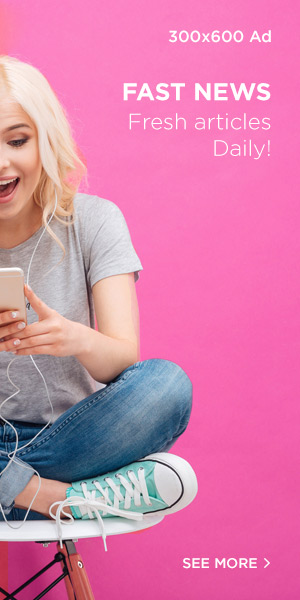

When someone writes an article he/she maintains the idea
of a user in his/her brain that how a user can understand it.
Thus that’s why this paragraph is amazing. Thanks!