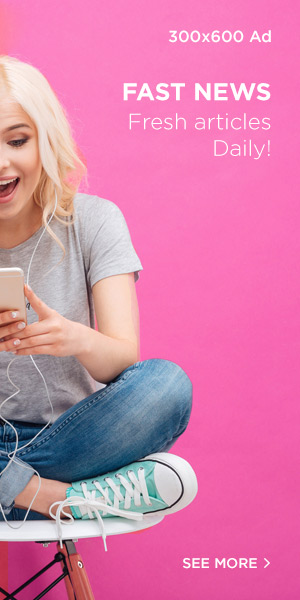WordPress theme frameworks present webmasters with fundamental functionality, enabling them to modify their appearance and functionality. If you’re considering purchasing a WordPress theme framework, understanding these core functionalities can help you make a more informed decision.
If you have been using WordPress for some time now, you probably already know that customizing a theme wasn’t as easy as it is today. Every time you update a theme, you would lose any custom code you have previously added. However, when purchasing a WordPress theme framework, this tiresome process is no longer an issue.
Webmasters had no option but to keep track of any code modifications and additions they made. With WordPress theme frameworks, which you might be considering purchasing, this issue is resolved. These frameworks streamline the process, making it easier to manage and customize themes.
This article lists some of the best WordPress theme frameworks that can be purchased to lend web developers a helping hand with theme development. When purchasing these frameworks, it’s essential to choose one that aligns with your specific needs.
Before that, though, let’s put this all into context first.
What Are Theme Frameworks?
A WordPress theme framework is nothing more than an advanced theme with additional features that enable web developers to enhance its functionality and customize it. When purchasing a theme framework, you are essentially acquiring a robust foundation for developing and customizing your WordPress site.
Frameworks are for theme developers. They offer a set of standards for theme developers to use in creating their own themes. They’re a set of functions/features created to aid development. – WordPress Codex
Frameworks are for theme developers. They offer a set of standards for theme developers to use in creating their own themes. They’re a set of functions/features created to aid development. – WordPress Codex
When you use a theme framework to build a WordPress site, you must create a child theme to use with it. In this way, theme frameworks function similarly to parent themes. Whether you buy the child theme or build it yourself, it’s entirely up to you.

Theme frameworks store a WordPress theme’s functionality and base code and allow web developers to add custom styling to it using a child theme. When purchasing a WordPress theme framework, you’re investing in a tool that can most effectively power thousands of WordPress websites.
WordPress theme frameworks are often called massive code libraries used to develop themes without recreating the wheel. By purchasing a framework, you gain access to a vast repository of functions and features, allowing you to design the theme’s appearance however you’d like.
Customizing Sites With Theme Frameworks
A WordPress website running a theme framework is much easier to customize than a site without one. When considering purchasing a theme framework, it’s crucial to understand how it enhances customization options.
The different customization options that theme frameworks feature for developers and webmasters include:
- Widgets: Developers can customize the widget areas on the pages and different template files when purchasing a theme framework.
- Dashboard: The theme options enable webmasters to customize the appearance of their site without having to code. This includes customizing everything from the page’s layout to the design elements it holds and the content displayed on it, which is a key consideration when purchasing.
- Template files: Theme frameworks often comprise several template files that developers can customize to fit their design requirements, making them a valuable asset when purchasing.
- APIs: Theme functions and hooks make theme development and maintenance infinitely easier. Purchasing a theme framework leverages the powerful functionality APIs offer and enables webmasters to tweak them if needed.
- Extensions: Some theme frameworks come with various plugins right out of the box and integrate seamlessly with the framework itself. When purchasing a framework, developers have access to customize the plugin files to personalize them for their WordPress sites.
These are the most common customizations available with theme frameworks. The theme options available to you depend entirely on the theme framework you choose to purchase and work with.
Depending on your technical expertise and ability to code (or lack thereof), you can pick a theme framework that offers customizations by simply clicking buttons or allows for more fine customization through coding. Making an informed decision when purchasing is key.
Advantages and Disadvantages of Using WordPress Theme Frameworks
Now that you have a pretty good understanding of WordPress theme frameworks, let’s evaluate the advantages and disadvantages of using them on WordPress sites. We’ll start with the pros.
Advantages
There are numerous advantages to using a theme framework (or any framework). Most importantly, it saves you the trouble of reinventing the wheel each time you need to create a theme for your WordPress site, especially when purchasing a well-supported framework.
If you’ve been a web developer for some time now or have used WordPress for a while, you might have noticed that the underlying functionality of some themes is the same. Purchasing a theme framework can streamline your development process by providing consistent functionality.
Why code it all over again every time? Purchasing a theme framework offers a more efficient and standardized approach to theme development.
Speedy Development
If you’re a web developer who plans to use a theme framework for all of your client’s sites, then it’s a pretty good idea to invest your time and effort in learning a robust WordPress theme framework before purchasing. The advantage here is that larger theme frameworks tend to be more powerful and flexible than simple parent themes.
If you understand the structure it’s built on, the theme framework will become easier for you to extend upon. On the other hand, if you’re a webmaster who expects to develop one or two of your websites, then it’s probably better to employ a parent theme to get the job done.
Though theme frameworks are easy to work with, they come with a learning curve, which we’ll discuss in the next section. When purchasing, consider the time you’re willing to invest in learning and using the framework.
Well-Written Code
When purchasing a theme framework, you ensure that you’re working with standardized code that is compatible with and adheres to the best practices set by WordPress. This proves infinitely advantageous when you have to install reputable plugins and extensions – a well-written plugin works seamlessly on a well-written theme!
It’s generally a good idea to use a popular theme framework backed by positive user reviews and ratings when purchasing. There’s no way to make sure a theme framework is perfect for your site’s needs before testing it out.
The best you can do is ask around the community and talk to people who may have a site similar to the one you’re developing. But we have you covered!
Robustness and Flexibility
If you’ve been a web developer for some time, there’s one thing you are 100% certain about: your clients don’t know what they want. To conquer the struggle that inevitably comes with working on projects with clients who keep changing the requirements or expect you to add a module that wasn’t discussed earlier, purchasing a super-flexible framework is a wise choice.
WordPress theme frameworks offer flexibility – theme options, customizations, function extensibility, and design alterations. Whether or not you think you’ll be using certain features at this point, it’s always best to go with a more flexible theme framework when purchasing.
Support and Community
Premium WordPress themes come with a ton of support from the developers, so it’s no surprise that theme frameworks also offer the same to webmasters. For most well-known theme frameworks, you get support from the developers for a limited period, which can be extended later (for a fee) when purchasing.
One of the best things about using a popular theme framework is that many others like you have used or are currently using it. The WordPress community is extremely friendly. When you have many people using the same theme framework, it’s easy to ask for help from web developers on forums and receive invaluable support.
Disadvantages
We’ve covered some of the advantages of using WordPress theme frameworks, which are all pretty compelling. Let’s take a quick look at the disadvantages of purchasing and using them.
Learning Curve
There’s a pretty steep learning curve associated with purchasing and using WordPress theme frameworks. It’s easier to figure out your way around a WordPress theme than a WordPress framework. When purchasing a framework, be prepared for this challenge.
For starters, theme frameworks are much larger than themes and comprise many different files – template files, hooks, APIs, etc. When purchasing, you need to be ready to navigate these complexities.
Another important thing to note is that no two theme frameworks are identical. You can’t learn everything there is to know about one framework and expect another to be similar. Thus, when purchasing, ensure you understand the specifics of the framework you choose.
Once you come to grips with a WordPress theme framework, you’ll have the power to modify and extend it however you’d like. However, this requires an upfront investment in learning the framework you’ve purchased.
Heavy Costs
Although there are some free theme frameworks, the most widely used ones are premium. When purchasing a premium theme framework, you might encounter a one-time cost or a subscription model, meaning you have to pay a fixed amount every year to use the framework.
Aside from the actual theme framework license cost, you’ll also need to pay for updates and support. Updates are crucial because you want to ensure your site is free of bugs at all times and minimize any potential security threats. Therefore, when purchasing, consider frameworks that offer regular updates.
Regarding theme framework support, paying a fee to avail of the service is a good idea, especially if you’re not technically savvy and don’t want to rely on forums when you struggle with something. Purchasing a framework with strong support can be very beneficial.
Developer Dependency
We’ve covered the costs associated with purchasing WordPress theme frameworks, and developer dependency goes hand in hand with that. Once you select a framework to purchase, you’ll likely be using it for several years.
Understand that a lot can happen in WordPress theme framework development and maintenance over a few years. Bugs are identified and fixed, security vulnerabilities are minimized, and the code is updated to reflect best coding practices. When purchasing a framework, opt for one that is up-to-date and comes with reliable developer support.
Once you purchase a WordPress theme framework, you’ll depend on its developers for as long as your sites use their framework. If a client’s website faces security threats because the theme framework wasn’t updated, you might need to switch to another framework. This dependency highlights the importance of choosing a well-supported and frequently updated framework.
Now that we have a fair idea of the disadvantages of purchasing WordPress theme frameworks, let’s look at some of the best theme frameworks for WordPress.
Best WordPress Theme Frameworks
1. Genesis Theme Framework
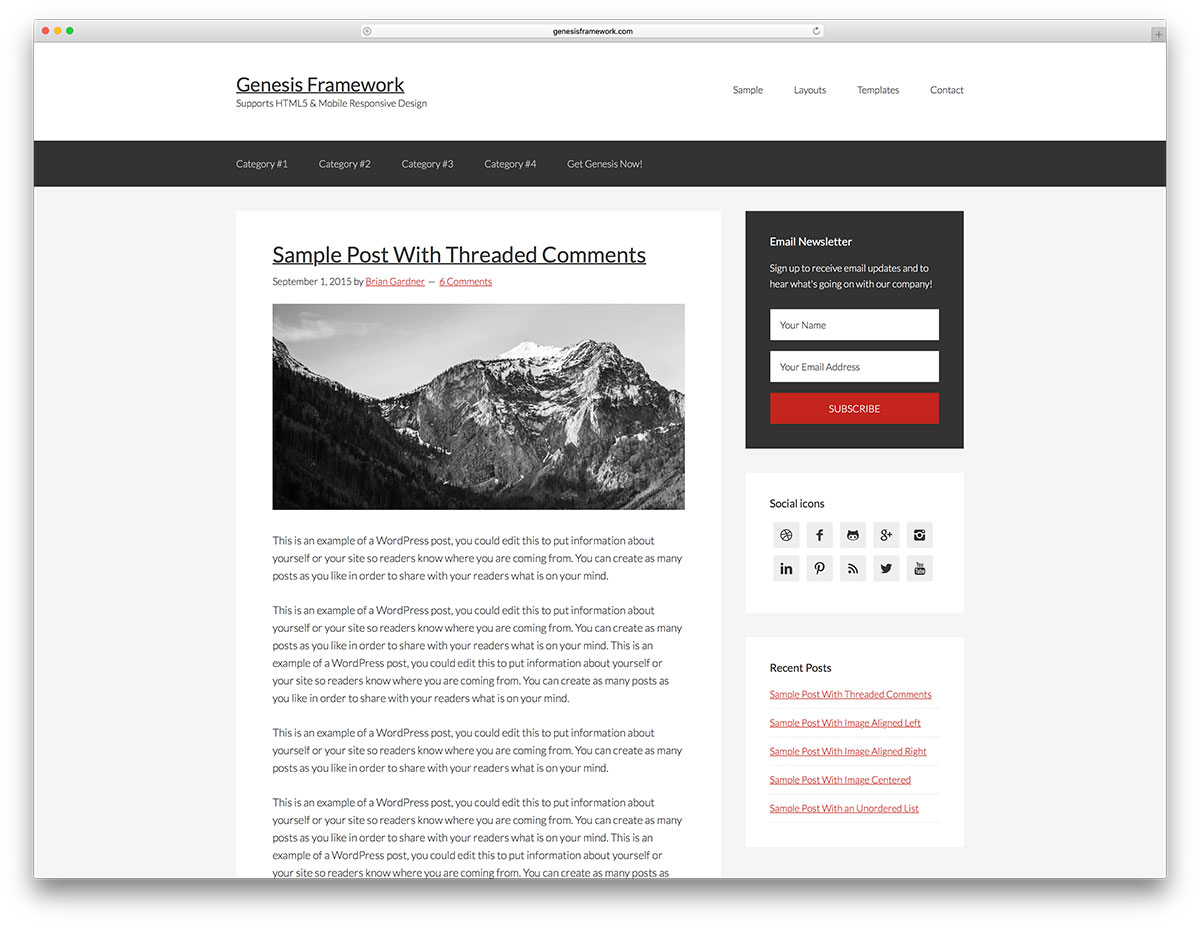
Genesis is perhaps the most popular WordPress theme framework available for purchasing. Its versatility and flexibility make it ideal for all types of WordPress websites. It provides web developers with all the right tools to create blog websites.
When purchasing Genesis, you benefit from its HTML5 build, offering an amazingly responsive and lightweight design solution for contemporary websites.
Genesis’ default code adheres to the industry’s best practices and comes with comprehensive documentation. Thousands of web developers and webmasters use this premium theme framework, forming an incredibly helpful community.
Main Genesis Features
- Search engine optimization: When purchasing Genesis, you receive a theme that is optimized for search engines right out of the box. The developers have incorporated the latest ranking algorithms to ensure that it enhances your website’s visibility on search engines.
- Customizable design: The theme customization options available when purchasing Genesis allow users to modify everything. Customization can range from changing color palettes to adding or removing page elements. If you prefer not to modify things on your own, you can purchase a pre-designed Genesis child theme that fits your design preferences.
- Packed with page elements: Genesis comes with fundamental WordPress page elements, including layouts, headers, templates, backgrounds, and custom widgets, all available when you purchase the theme.
One of the best qualities of purchasing a good theme framework like Genesis is that it lays a strong foundation for developers to extend upon. Genesis does just that, allowing web developers to modify or add custom code using Genesis child themes.
2. Divi
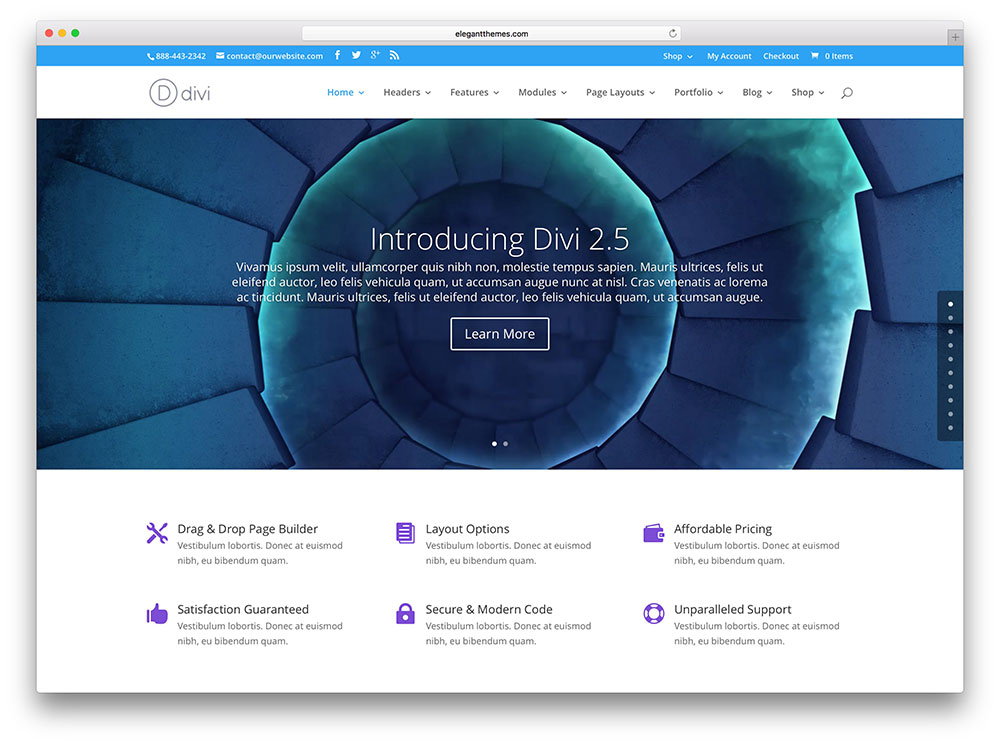
Divi is an all-around solution for web developers. It has everything you could want in a theme framework. When purchasing Divi, the drag-and-drop Divi Builder makes it incredibly easy to design intricate web pages in just a few minutes by adding elements like sidebars, sliders, portfolios, and maps with a few simple clicks.
The pre-packaged layouts available with Divi are a great starting point. Familiarize yourself with the powerful theme framework before you build your custom layout.
Main Divi Features
- Advanced Divi Builder: With the robust Divi Builder, available when you purchase Divi, webmasters can build dynamic web pages without getting involved with code. This advanced page builder revolutionizes web page development by enabling users to create unique layouts simply by dragging and dropping everything into place.
- Pre-made layouts: The 110+ pre-made layouts included with Divi speed up the entire development process. These layouts are fully customizable, allowing you to extend their designs and use them as starting points for your projects.
- Responsive design: Divi remains fully responsive throughout, regardless of your design choices. This responsive design supports devices with different screen sizes, ensuring an intuitive browsing experience for your users.
Divi’s strong foundation and wide-ranging practical features give it an edge over other theme frameworks. Its versatility enables both professional and new web developers to make the most out of this unique framework.
3. Avada
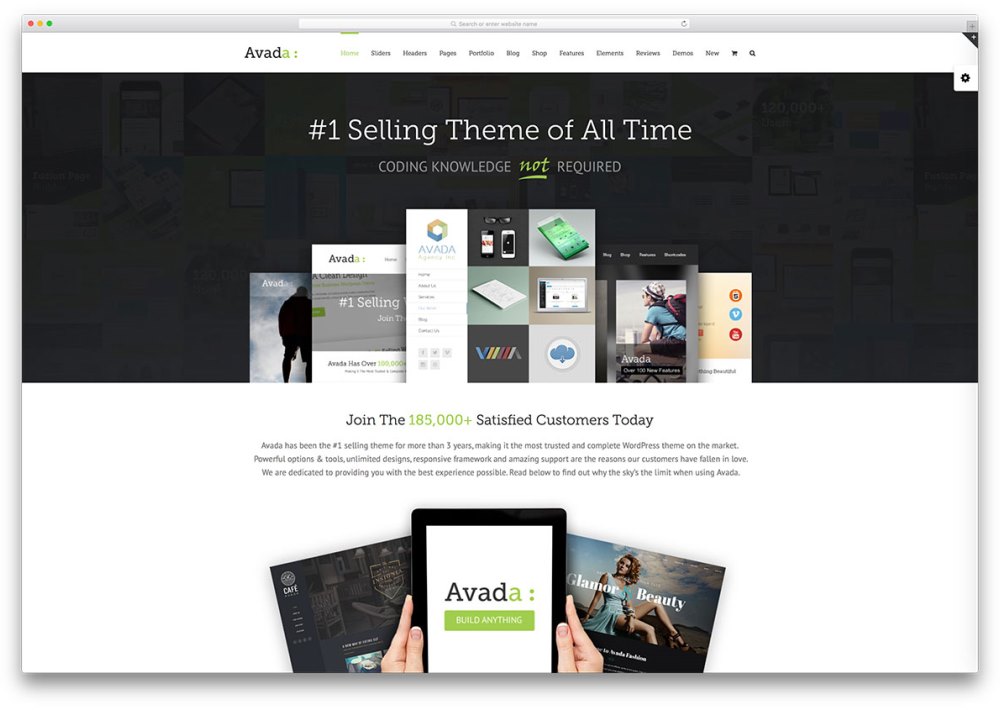
With over 900,000 sales, Avada is the #1 selling theme framework available for purchasing. It provides users with the power to create any design style, even if they shy away from programming.
Avada is the Swiss Army knife of WordPress themes. It does everything! – Collis Ta’eed, CEO of Envato
When purchasing Avada, you gain access to a theme framework that is suitable for developing an eCommerce website, a travel blog, or a web presence for your architecture firm. Avada includes a wide array of features right out of the box.
Main Avada Features
- Fusion Builder: The intuitive WYSIWYG page builder available with Avada makes the most of drag-and-drop page building, making it an excellent option when purchasing a theme framework.
- Unlimited designs: When you purchase Avada, you get a powerful framework that enables you to create nearly any kind of website, eliminating the need to purchase multiple themes. It includes over 60 design elements.
- Powerful theme options: Avada’s advanced theme options allow webmasters to have finer control over the theme’s design, styling, and organization without modifying core theme files.
- Intuitive tools: The Fusion Core plugin that comes with Avada includes premium tools and options, giving users tremendous flexibility for web page development.
Purchasing Avada gives aspiring web developers the opportunity to create amazing and complex WordPress websites without needing to learn to code.
4. Enfold
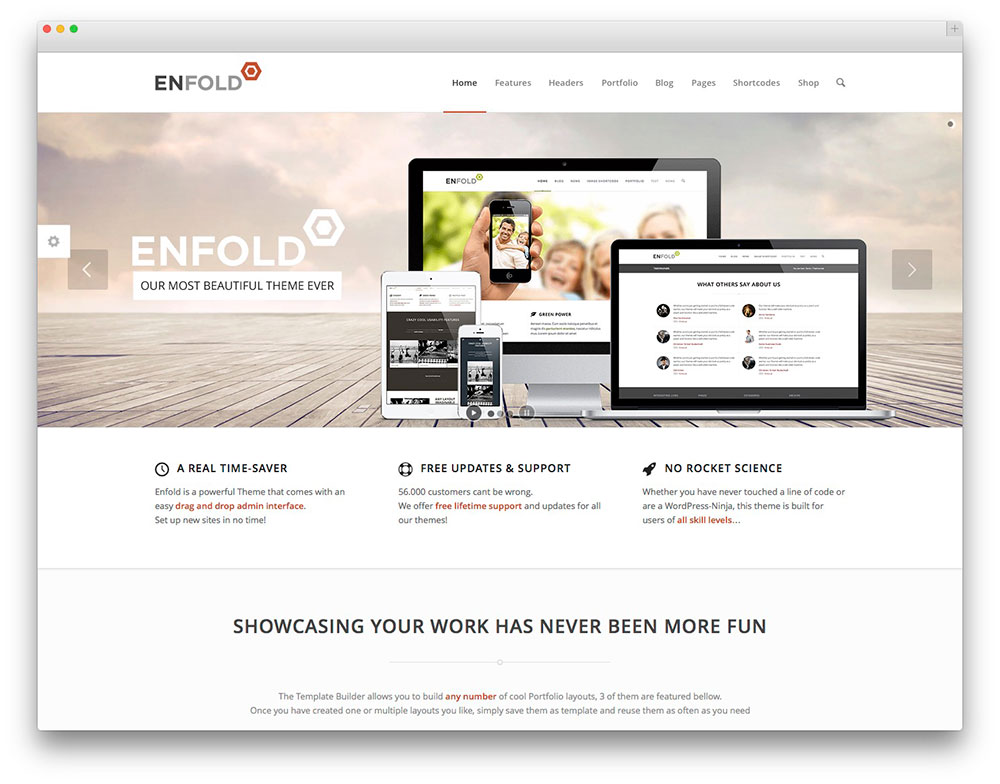
Enfold is a flexible corporate theme framework for WordPress that includes portfolio functionality and content blocks. When purchasing Enfold, you receive a framework that is versatile enough to develop websites for almost any niche.
This framework is designed to save users time by providing a one-click demo content import feature, which helps in creating a website similar to the demo site.
Purchasing Enfold gives webmasters a head start and a solid foundation for developing custom websites.
Main Enfold Features
- Wide range of interactive elements: Enfold’s numerous interactive design elements, which you gain access to when purchasing the theme, make it easier to design beautiful web pages without needing additional plugins and extensions. These include galleries, sliders, toggles, tabs, and more.
- Intuitive layout builder: The page layout builder included with Enfold is one of the most flexible drag-and-drop builders available. It allows you to toggle between default and full-screen options to live-preview design changes before publishing them.
- Easy setup: Enfold’s developers provide an ever-growing number of demos, giving users from different niches a solid starting point for their web development projects when purchasing the theme.
- User-friendly: Enfold is touted as the user-friendliest WordPress theme ever made. With this theme framework, web development becomes enjoyable and less of a chore.
Enfold is truly a time-saver when it comes to web development. Build your websites quickly and efficiently! In addition to its blazing fast speed and fully responsive design, the framework’s license includes free updates and support.
5. Themify
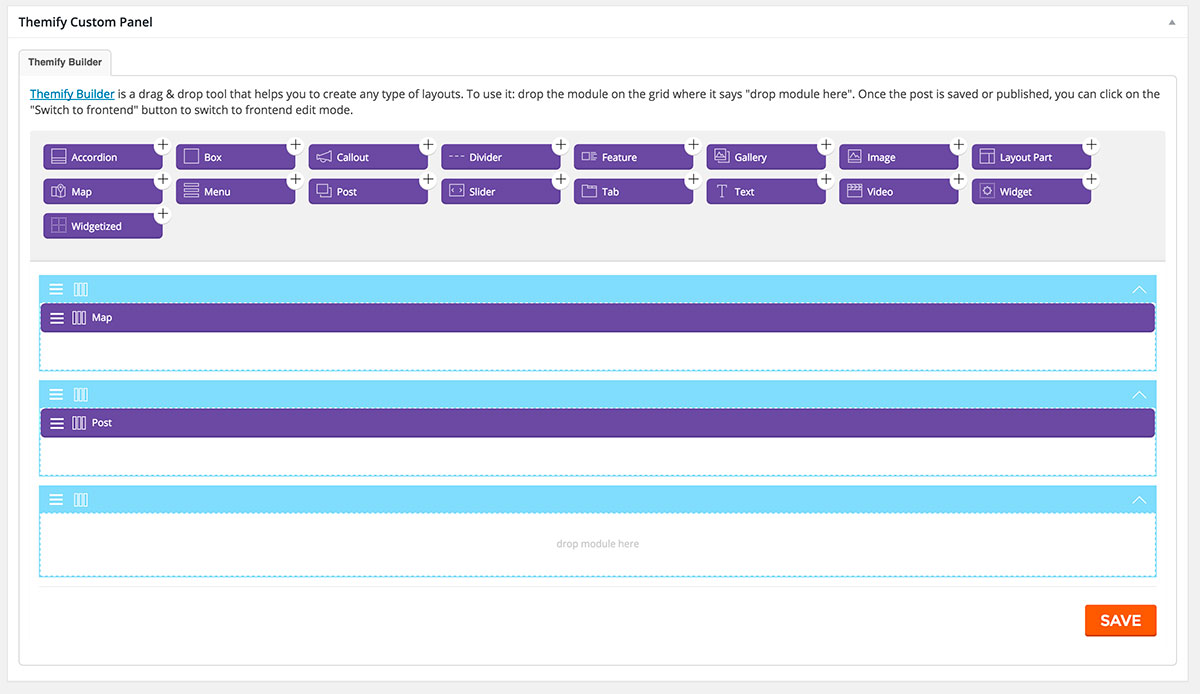
When purchasing Themify, you gain access to the popular Themify Builder, which assists webmasters in creating custom page layouts for their WordPress websites.
This framework is highly valuable for adding design elements through an intuitive drag-and-drop panel—such as galleries, sliders, maps, and widgets—without requiring any coding skills.
For those who prefer a code-free experience, purchasing Themify is an excellent choice. It empowers users to build visually stunning pages without modifying any page templates.
With Themify, webmasters can design their entire website from the front-end, allowing them to see the design changes in real-time.
Main Themify Features
- Live preview: When purchasing Themify, the live preview option lets web developers see changes as they build their WordPress website.
- Pre-installed templates: Themify offers a broad selection of templates, starter themes, and pre-designed page layouts that can be used as-is or customized further.
- Shortcode integration: Web developers can use Themify shortcodes or third-party shortcodes to extend the theme’s functionality or enhance page designs.
- Fully responsive design: The Themify framework ensures a fully responsive and optimized design for various device screen sizes.
The Themify framework is one of the easiest WordPress theme frameworks to start with. Its live preview functionality simplifies usage and saves time and effort. Note that Themify is also an integrated theme framework, so purchasing it requires using one of its themes.
6. Seed
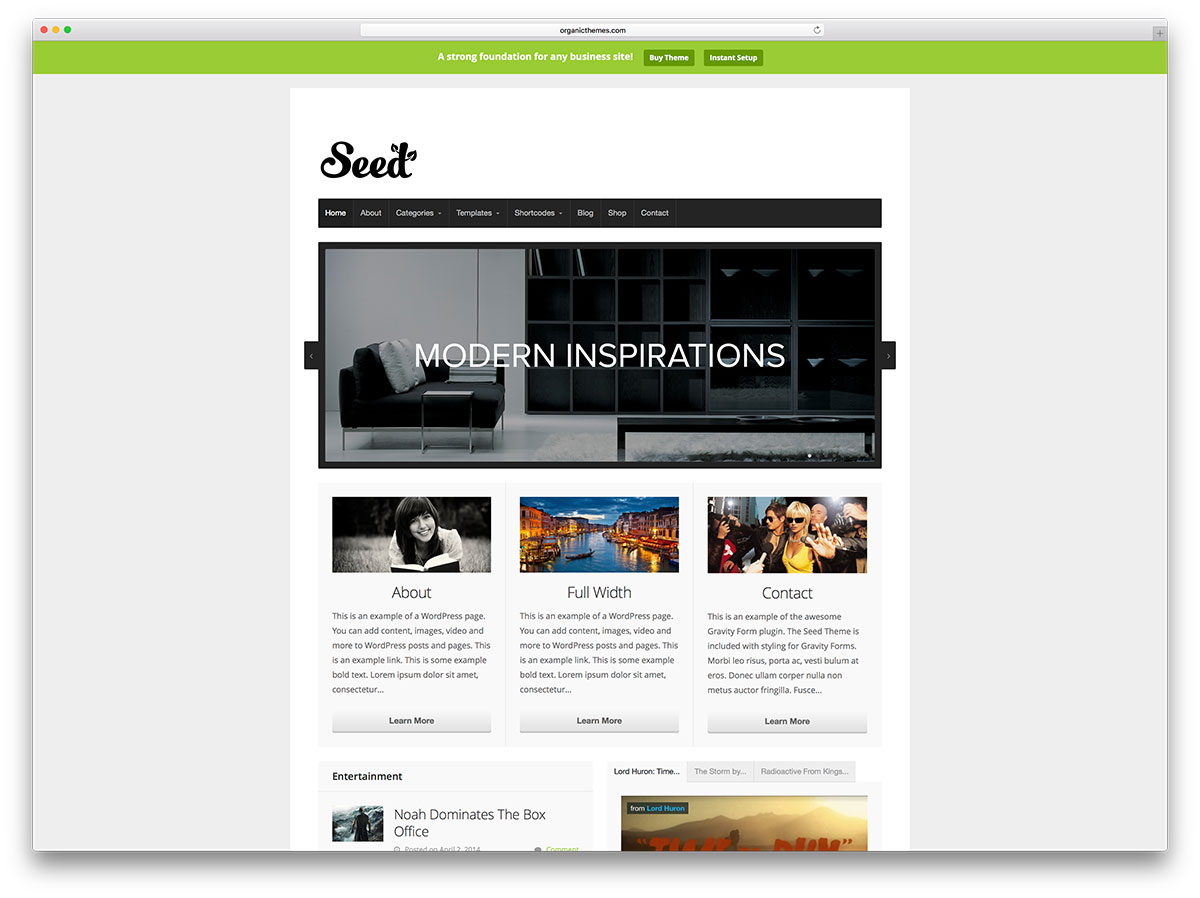
Seed is the Organic Framework Theme that facilitates a rapid web development process and allows users to create exactly what they need. According to the developers:
One theme to rule them all. Seed is our framework theme; designed, developed, and maintained for perfection. – Organic Themes
When purchasing the Seed theme framework, you receive one of the most organized themes available, featuring modern coding practices and essential tools.
Like other premium-quality theme frameworks, Seed includes everything you need to get started, such as popular plugins like WooCommerce and Gravity Forms.
Main Seed Features
- Customization options: Purchasing Seed provides extensive customization options, allowing you to personalize every design element through the built-in Theme Options. With some CSS knowledge, the possibilities are endless!
- Gravity Forms integration: Seed works seamlessly with Gravity Forms, one of the most popular plugins for adding forms to your website, ensuring great performance and appearance.
- Templates: Seed includes pre-designed templates, including a portfolio template with basic functionalities that can be adjusted to your preferences.
- WooCommerce-compatible: This premium theme framework is fully compatible with WooCommerce, making it straightforward to set up an e-commerce store.
Although Seed is on the pricier side, purchasing it ensures you receive support and regular updates from the developers. Its clean interface, well-documented code, and exceptional customer support make Seed a standout choice.
7. Underscores
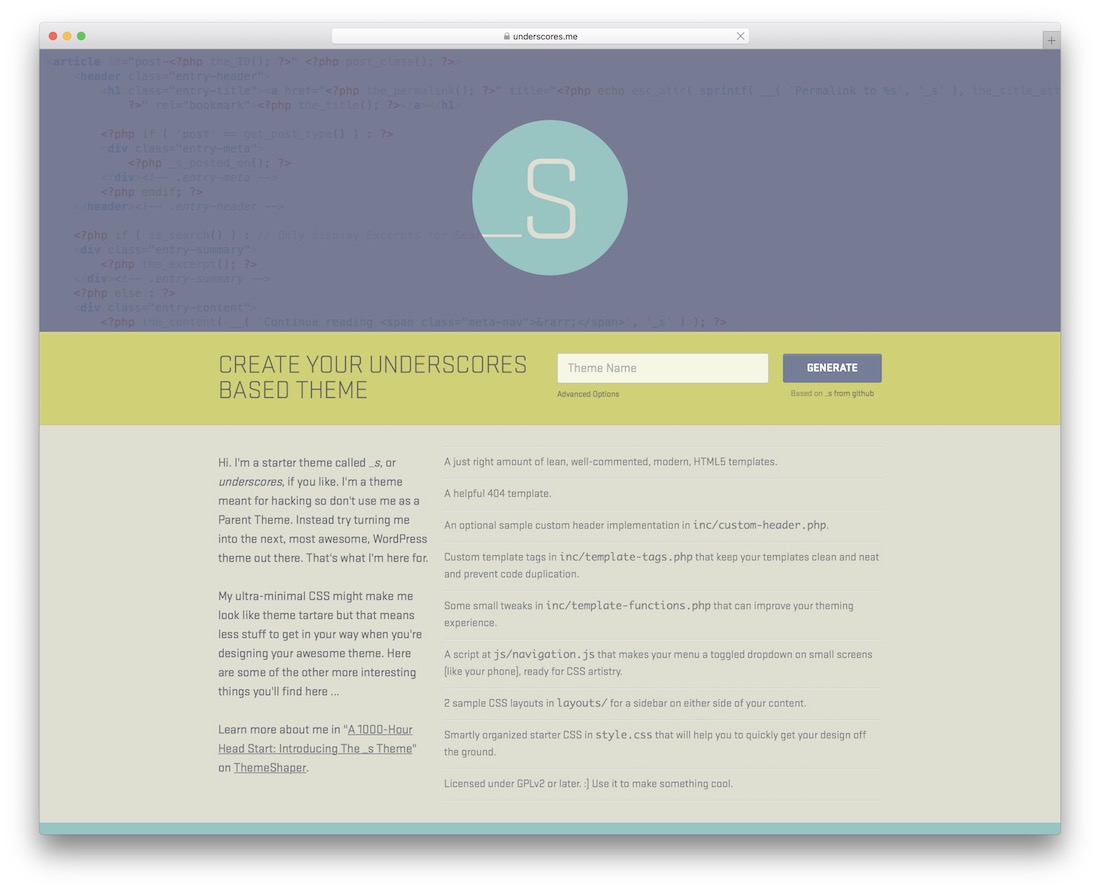
When purchasing Underscores, you gain access to a fantastic and user-friendly framework that helps you create your WordPress theme with ease. It is a tool designed to streamline your next amazing WordPress project without starting from scratch.
What’s remarkable about Underscores is its lightweight and organized structure, making it suitable for both beginners and experts. If you are looking for simplicity, purchasing Underscores might be the perfect choice for you.
After studying many popular WordPress themes, Underscores is the result that will elevate your ideas to the next level with its streamlined approach.
Main Underscores Features
- Simplicity: Purchasing Underscores offers a framework free of bloat and unnecessary features, ideal for a clean development experience.
- Templates: With Underscores, you receive various ready-to-use HTML5 templates, saving time and effort in developing your WordPress project while adhering to the latest standards.
- Free: Underscores is available at no cost, with no hidden fees. You can start using it immediately without worrying about additional costs for updates or improvements.
8. Thesis 2.0
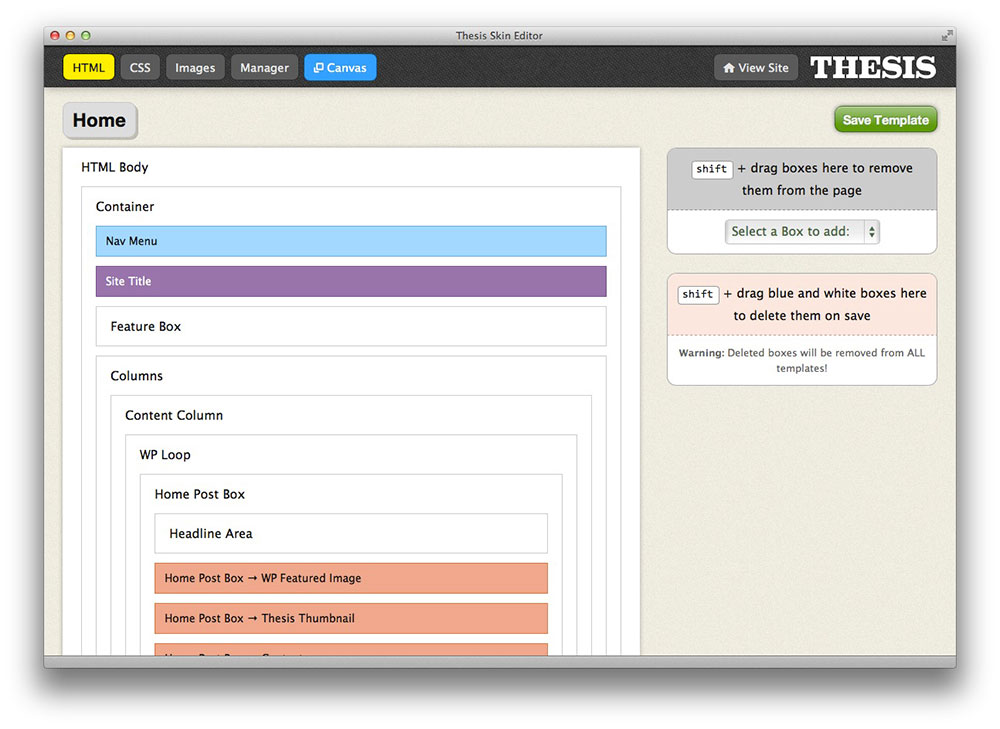
When purchasing Thesis 2.0, you invest in an elegant theme framework tailored for bloggers and small business owners. It comes with built-in social media and email subscription services.
For those new to WordPress or not technically inclined, setting up a website with Thesis 2.0 is a breeze. This theme framework features drag-and-drop functionality for building without coding.
For the first time, you can control every last detail of your site and design with 3 revolutionary features you won’t find in any other WordPress theme: boxes, skins, and site tools.
Main Thesis Features
- Boxes: Purchasing Thesis 2.0 introduces Boxes, a functionality that enables users to add features without coding, using a point-and-click interface.
- Skins: Users can create custom designs using Skins, by dragging and dropping design elements into place.
- Site tools: Thesis 2.0 includes essential SEO and site branding tools, such as Webmaster Tools and Google Authorship, for enhanced website management.
- Designed for bloggers and small business owners: This theme framework is highly favored by bloggers and small business owners due to its built-in email subscription services (e.g., AWeber, MailChimp) and social media integration for promotions.
- Developer friendly: Developers will appreciate the built-in code editor for fine-tuning design details, offering greater control over the theme’s appearance.
Purchasing Thesis 2.0 provides a robust theme framework for blogging sites and small businesses, offering numerous customization options. It is designed to be user-friendly for developers and webmasters alike.
9. iThemes Builder
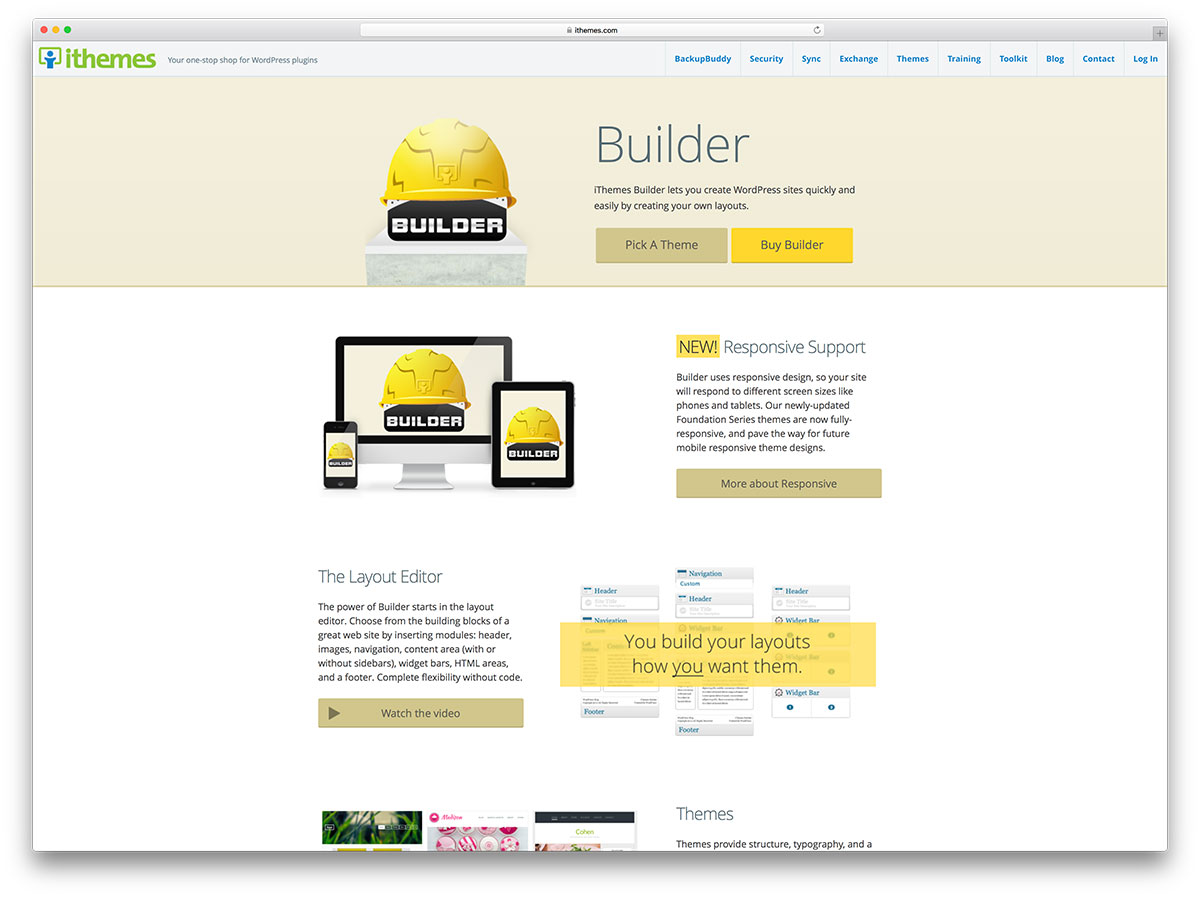
When considering purchasing iThemes Builder, you’re opting for a powerful framework that supports both parent and custom child themes. iThemes offers over 100 themes, and the iThemes Builder is designed to help you create elegant and responsive layouts for your WordPress site.
One of the standout features of iThemes Builder is its responsive design, ensuring that your site will look great on various screen sizes. If you’re involved in purchasing a theme framework, iThemes Builder provides all the essential tools needed to build a sophisticated layout without the need for extensive coding.
Additionally, if you’re not a coder, purchasing iThemes Builder gives you access to exclusive iThemes Training sessions to help you get started and make the most of the framework’s features.
Main iThemes Builder Features
- Blocks: Purchasing iThemes Builder provides blocks that enhance functionality, such as creating menus or adding directions for restaurants, making it versatile for different content types.
- Responsive support: This theme framework’s responsive design ensures that visitors will have a smooth experience across various devices, which is a key consideration when purchasing a theme framework.
- Layout Editor: Web designers can utilize the Layout Editor to build their websites with complete flexibility, allowing for a code-free design process.
- Style Manager: The Style Manager plugin included with iThemes Builder helps you experiment with colors and backgrounds to achieve both aesthetically pleasing and high-performing designs.
While iThemes Builder is commonly used as the parent theme for iThemes’ collection, purchasing this framework also allows developers to leverage its blocks functionality for niche-specific websites, including restaurant websites, travel blogs, online music hubs, and event planning websites.
10. Zoom Framework
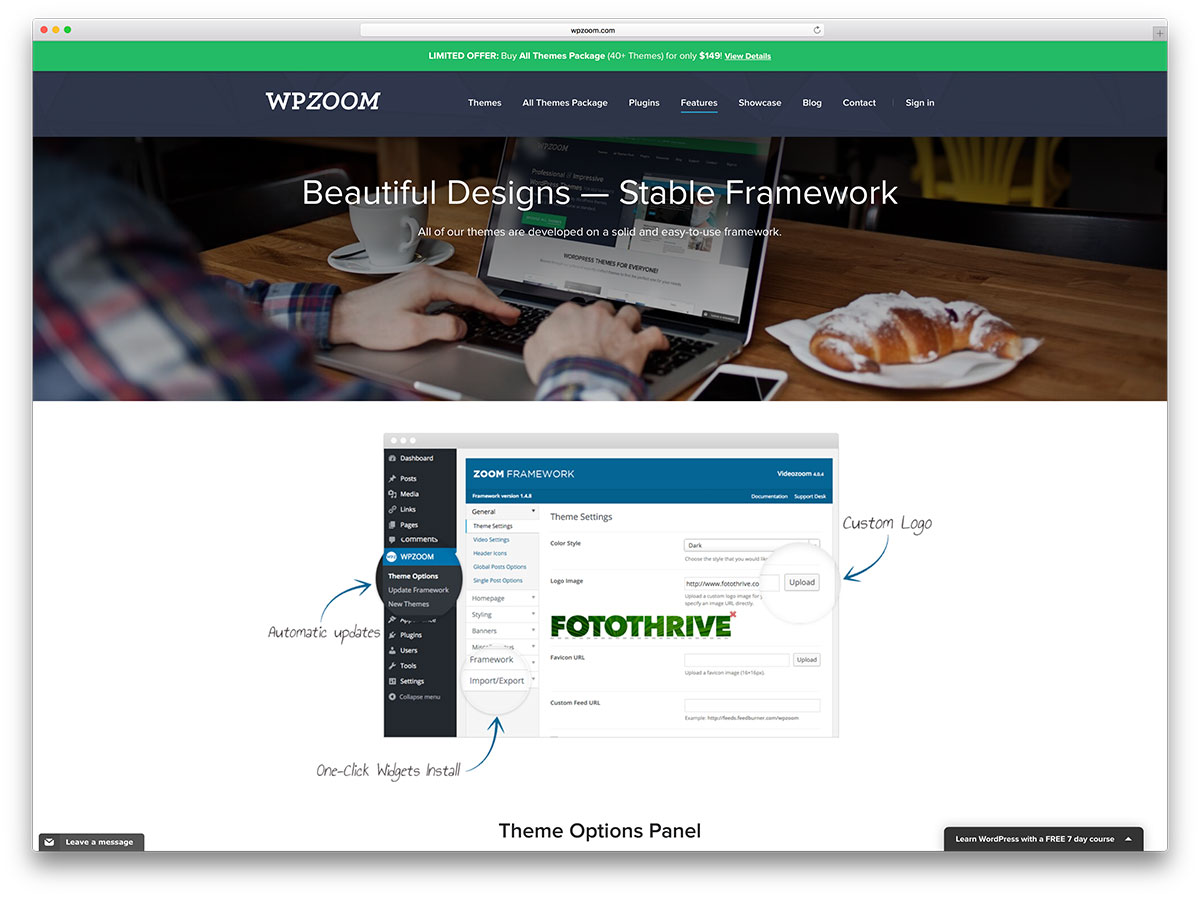
When purchasing a theme framework, Zoom is a strong contender, as it underpins all the impressive themes and templates available at WPZoom. The Zoom framework offers a variety of benefits, including the ability to seamlessly switch between child themes without losing functionality.
Zoom’s visual customization options are extensive, making it easy to personalize child themes to align with your brand’s identity. Its responsive design is built on a robust and well-coded foundation, ensuring reliability and performance.
Main Zoom Features
- Shortcodes: Purchasing Zoom provides access to numerous shortcodes, making it simpler to create engaging page layouts and insert design elements.
- Framework updates: A well-maintained theme framework is crucial, and Zoom constantly evolves with regular updates available with a single click.
- Easy customization: The Zoom Theme Options panel facilitates quick modifications to typography, colors, and backgrounds, simplifying the customization process.
- Translation ready: Zoom is localized and ready for translation, allowing you to cater to a multilingual audience effortlessly.
Purchasing WPZoom’s Zoom framework offers significant value for money. It includes essential features for global viewership and comes with excellent customer support from professionals.
Wrapping It Up
It is clear that there isn’t one best WordPress theme framework. By evaluating your website’s requirements, skills, and expertise, you can more easily select the theme framework that best fits your needs.
We have covered some of the most feature-rich, flexible, and robust WordPress theme frameworks and their main features. We hope this article assists you in selecting a powerful framework for your next project.
Which WordPress theme frameworks have you used? What features are most important to you when purchasing a WordPress theme framework? We’d love to hear your thoughts in the comments below!