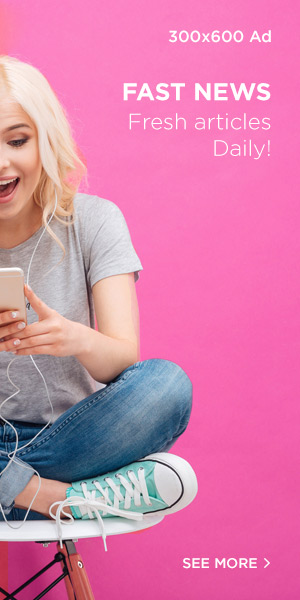Are you searching for the best (free) local WordPress development environments because you’d like to perform changes and tests safely?
While there are many solutions available, we have identified the top ten free local WordPress development environments that stand out.
And what’s even better – most of them are FREE!
You no longer need to rely on an internet connection (unless using cloud-based tools) or worry about breaking your website. With these tools, you can install WordPress in just a few clicks and start testing themes, plugins, bug fixes, and improvements immediately. You can then share your creations with your team or potential customers to boost collaboration and sales.
We’ve rounded up the best tools for macOS, Windows, and Linux users, so let’s dive into the top choices.
Best Free Local WordPress Development Environments
1. DevKinsta
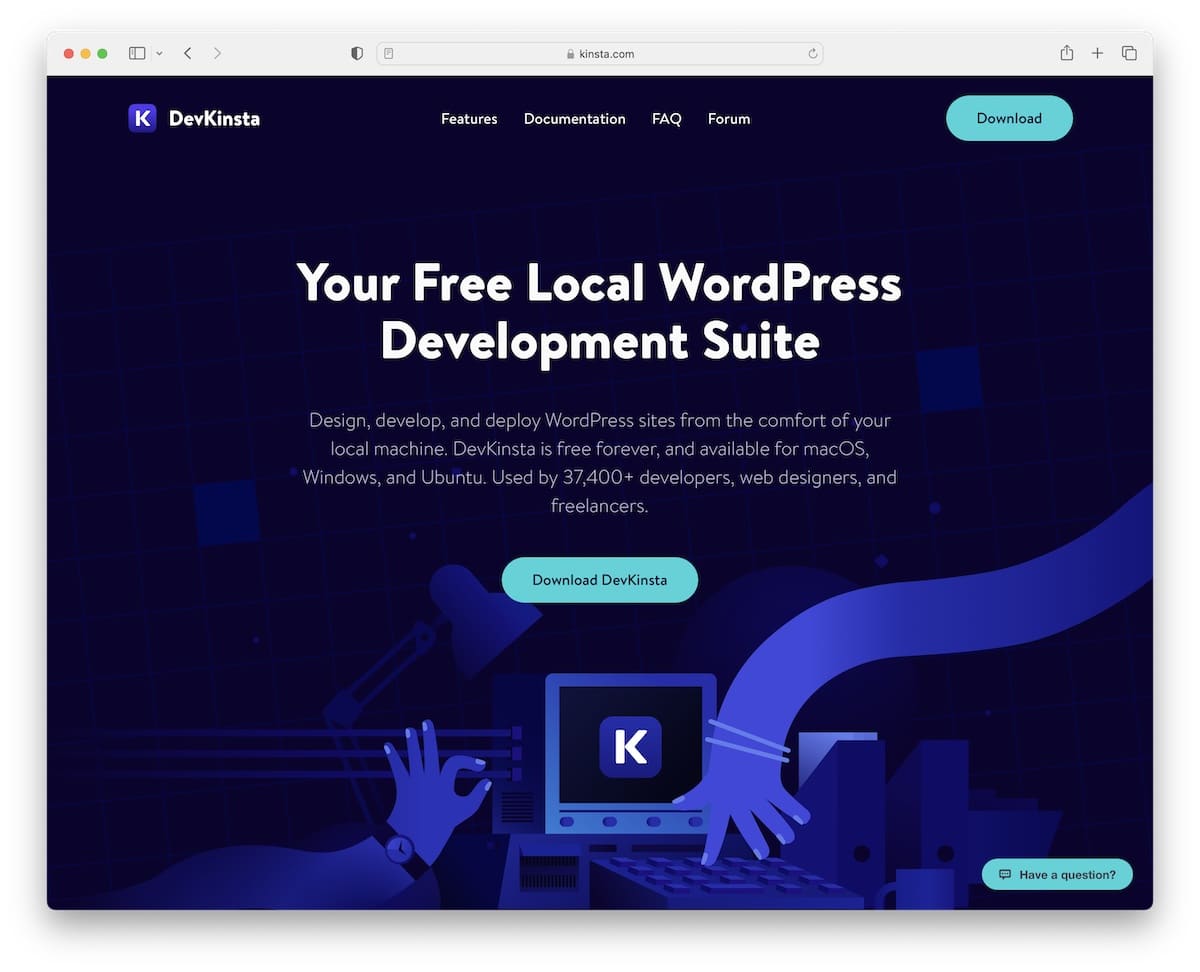
As loyal users of Kinsta hosting, we’re excited to introduce DevKinsta as an excellent tool for creating a local WordPress environment. This 100% free solution is available for macOS, Windows, and Ubuntu users (freelancers and agencies).
With DevKinsta, creating a new WordPress site with default settings takes only one click. You can also configure settings or import a site directly from Kinsta. Its user-friendly interface ensures that even beginners can make the most out of it.
DevKinsta supports the latest WordPress and PHP versions, allows email testing, and offers more control through its convenient database manager. While you don’t have to be a Kinsta user, it is more seamless if you are.
What we like about DevKinsta: It’s an accessible solution for testing themes, plugins, and more, available in ten languages!
2. Local
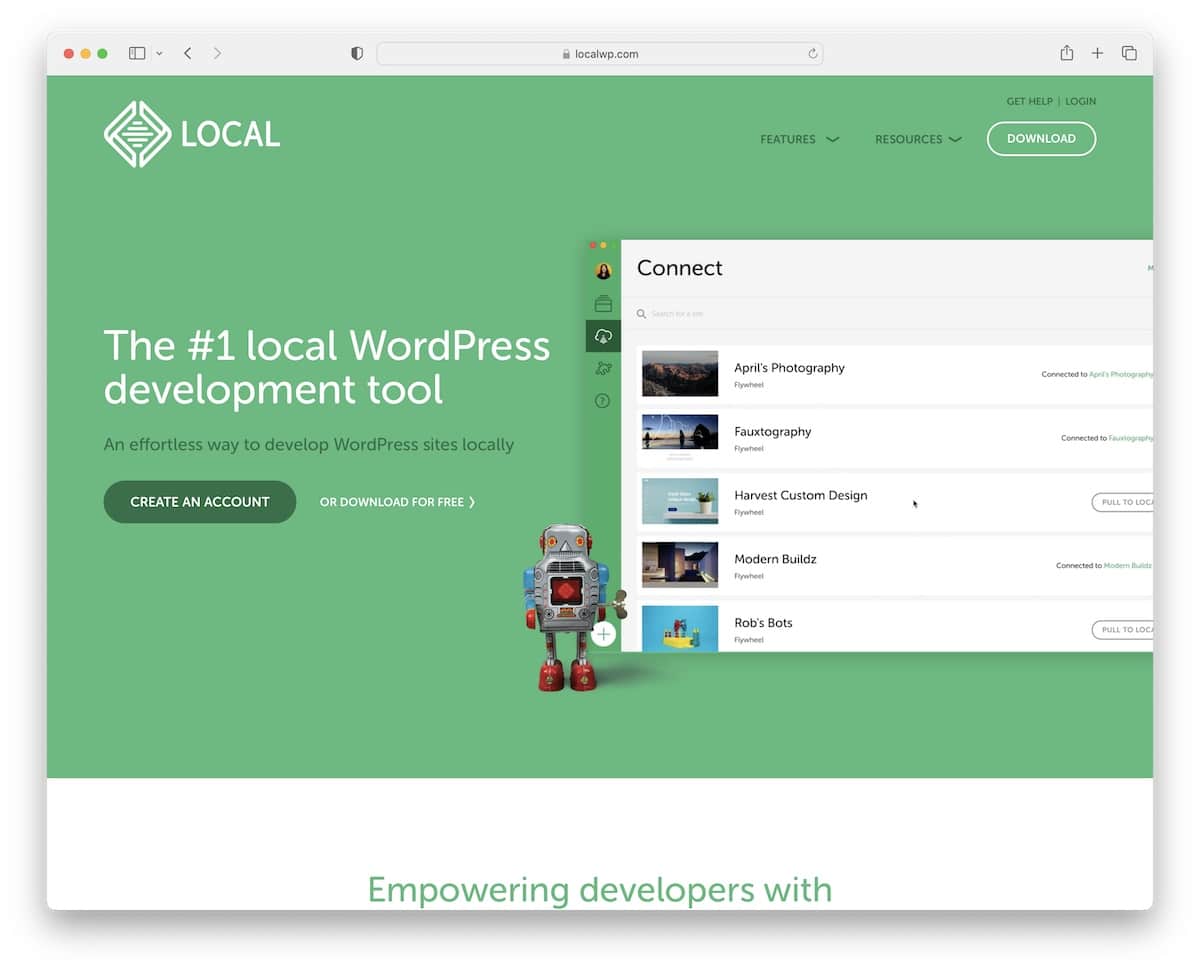
Local simplifies your workflow for creating and launching WordPress sites, offering a plethora of features. As a free-to-use WordPress development environment, Local automatically sets up WordPress and includes an SSL certificate.
Local allows you to connect with Dropbox and Google Drive for cloud backups, keeping your environment clean and secure. Notable features include a broken link checker, live links for testing across devices, image optimization, and automated CSS refresh.
What we like about Local: It boasts an impressive feature set, including one-click WP installation, cloning, and practical pre-launch tools.
Are you searching for the best (free) local WordPress development environments to test and make changes safely?
While there are numerous options available, we have identified the top free local WordPress development environments that are ideal for both beginners and advanced users.
Most of these solutions are completely FREE, allowing you to work offline (except for cloud-based tools) and without worrying about breaking your website. With these tools, you can quickly install WordPress and start testing themes, plugins, bug fixes, and improvements. You can also share your work with your team or potential clients to enhance collaboration and boost sales.
Let’s explore the best tools for macOS, Windows, and Linux users.
Best Free Local WordPress Development Environments
3. WP Engine Local
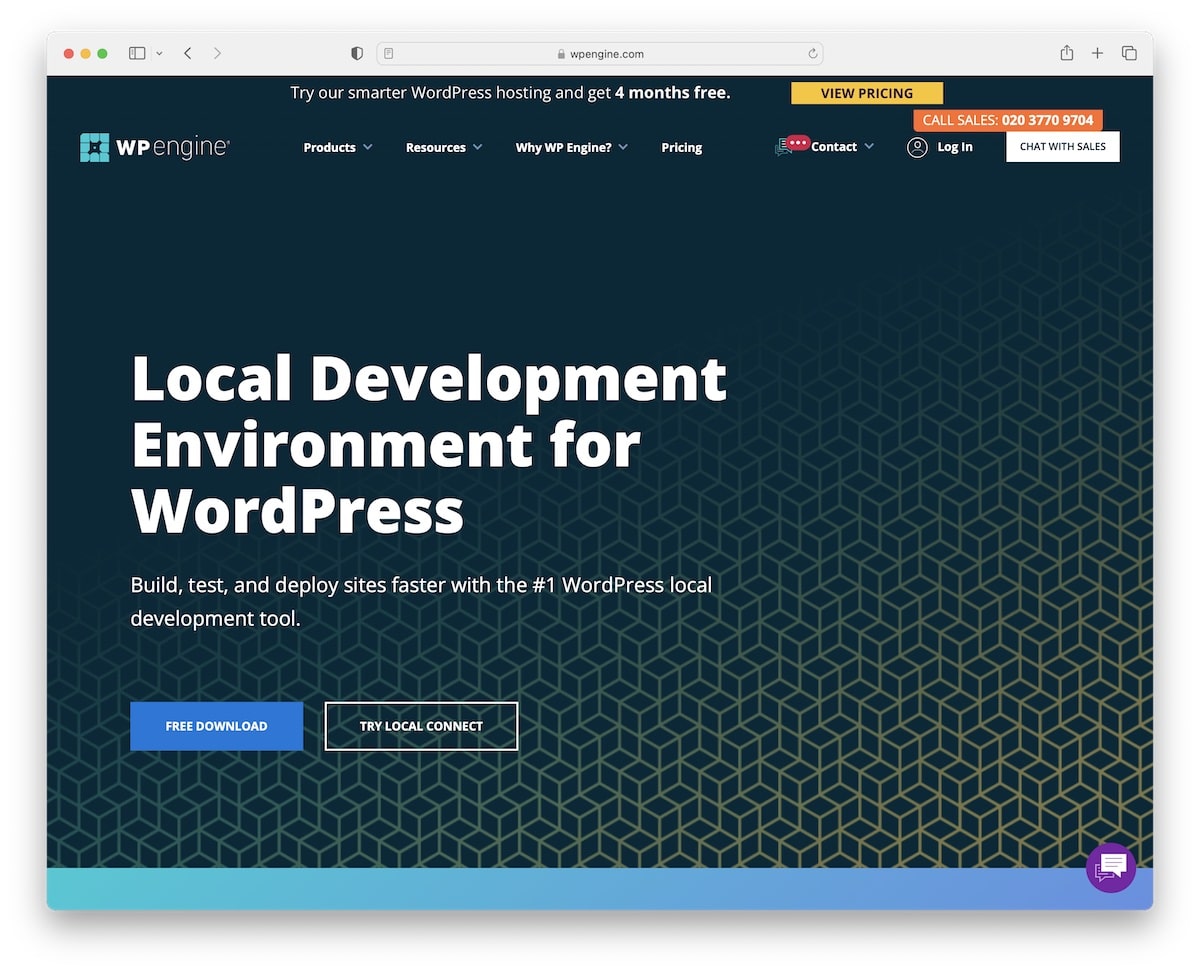
WP Engine Local is an excellent choice for users who want a straightforward local WordPress development environment. Designed with beginners in mind, it also offers powerful features for advanced users. The setup process is quick and simple, ensuring that you can start developing without any hassle.
The tool includes demo URLs that allow you to easily share your projects with others without requiring them to join the environment. If you are already a WP Engine user, this local WP development environment integrates seamlessly with your existing setup.
What we like about WP Engine Local: The friendly and prompt support it offers, even for novice questions, makes it a top choice for many users.
4. Vagrant
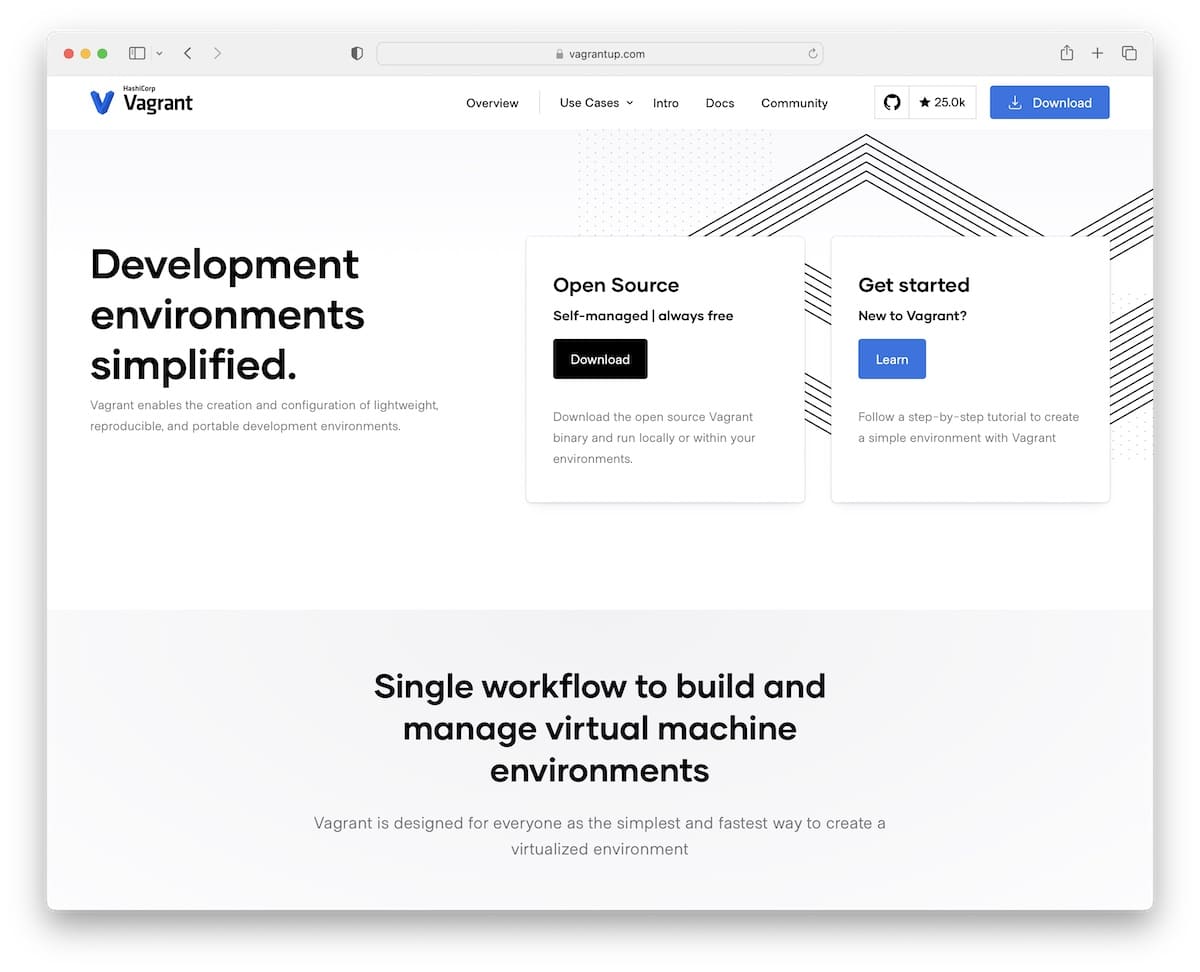
Vagrant is a fully open-source and free tool that provides a self-managed local WordPress development environment. Its user-friendly nature makes it accessible even if you have no prior experience in creating virtual environments.
Vagrant boosts productivity with its easy installation and advanced features. It offers insightful tutorials and extensive online documentation to guide you through the setup and usage of your virtual environment.
What we like about Vagrant: The ability to quickly return to previous environments with a simple action is highly beneficial for development and testing purposes.
body { font-family: Arial, sans-serif; line-height: 1.6; } h2, h3 { color: #333; } a { color: #1a73e8; text-decoration: none; } a:hover { text-decoration: underline; } .wp-block-image img { max-width: 100%; height: auto; }
Are you searching for the best (free) local WordPress development environments to test and make changes safely?
We’ve curated a list of top free local WordPress development environments that cater to both beginners and advanced users. Most of these solutions are free, allowing you to work offline and avoid breaking your live website. Quickly install WordPress and start testing themes, plugins, bug fixes, and more. You can also share your work with your team or potential clients to enhance collaboration and sales.
Explore the best tools for macOS, Windows, and Linux users below.
Best Free Local WordPress Development Environments
5. MAMP

MAMP provides both free and premium local server environments for macOS and Windows. Although it has fewer features compared to other tools, it is a solid choice for users who don’t require advanced functionality for their development needs.
The pro version of MAMP allows you to install WordPress with a single click and publish your website directly from the environment. You can also save and reuse your creations, including complete websites and themes, multiple times.
MAMP supports email testing, site cloning, site migration, and offers a user-friendly editor with multiple PHP versions. Additionally, it includes a mobile tester for checking your projects’ responsiveness.
What we like about MAMP: Its simplicity in both usage and features makes it one of the most manageable local WordPress development environments.
6. Laragon

Laragon excels in speed and ease of use, making it an excellent choice for working on and testing WordPress projects. It’s straightforward to set up and extend according to your needs.
With Laragon, starting WordPress requires just a single click, and you can enable or disable PHP extensions effortlessly. It also provides pretty URLs for your test projects, making them appear more professional.
Laragon supports multiple PHP, MySQL, and Nginx versions, adding to its versatility. Note that it is exclusive to Windows users, which might be a downside for macOS fans.
What we like about Laragon: Its modern and flexible design combined with a lightweight foundation makes it a powerful tool for WordPress development on Windows.
7. InstantWP
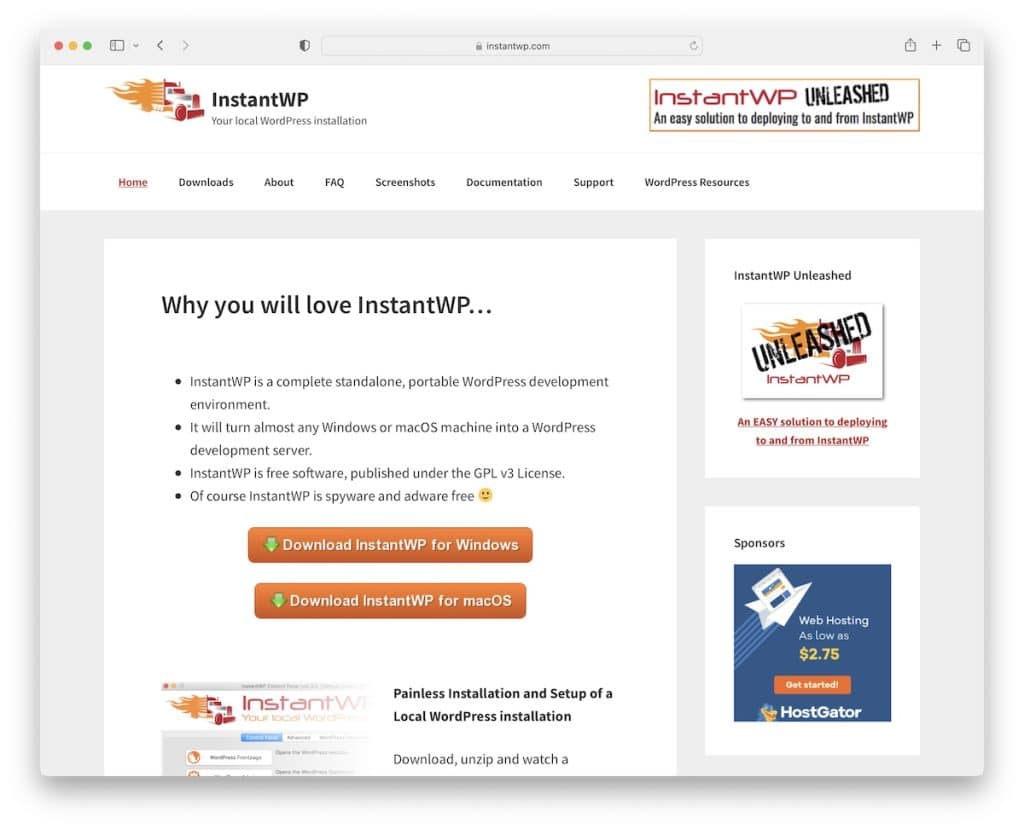
InstantWP is a versatile tool that supports macOS and Windows and can be installed and run from a USB drive, offering complete portability. This allows you to work on your projects from any location or share them easily.
You can install InstantWP multiple times on your device, although file renaming is required for proper functioning. By default, only one installation can run at a time, but configurations can be adjusted to run multiple sites simultaneously.
InstantWP’s user-friendly interface and Web File Manager provide easy access to all your WordPress themes and plugins, making it simple to manage your development work.
What we like about InstantWP: Its ability to be installed on a USB drive makes it highly portable and independent, without needing a web server for hosting.
Are you searching for the best free local WordPress development environments to test and make changes safely?
We’ve curated a list of top free local WordPress development environments that cater to both beginners and advanced users. Most of these solutions are free, allowing you to work offline and avoid breaking your live website. Quickly install WordPress and start testing themes, plugins, bug fixes, and more. You can also share your work with your team or potential clients to enhance collaboration and sales.
Explore the best tools for macOS, Windows, and Linux users below.
Best Free Local WordPress Development Environments
8. WPSandbox
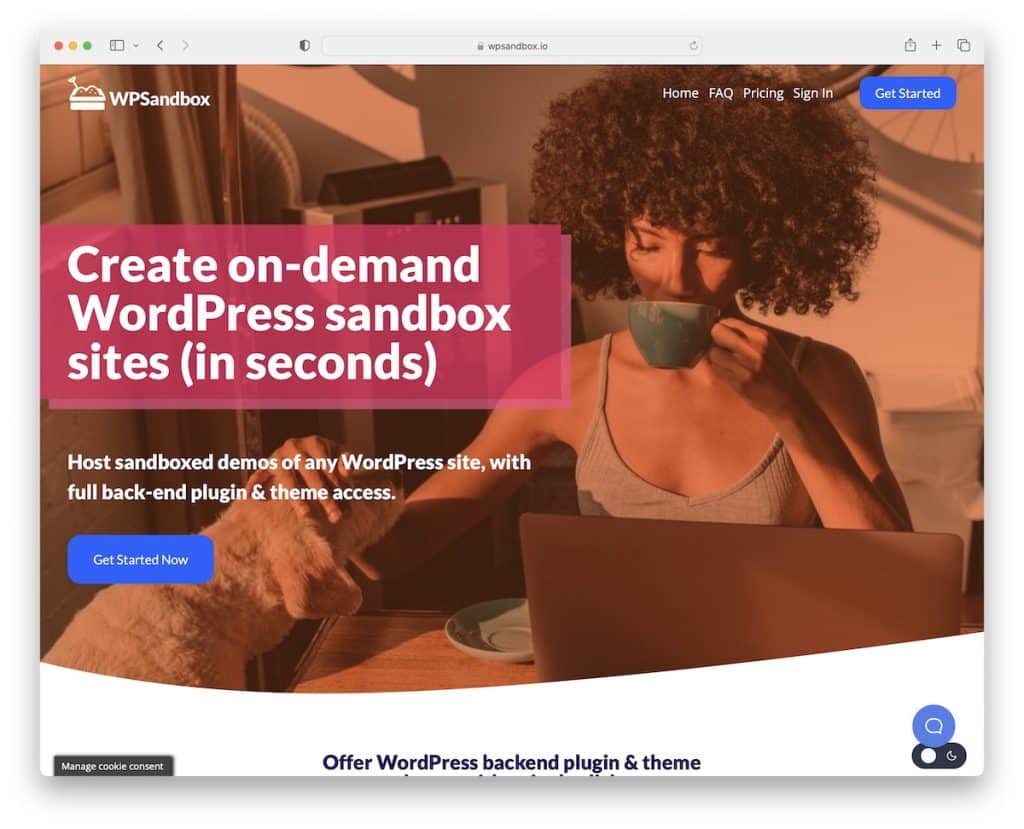
WPSandbox is not a traditional local WordPress environment but offers robust options to test themes and plugins on a temporary, private WordPress installation. This tool is ideal for creating demo sites quickly for yourself or your clients, allowing immediate testing.
One of the main advantages of WPSandbox is its ability to let potential customers experience your WordPress project before purchasing. This firsthand experience can significantly increase your conversion rates, as customers can test and evaluate the product without any upfront costs.
Additionally, WPSandbox is valuable for support staff and developers, aiding in troubleshooting and testing new features before going live.
What we like about WPSandbox: It provides easy access to demo sites for potential customers to view WordPress sites, themes, and demos before making a purchase. However, it is relatively pricey with no free plan, but offers a 30-day money-back guarantee for testing.
9. Docker
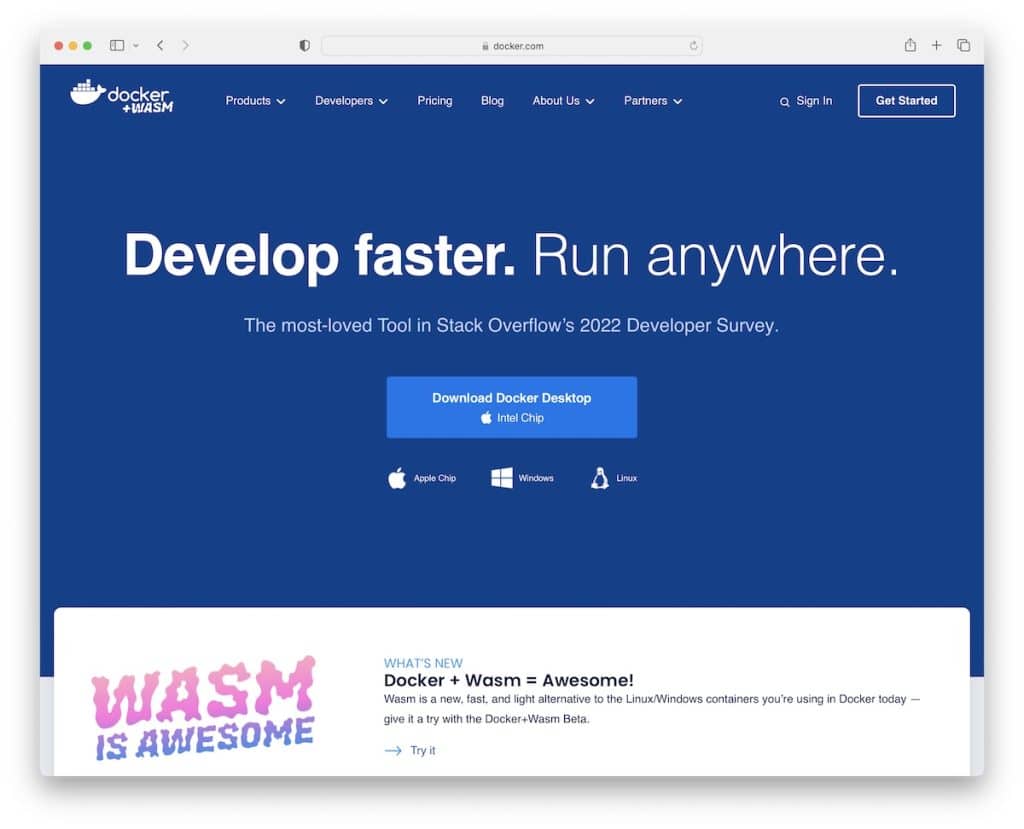
Docker is a powerful tool for developing, testing, and running WordPress applications. It offers a range of packages, starting with the free Personal plan, to suit various needs. Docker creates development environments on desktops or in the cloud, enhancing your workflow flexibility.
With Docker, you can build and share projects more efficiently and integrate with other local WP development environments like DevKinsta. It is compatible with various tools such as VS Code, CircleCI, and GitHub, extending its capabilities.
Docker also supports building and publishing extensions from Docker Hub, providing a wide array of possibilities. Its strong community offers extensive support and resources for learning and contribution.
What we like about Docker: It supports working on multiple ongoing projects both locally and in the cloud, with a focus on security and flexibility.
10. InstaWP
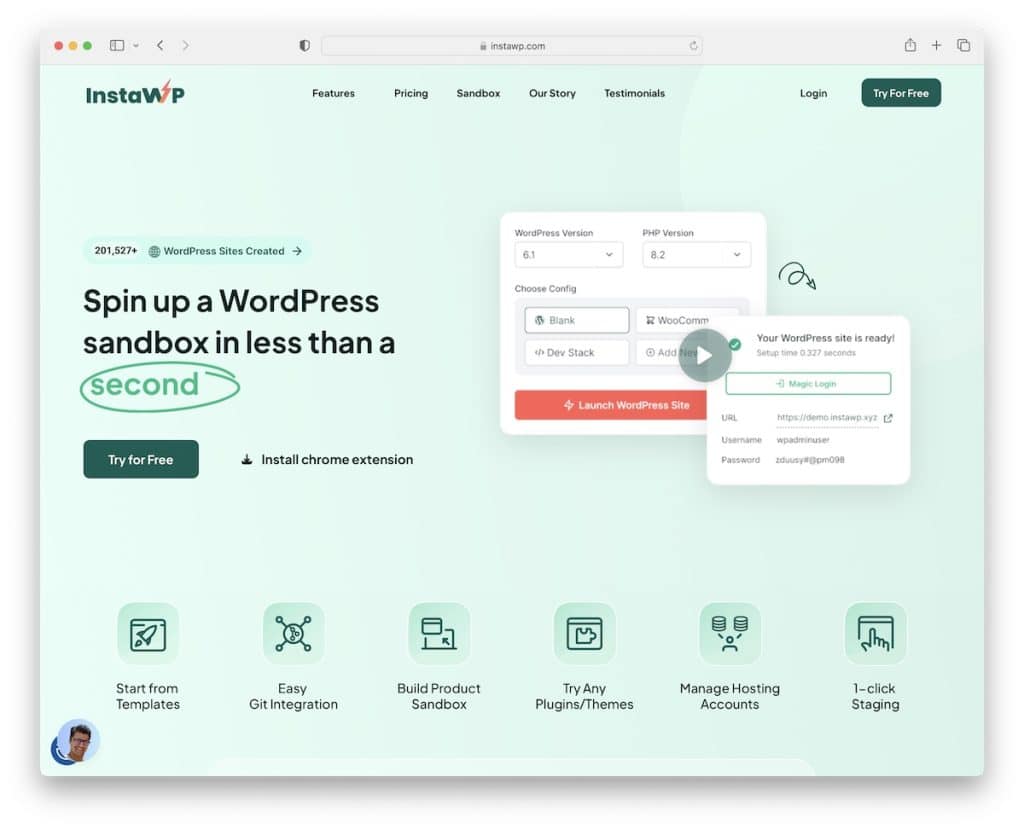
InstaWP allows you to get your WordPress projects up and running quickly, facilitating testing, optimization, and improvements. Launching a WordPress site (sandbox) is straightforward, requiring only a few clicks to select WP and PHP versions.
InstaWP offers the ability to save and reuse templates, making it easier to start new projects without starting from scratch. You can also create shared templates for your team and clients to test themes and plugins collaboratively.
With a generous free plan and the option to upgrade to premium as your needs grow, InstaWP is suitable for both freelancers and larger enterprises.
What we like about InstaWP: It offers a range of tools from simple solutions to advanced developer features, catering to various needs and allowing for scalable growth.